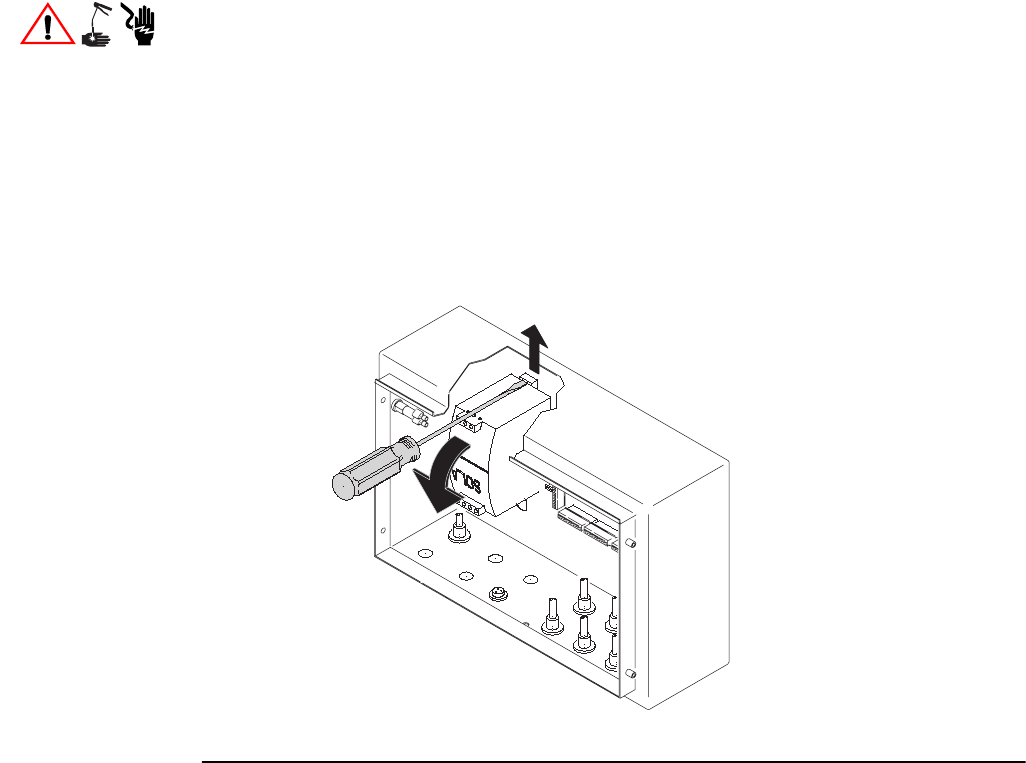
Service
42 309301G
Replacing Power Supply
2. Remove controller cover. See page 37, steps 1-4.
3. Unplug all wire connectors from the power supply.
4. Pull the tab up with a screw driver and remove the power supply from the din rail. See F
IG.
17.
5. Install parts in reverse order of disassembly.
1. Turn off controller power switch.
FIG. 17
TI1455a


















