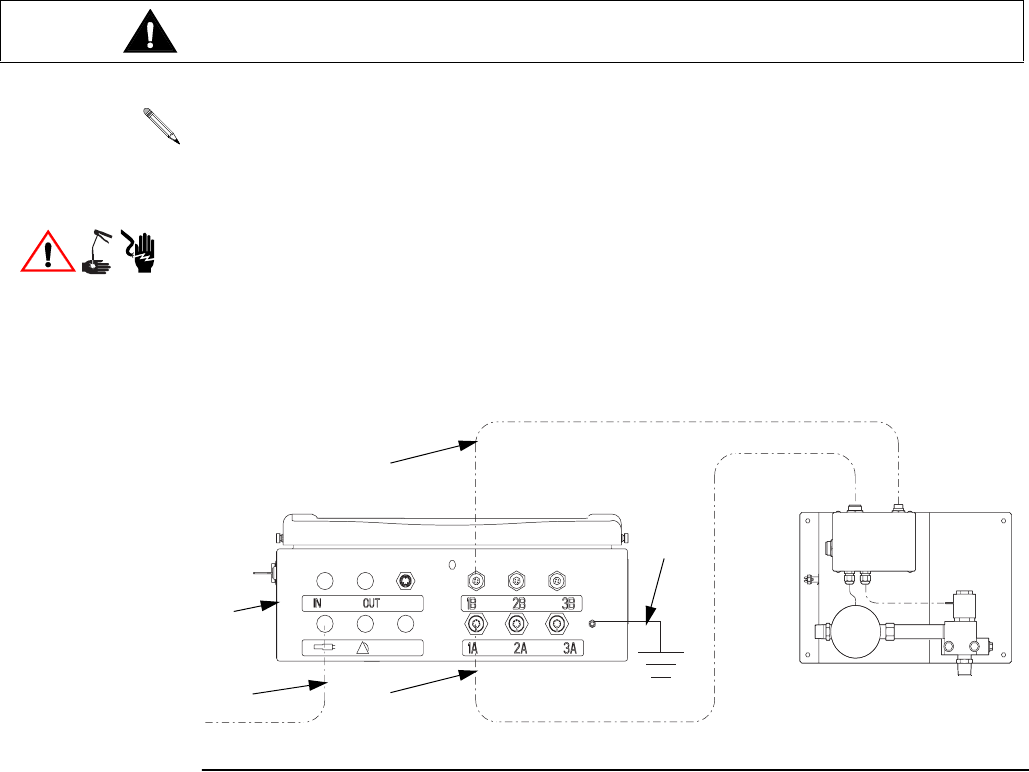
Service
309301G 37
Service
Removing and Installing Controller
To remove controller:
2. Disconnect meter (F), solenoid (E), and power (P) cables and ground wire (G) from the
bottom of the controller (B). See F
IG. 13.
.
3. Loosen the four screws (A1) and carefully remove the controller cover (A). See FIG. 14.
4. Disconnect cable connectors (A2, A3) from the display board.
5. Remove the four bolts (B1) and remove the control box. (B).
Wear a grounding strap when replacing any of the controller boards to avoid shorting them
out.
Check with your Graco distributor periodically to see if circuit board or software updates are
available.
1. Turn off controller power switch.
FIG. 13
TI1438a
E
F
P
F
G
B
P


















