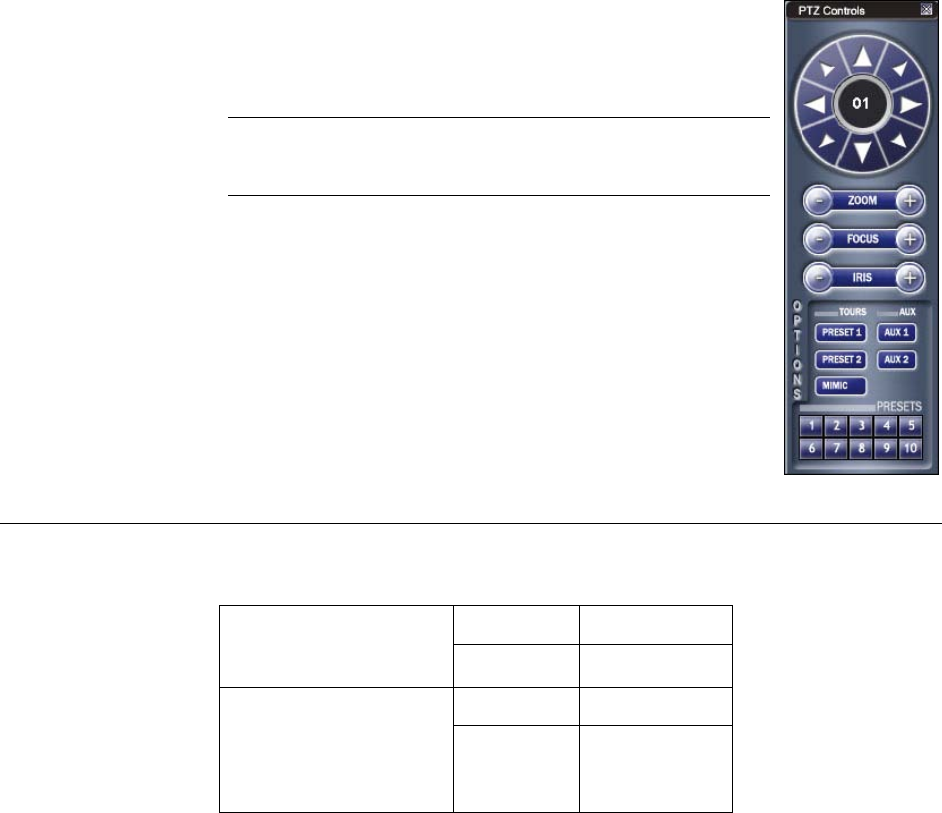
Pan / Tilt / Zoom
________________________________________________________________________________________________________
106
Using the PTZ Controller
• Use the Arrow buttons to control the direction of the PTZ
camera.
• To select a new camera, click the video display of a
different camera on the Main Screen Display.
•
Note Eight directions are available only for select protocols.
Only four of the PTZ Control buttons work for all
protocols (UP, DOWN, LEFT, RIGHT).
AUX Buttons
The AUX buttons activate different options for each protocol. The protocols and their
options are defined below.
VCL,
Javelin (Orbitor),
HONEYWELL MAXPRO
AUX 1 Auto Iris
AUX 2 Auto Focus
Pelco-D,
Pelco-P,
Kodicom Receiver,
CBC,
Dennard
AUX 1 Wiper
AUX 2 Light


















