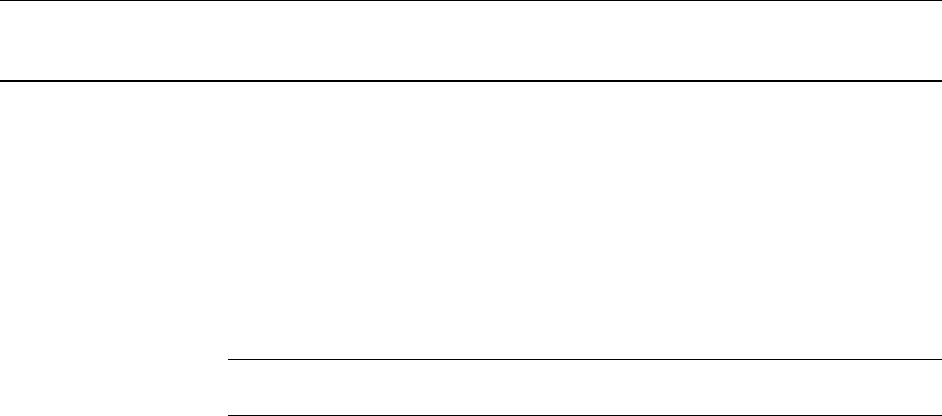
Setup Options
________________________________________________________________________________________________________
68
Verifying a Recording Schedule
1. Select a single day of the week using the selection check box to the left of the
specified day.
2. Identify the schedule (or schedules) that have specific hours of the day highlighted
in light blue color. The horizontal axis of the schedule grid corresponds to the 24
hours of each day.
3. After verifying that all hours of the selected day are covered by at least one of the
32 independent schedules (vertical axis of schedule grid) now look to the lower half
of the schedule interface.
4. In the Schedule Number list, select the schedule(s) that were defined above for the
current day and verify, in each schedule number, that the correct cameras are set
to Continuous, Motion or Sensor based recording.
Note If a specific camera should not be recorded on a given day/schedule
combination, set the camera to “Not Selected” - a white “X”.
5. Repeat this process for each of the 7 days of the week until certain that the desired
recording method is configured for each day.


















