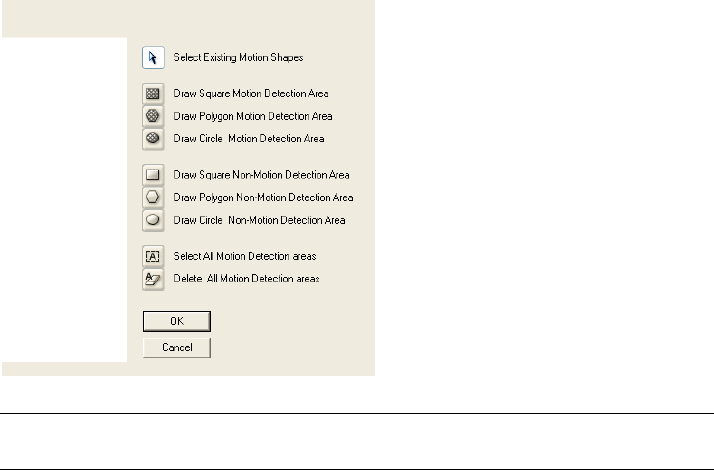
Fusion IV DVR User Guide
________________________________________________________________________________________________________
Document 800-05305V1 Rev B 49
10/11
Enable Sabotage Detection
The Camera Sabotage Detection feature will notify users that the field of vision of a
camera has been compromised, abruptly changed, or detects significant vibration.
To enable Sabotage Detection:
1. Select the Enable Sabotage Detection check box.
2. Set the threshold percentage to reduce false alarms.
3. Select the Beep on Detect check box – or – select a Relay to activate on detection.
Create a Motion Area
1. Click Motion in Setup.
2. Select a camera from the Select Camera list.
3. Select the Detect Detail Motion Area check box.
4. Click Clear.
5. Click Advanced Motion Area Setup.
6. Click a Motion Detection Area shape button.
7. Drag the mouse over the camera image.
Note To create a polygon shape, click the mouse at each point and double-click to
close the shape.
8. Click OK.
9. Move the sliders to adjust motion sensitivity and the noise filter.
10. Define the pre-alarm and post-alarm recording time for a motion event.
Pre Alarm – 0 > 50 Seconds [The number of seconds the recorder records before
motion is detected]
Post Alarm (MOTION) – 0 > 50 Seconds [The number of seconds the recorder records
after motion is detected]


















