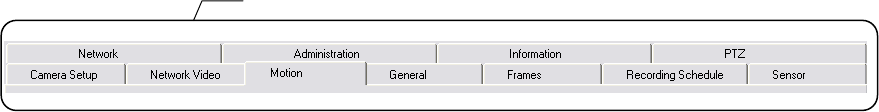
Setup Options
________________________________________________________________________________________________________
42
Setup Screen
Camera Setup
Assign names to each camera, adjust color and brightness.
Network Video
Register and add network video devices, and adjust basic settings.
Motion
Create up to 15 video detection areas,
General
Configure display options, alerts, intensive recording
Frames
Set the Images Per Second for each camera.
Recording Schedule
Create custom recording schedules for each channel, sensor, and special days.
Sensor
Assign sensor names, set to Normally Open or Normally Closed.
Network
Assign network settings.
Administration
Set permissions for users, export logs, adjust HDD storage
Information
View version numbers, save contact numbers, and view available HDD status.
PTZ
Set up preset positions, tour and assign protocols.
Setup Menu Options


















