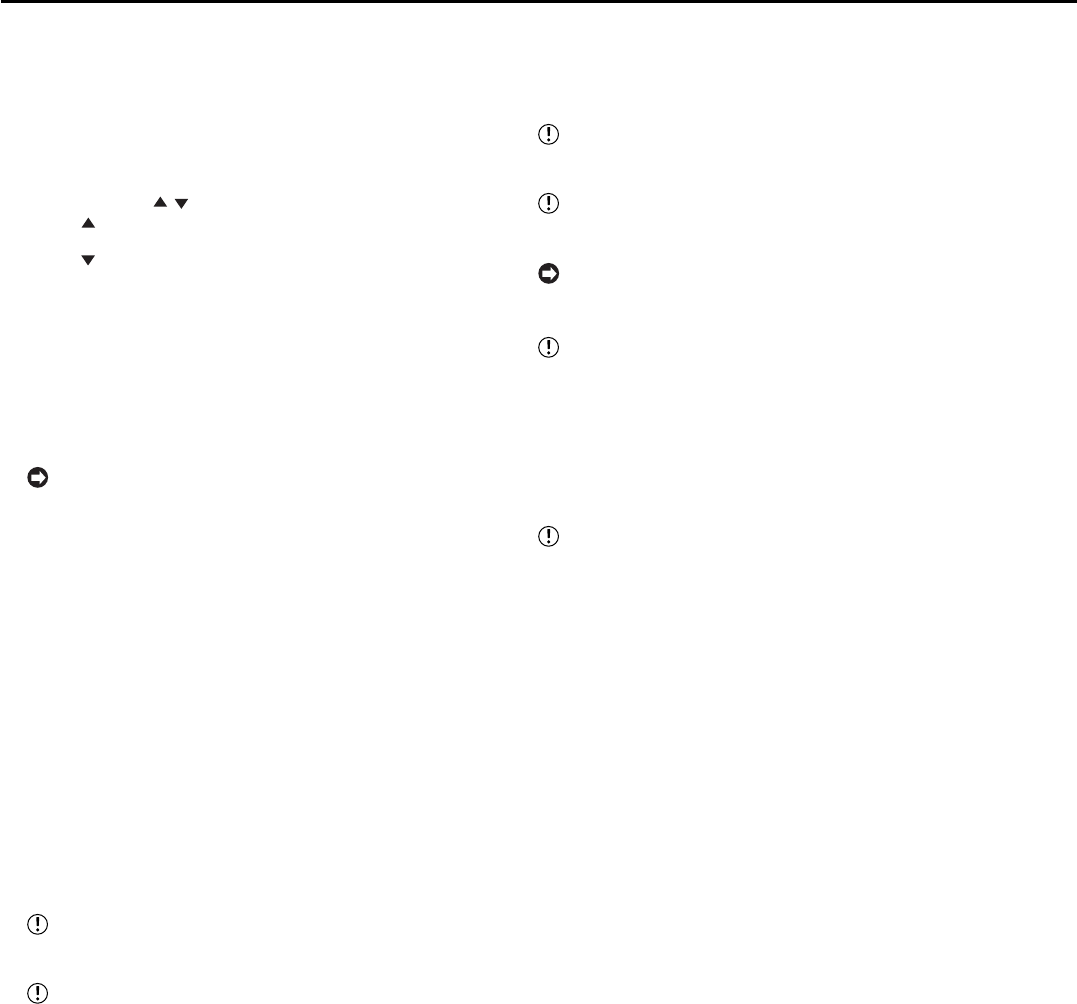
62
••••••••••••••••••••••••••••••••••••••••••••••••••••••••••••••••••••••••••••••••••••••••••••••••••••••••••••••••••••••••••••••••••••••••••••••••••••••••••
Various playback functions
■ Playing still frames
1. Press the PAUSE button during playback.
• The unit switches to still frame playback. Press the PAUSE
button again or press the PLAY button to resume playback.
■ Frame-by-frame playback
1. Press the JOG , buttons during still frame playback.
• JOG button: Frame-by-frame playback starts in the
forward direction.
• JOG button: Frame-by-frame playback starts in the
reverse direction.
• Still frame playback resumes when frame-by-frame playback
is stopped.
■ Reverse playback
1. Press the REV. P button in the stop mode.
• Playback starts in the reverse direction. Press STOP button
to stop playback.
When reverse playback is performed for the first
time after turning the power on, the reverse playback
starts from the last recorded video.
■ Speed search
1. (Forward direction)
Press the PLAY button during playback to activate forward
speed search.
• Each time the PLAY button is pressed, the forward playback
speed changes in the 4 grades (normal
}}
}}
} 25 fields/second
}}
}}
}
30 MB units
}}
}}
} 300 MB units
}}
}}
} normal). Speed search stops
when pressing the STOP button.
2. (Reverse direction)
Press the REV. P button during reverse playback to activate
reverse speed search.
• Each time the REV. P button is pressed, the reverse playback
speed changes in the 4 grades (normal
}}
}}
} 25 fields/second
}}
}}
}
30 MB units
}}
}}
} 300 MB units
}}
}}
} normal). Speed search stops
when press the STOP button.
Audio cannot be played back during speed
search.
Once the playback speed is changed, audio is
not played back even when returning the playback
speed to normal. To playback audio, stop playback
and then playback the video again.
■ Monitor display settings and playback
operation
• Single screen display: Playbacks at the same interval used
in the recording. The update speed of the playback video
becomes slower as the number of connected camera during
recording increases.
• SPLIT4 screen display: Playbacks at the same interval
used in the recording. Each of the display is updated frame
by frame.
■ Simultaneous playback during recording
The recorded data can be played back simultaneously dur-
ing the unit is recording.
The playback video may pause temporarily or the
sound may be interrupted.
Noise may occur on the video during speed
search.
Split screen display can be selected individually
for recording and playback.
The playback cannot be performed while
communicating with other device via ETHERNET
terminal and viewing the live images on the other
device. During this time, “NET” appears on the
monitor. When you view the live images on the other
device via ETHERNET terminal while playback, the
playback stops automatically.
The unit gives priority to the recording mode. The
playback may be affected by the operational mode
(for example, playback speed may become slower).


















