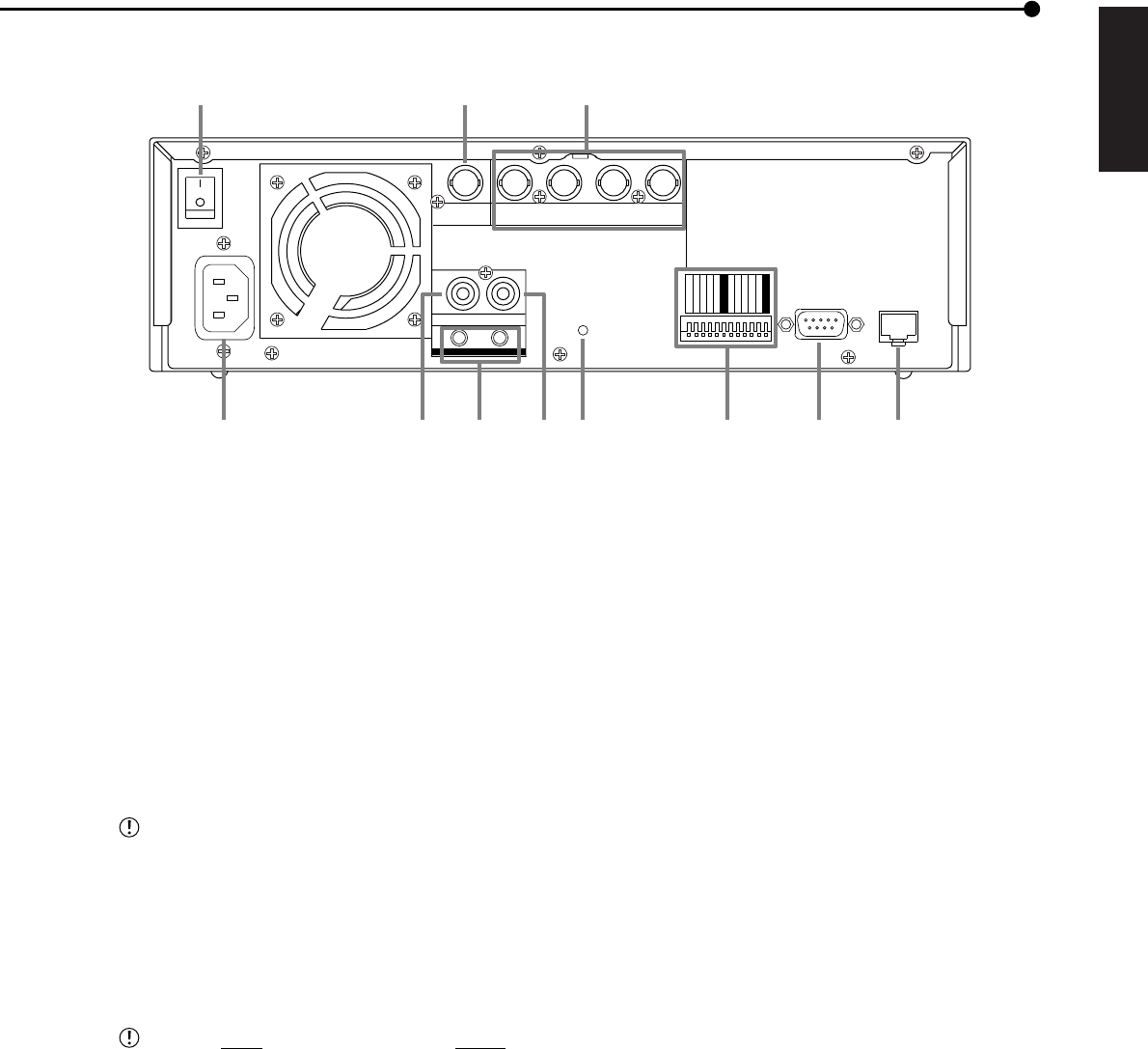
ENGLISH
9
•••••••••••••••••••••••••••••••••••••••••••••••••••••••••••••••••••••••••••••••••••••••••••••••••••••••••••••••••••••••••••••••••••••• Beginning
1
MAIN
OFF
ON
AC IN
~
234
RESET
RS-232C
EMERGENCY
MODE OUT 1
MODE OUT 2
MODE OUT 3
MODE OUT 4
ALARM 1
ALARM 2
ALARM 3
ALARM 4
MODE OUT 5
GND
GND
CAMERA IN
INOUT
VIDEO
OUT
GND
AUDIO
100-240V
ETHERNET
1 2 3
98 104 657 11
■ Rear view
8. RESET button
Pressing this button resets the unit and the power
turns off. At this time, video data, menu settings, and
the present time are kept.
9. I/O terminals
ALARM IN 1 - 4 terminals
Input terminal for alarm signal.
EMERGENCY terminal
Input terminal for shifting the unit mode to emergency
recording forcibly.
MODE OUT 1 - 5 terminals
Output terminal to indicate the current status of the
unit. Select the status of the unit to be output by
“MODE OUT 1” to “MODE OUT 5” in the <REAR
TERMINAL SETTINGS> screen.
10. RS-232C connector
This connector is used to connect a host device
equipped with RS-232C connector. This unit can be
controlled by the other device through this connector.
11. ETHERNET connector
Use the cable applies to 10BASE-T to connect this
terminal. The duplex mode is half duplex. Auto
negotiation is not supported.
1. MAIN switch
This is the main power switch. When using this unit,
set this switch to ON. Otherwise, the power cannot
be turned on or off using the POWER button on the
front panel.
2. VIDEO OUT connector
Output connector for video signal to monitor (BNC
connector).
3. CAMERA IN connectors
Input connector for signal of camera (BNC connector).
Only the standard PAL type signal is supported.
The unit may malfunction when a out-of-sync signal
is input.
4. AC power socket
This socket connects to the power cord. Earth ter-
minal is for safety. Use the 100 - 240 V plug with
earth for the power of this unit.
This unit must be earthed at all times. Never con-
nect this unit to a power outlet which does not have
an earth terminal.
5. AUDIO OUT connector
Output connector for audio signal (RCA pin).
6. GND terminals
It is the common GND terminal.
7. AUDIO IN connector
Input connector for audio signal (RCA pin).


















