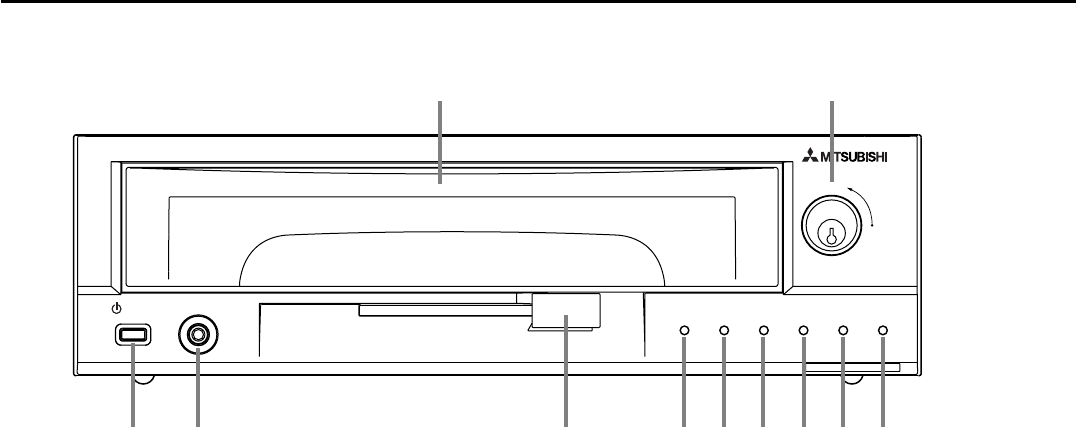
8
••••••••••••••••••••••••••••••••••••••••••••••••••••••••••••••••••••••••••••••••••••••••••••••••••••••••••••••••••••••••••••••••••••••••••••••••••••
ACCESS REC
ALARM
INTERRUPT WARNING LINK
LOCK
RX/TX
DIGITAL RECORDER DX
-
NT400
POWER REMOTE
1 2
6 7 83 4 5 9 10 11
Major operations and their functions
■ Front view
1. HDD tray
Attach the HDD which is commercially available to
here. Due to the removable structure, you can attach
or remove the HDD easily.
2. Key
Used to lock the HDD tray. The HDD tray cannot be
removed while it is locked.
3. POWER button
When pressing this button while the MAIN switch
on the rear panel is set to ON, the power turns on
and the button lights up. When pressing the button
again, the unit is in standby mode and the light turns
off. When the unit is in operational transition such
as boot-up, the button flashes and other operations
are not accepted.
4. REMOTE jack
Input connector for supplied wired remote control.
5. Lever
Used when attaching or removing the HDD tray.
6. ACCESS indicator
Illuminates while accessing the HDD.
7. REC indicator
Illuminates while recording.
8. ALARM INTERRUPT indicator
When pressing ALARM INTERRUPT button, the unit
does not accept alarm signals or motion detection
for 5 minutes. During this time, the indicator flashes.
9. WARNING indicator
Illuminates when a warning is displayed on the
monitor. To clear the warning display, press the
WARNING RESET button for more than 3 seconds.
10. LINK indicator
Illuminates when the link between this unit and the
device connected to ETHERNET terminal is fixed.
11. RX/TX indicator
Illuminates while communicating with the device
connected to ETHERNET terminal on the rear panel.


















