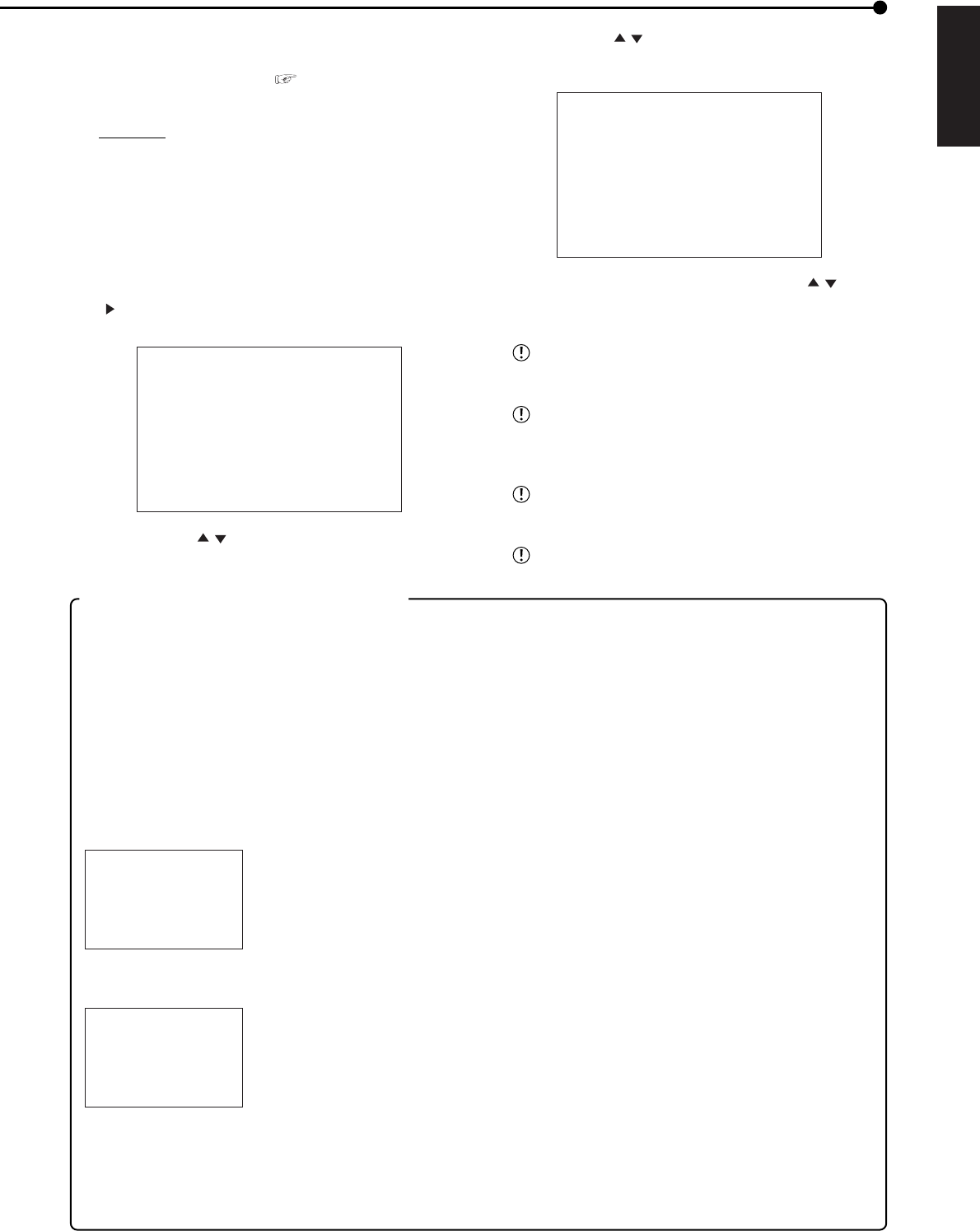
69
•••••••••••••••••••••••••••••••••••••••••••••••••••••••••••••••••••••••••••••••••••••••••••••••••••••••••••••••••••••••••••••••••••••••••••• Operations
ENGLISH
■ HDD SETTING
On this unit, you can select “MIRRORING” or “PARTITION”
for the HDD recording mode (
see page 21).
Setting (default: “NORMAL”)
“
NORMAL,” “MIRRORING,” “PARTITION”
♦ MIRRORING
This item is used to record the same data on 2 HDDs of
the same capacity in order to reduce the risk of data loss
due to an HDD crash.
1. Turn ON the MAIN switch on the rear panel, and wait until
the ACCESS indicator turns off. Make sure that the POWER
button on the front panel is turned off. While holding down the
JOG
button, press the POWER button on the front panel.
• The <INITIALIZATION> screen appears.
<INITIALIZATION>
>>
HDD SETTING NORMAL
BOOT UP DELAY 30S
POWER OFF
INITIALIZATION
ALL DATA WILL BE ERASED
WHEN PROCEED INITIALIZATION
2. Press the JOG , buttons to move the cursor to “HDD
SETTING” and then press the ENTER button.
• The background of the setting item turns red and flashes.
Points to notice concerning MIRRORING
• When execute “MAIN HDD DATA CLEAR” while MIRRORING function is in operation, all the data in both HDDs are
erased.
• When failure occurs to HDD or MIRROR, the unit distinguishes the 2 HDDs and registers the failure in the <WARN-
ING LOG LIST>.
• When failure occurs to either HDD or MIRROR, the “MIRROR” warning is displayed and the operable HDD continues
to record. Press and hold the WARNING RESET button for more than 3 seconds to reset the “MIRROR” warning.
• The “MIRROR” warning is displayed every time the unit is booted-up until the faulty HDD is replaced.
• When the faulty HDD is replaced with the operable HDD, the following screen appears. To copy the contents of the
HDD, select “RECONSTRUCTION” and press the ENTER button.
<HDD RECONSTRUCTION>
A: HDD(120GB)
B: HDD(120GB)
POWER OFF
>>
RECONSTRUCTION
DATA WILL BE SYNCHRONIZED
IT MAY TAKE SEVERAL HOURS
The following screen appears while copying. When the copy is completed, the power turns on.
SETTING UP...
SYNCHRONIZING...
Copying the data of 240 GB HDD takes more than 10 hours. During this time, normal operations such as recording
and playback cannot be performed.
• When the failure occurs to HDD and MIRROR at the same time, the data cannot be restored.
• Ask at place of purchase about data restoration when repairing or replacing a faulty HDD.
3. Press the JOG , buttons to display “MIRRORING” and
then press the ENTER button.
• The setting item is determined and flashing stops.
<INITIALIZATION>
>>
HDD SETTING MIRRORING
BOOT UP DELAY 30S
POWER OFF
INITIALIZATION
ALL DATA WILL BE ERASED
WHEN PROCEED INITIALIZATION
4. Select “INITIALIZATION” by pressing the JOG , buttons
and then press the ENTER button.
• The setting is determined, and initialization is executed.
Be sure that all the data in the HDD is erased
when executing initialization.
While MIRRORING is performed, you cannot set
GRADE or A-GRADE in <RECORD SETTING>
screen to “SUPER.”
To perform MIRRORING, attach the HDDs of the
same capacity and the same model name.
To exit <INITIALIZATION> screen without setting
“HDD SETTING,” select “POWER OFF.”


















