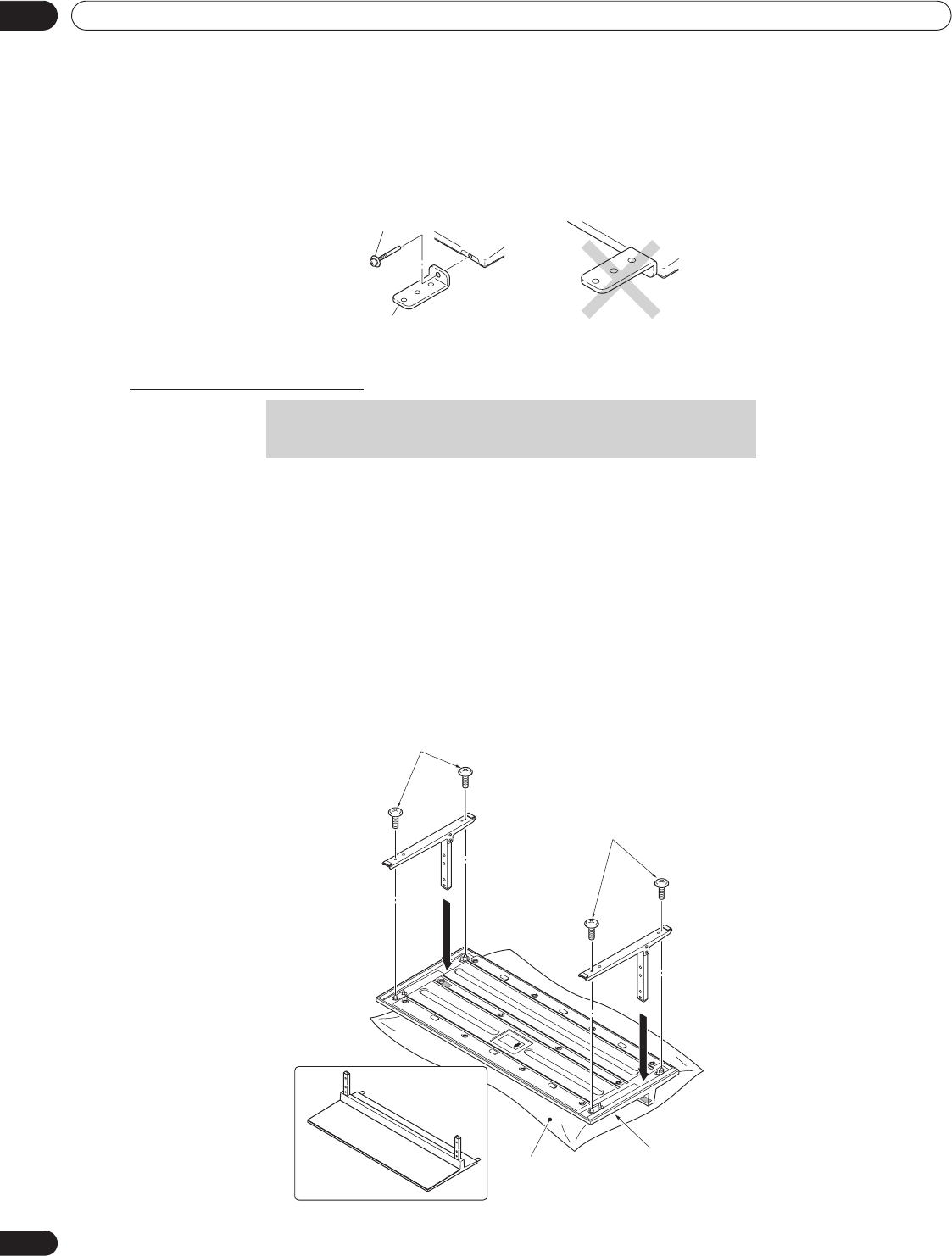
16
En
02
Install Your Flat Panel TV
2.2 Install the Panel Using a Stand
2.2.1 Use or Remove the Included Stand
The PRO-111FD ships with the Pioneer table top stand (stand) attached. Attach the included stand to the panel for
the PRO-151FD. For PRO-111FD, attach the falling prevention metal fittings after placing the panel to stand upright.
Attach the Stand to the Panel
1 ) Detach the speaker if it has already been added.
Refer to “Attach/Detach the Speaker” on page 19 for assistance.
2 ) Lay the flat panel TV down on a raised surface with the stand base hanging over the edge.
3 ) Place all stand parts on a soft cloth to avoid scratching.
If you are mounting the PRO-151FD continue with Steps 4 and 5. If you are mounting the PRO-111FD skip
to Step 7.
4 ) Turn the base cover over so that the bottom is facing up.
5 ) Insert the stand supports (legs) into the base cover.
Please carefully install the supports (left and right) so that they are in the correct positions. Misaligned supports
can damage the base and/or the supports.
6 ) Tighten the base screws to lock the supports in to place.
Note: Assemble the stand with a soft sheet placed under the base cover. If a sheet is not laid before assembly,
the front surface of the base cover may be scratched.
Installation screws
(M4 × 35 mm: black)
Falling prevention
metal fitting
(PRO-111FD)
Do not handle the flat panel TV on a wagon or pallet that is
smaller than its stand. The stand will bend.
Screws
(4 x 10 mm: silver)
Completed
stand
Sheet
Screws
(4 x 10 mm: silver)
Front
Rear
Base cover
PRO151FD.book Page 16 Wednesday, April 2, 2008 10:19 AM


















