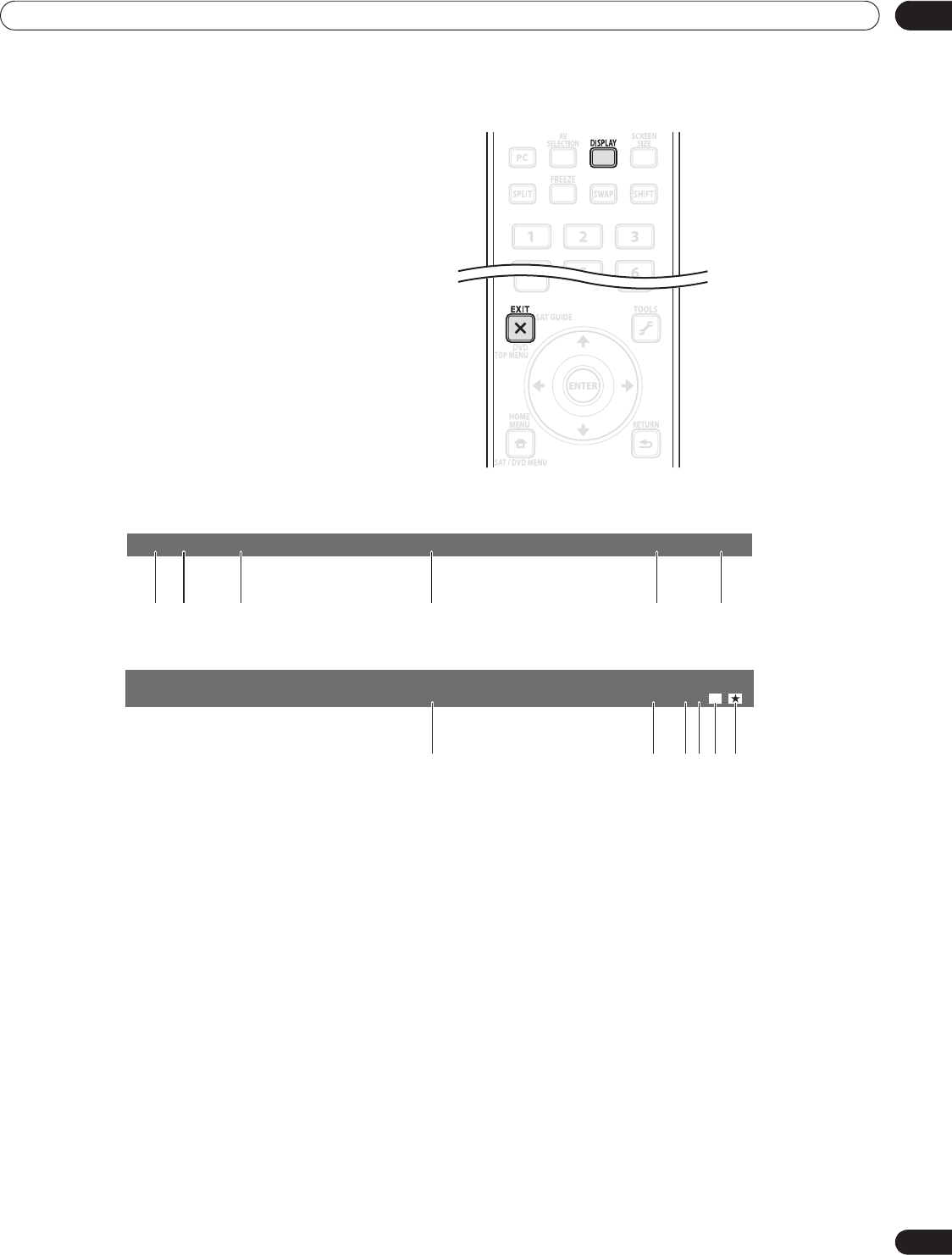
71
En
04
Additional Picture and Sound Adjustment Options
4.6 Use the Banner Feature
InfoBanner
InfoBanner (additional)
A separate banner also appears at the bottom of the screen showing the AV Selection mode (bottom left) and
screen size (bottom right).
The above information is only appears if it is included in the broadcast signal. During multi-screen mode, the
banner appears in both main and sub screens.
When tuning in a TV channel or an input signal
changes, any available information appears on
the screen if the signal carries information
about the program (see InfoBanner below).
Pressing DISPLAY causes the InfoBanner
(additional) to appear. Press EXIT or DISPLAY
again to hide the banner.
1 -Broadcast signal (Digital/Analog)
2 -Channel number
3 -Station name
4 -Program title
5 -Sound multiplex information
6 -Current time
7 -Program time schedule
8 -Parental Control information
9 -Parental icon
10 -Parental name
11 -Signal information (HD/SD)
12 -Favorite icon
D
XXXXXXXXXXXXXXXXXXXXXXXXXXXXXX
STEREO 9:30AM
132456
00001.000 ABCDEFGH
D00001.000 ABCDE
XXXXXXXXXXXXXXXXXXXXXXXXXXXXX
STEREO
7:07PM-8:08PM
9:30AM
HDV
TV
PG
PRT_10
7 8 9 11 1210
PRO151FD.book Page 71 Wednesday, April 2, 2008 10:19 AM


















