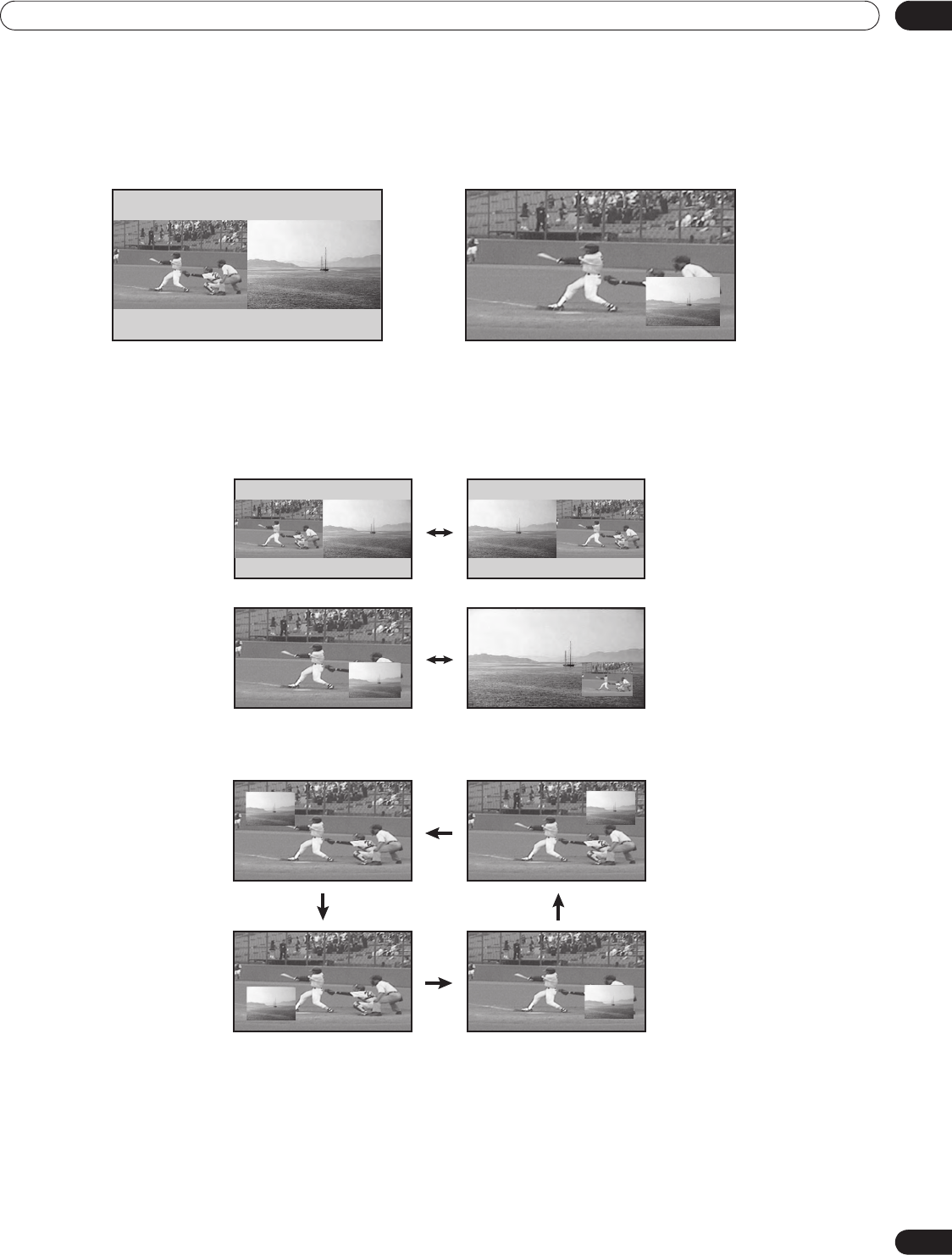
69
En
04
Additional Picture and Sound Adjustment Options
4.4 View in Multi-Screen
The flat panel TV can show multiple screens at the same time; two-screen or picture-in-picture. The pictures may
be reversed (in 2-screen and P-in-P) or moved to various locations on the screen (P-in-P).
4.4.1 Split/Swap/Shift the Screen
To split the screen so that two channels appear, press the SPLIT button on the remote control. Each press of the
button cycles the screen through two-screen, picture-in-picture, and single-screen views.
To switch the images between screen sides/locations, press the SWAP button.
To move the Picture-In-Picture (P-in-P) small image counter-clockwise, press the SHIFT button.
2-Screen
Picture-in-Picture (P-in-P)
PRO151FD.book Page 69 Wednesday, April 2, 2008 10:19 AM


















