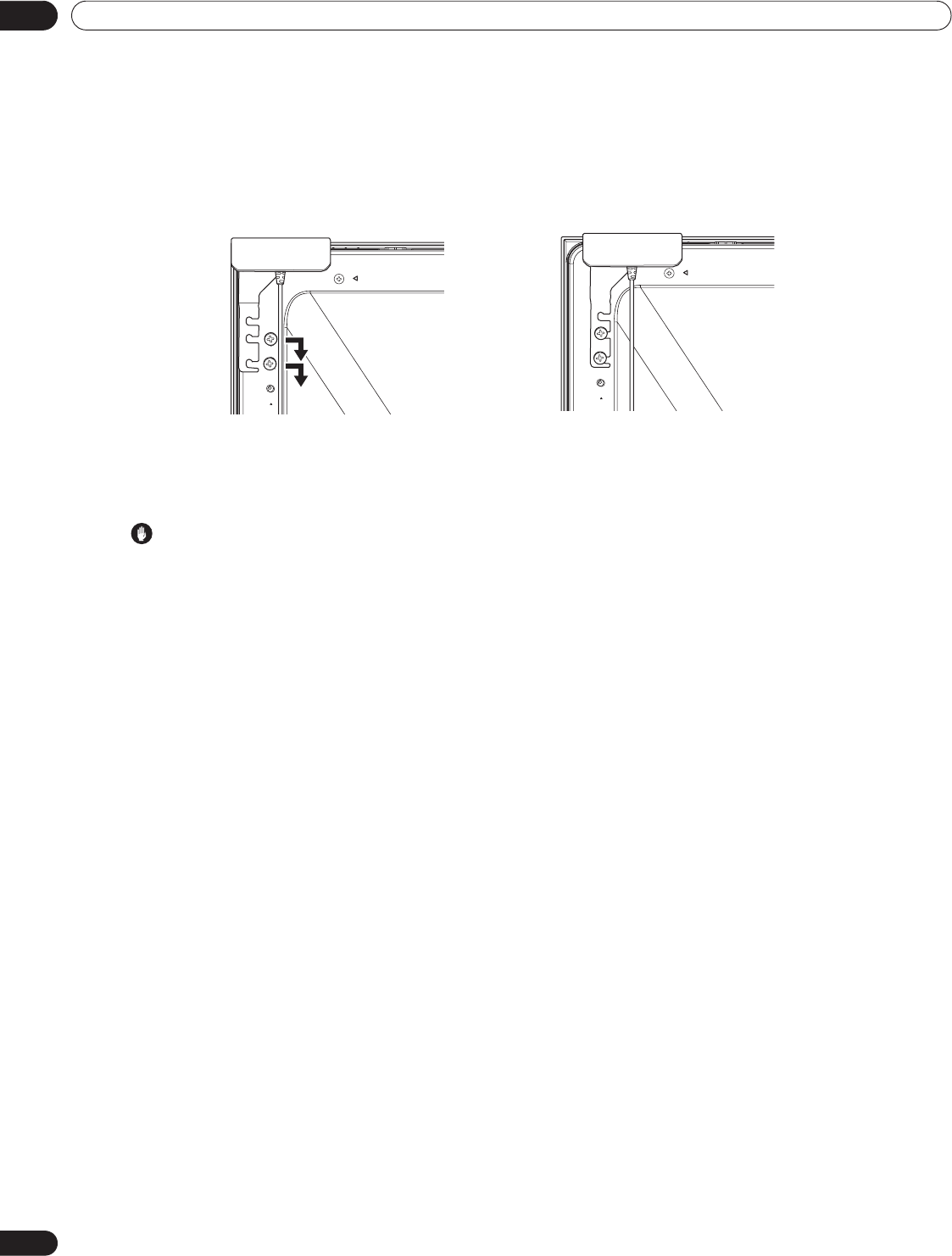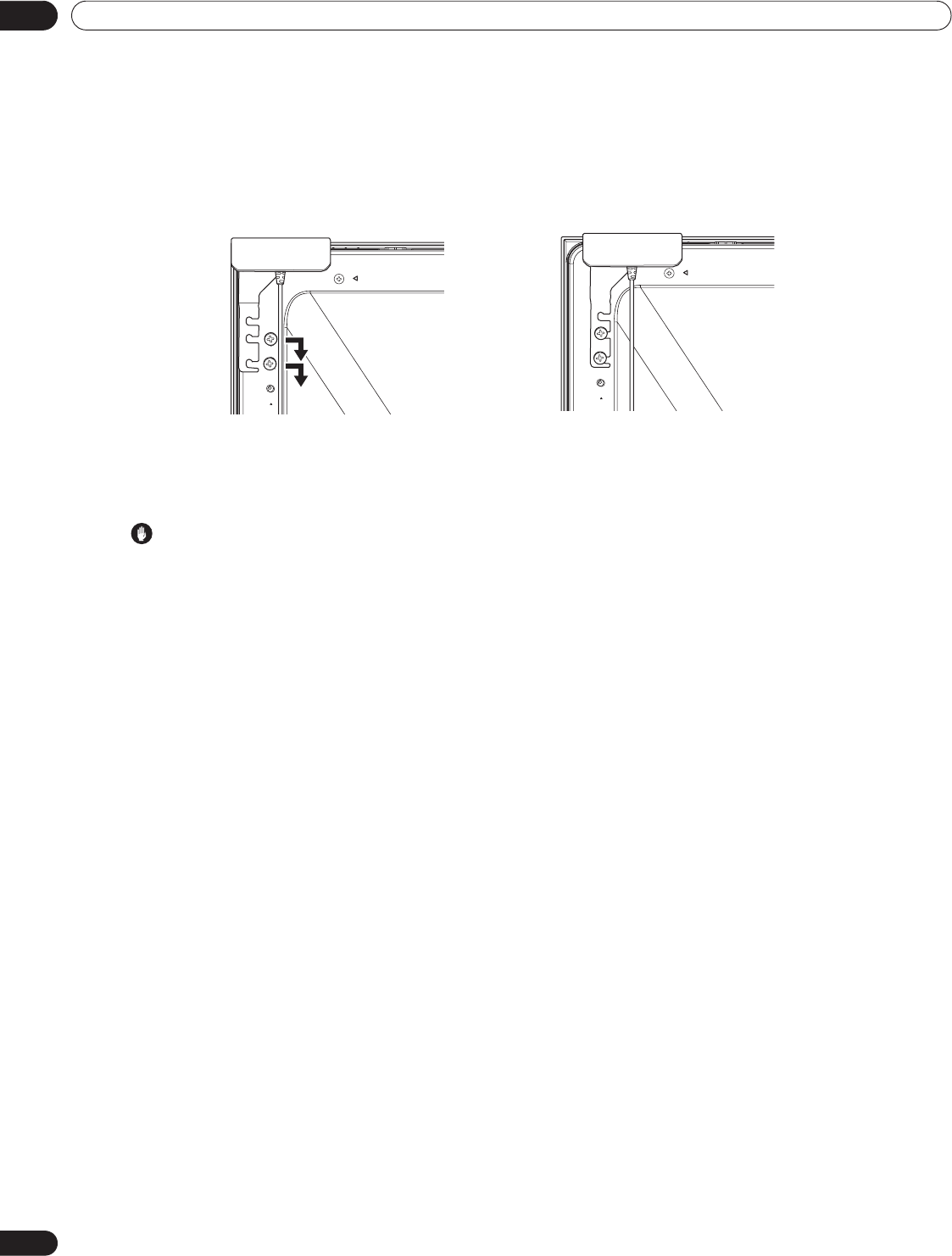
28
En
02
Install Your Flat Panel TV
(when side-mounted speakers are not installed)
1 ) Remove the screws of the color sensor then replace the bracket.
Use the removed screws again.
2 ) Finger tighten the supplied color sensor screws in the speaker screw holes.
3 ) Fit the color sensor bracket’s lower grooves into the screws.
Adjust the bracket position to stay in place.
4 ) Fasten the screws.
5 ) Connect the cable to the color sensor terminal on the rear upper bank but do NOT plug in to the power outlet.
Important
The color sensor may not operate properly:
• if attached by methods other than specified above
• if anything blocks light falling on the sensor window
• if light falls on only part of the sensor window
• if the light falling on the sensor window and the panel screen differs
Notes: If the color sensor attached to the rear panel does not operate properly, attach it to the front panel.
The color sensor may become hot due to a heat emitted from the panel. When using it in a high-
temperature environment, attach the color sensor to the bottom of the front panel.
Do not use the screws supplied for the speakers.
The bracket is for PRO-151FD panel but the procedure is the same for PRO-111FD.
PRO151FD.book Page 28 Wednesday, April 2, 2008 10:19 AM