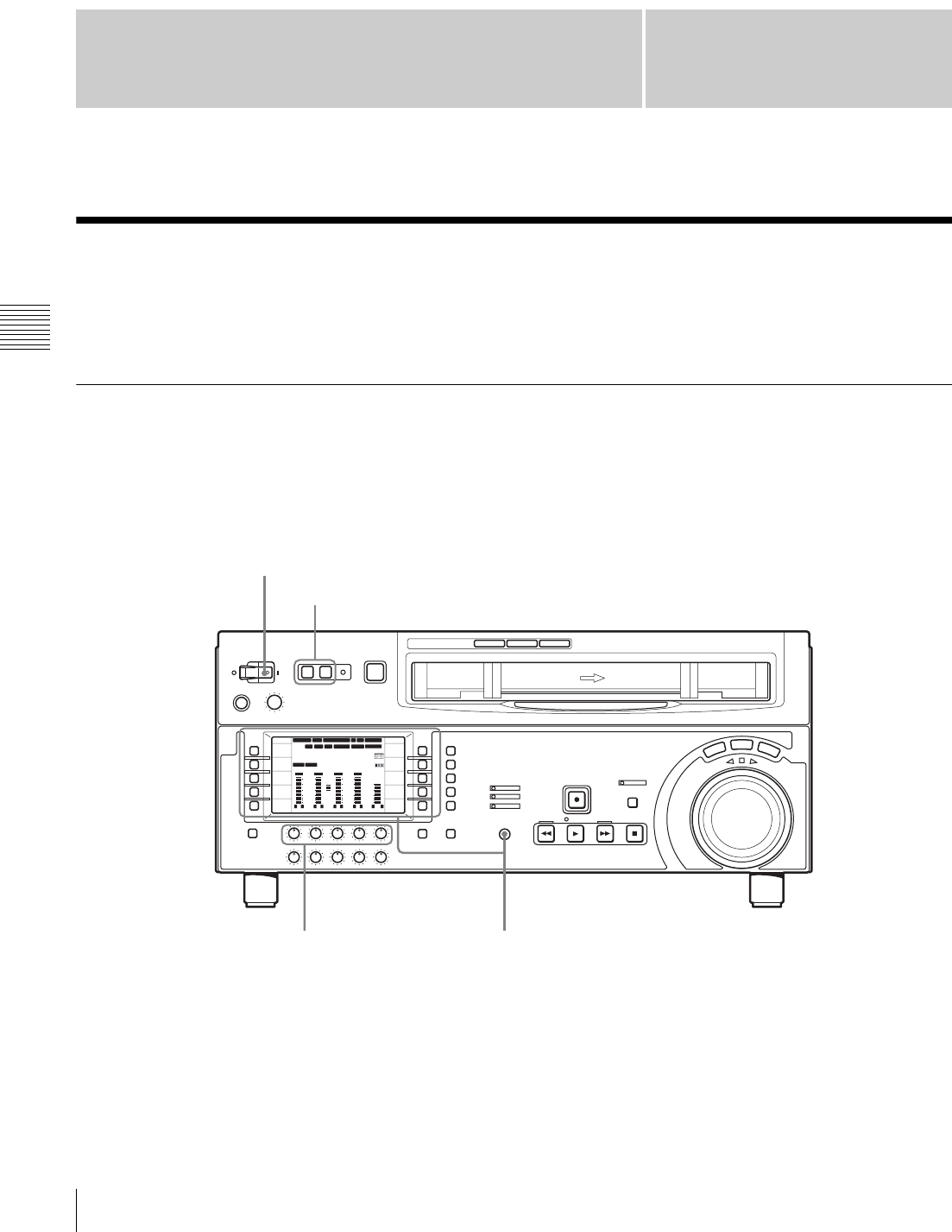
Chapter
4
Chapter 4 Recording and Playback
32
4-1 Recording
Recording and Playback
4-1 Recording
This section describes video and audio recording on the
unit.
4-1-1 Preparations for Recording
Switch and menu settings
Before you start recording, make necessary switch and
menu settings.
For details on each setting, see the pages indicated in
parenthesis.
12 34
:
47 12
::
59.94 SDI 2FASM
LTC
10801080
DF LTC EXT-LTC R-RUN
PROLL
HOME
VIDEO IN
SDI
EDIT
E.PRESET
CLR CNT
HOME
PB/EE
PB
CONFI
ENABLE
COUNTER
CTL
MENU
TCG SET
L R
1
SDI1
3+4
BANK3
REM:20min
HD
COND
VITC
L R
2
ANA2
2
-60
-40
-30
-20
-10
0
dB
L R
3
SDI3
1
L R
4
AES4
4
-60
-40
-30
-20
-10
0
dB
L R
CUE
3+4
-40
-20
-10
-20
10
dB
EMPH DATA EMPH DATA
CONFI
PARARUN
Turn on: POWER switch (see page 12)
REMOTE buttons (see page 12): off
Select the input audio signal (see page 68).
Select the input video signal (see page 64).
Select the audio channel to be monitored (see page 68).
PREREAD setting (see page 67): OFF
CONFI setting (see page 64): ENABLE
PB/EE setting (see page 64): PB
COUNTER setting (see page 65): Select the time data to be
displayed.
REC INHI setting (see page 68): OFF
Adjust the audio recording
levels (see page 19).


















