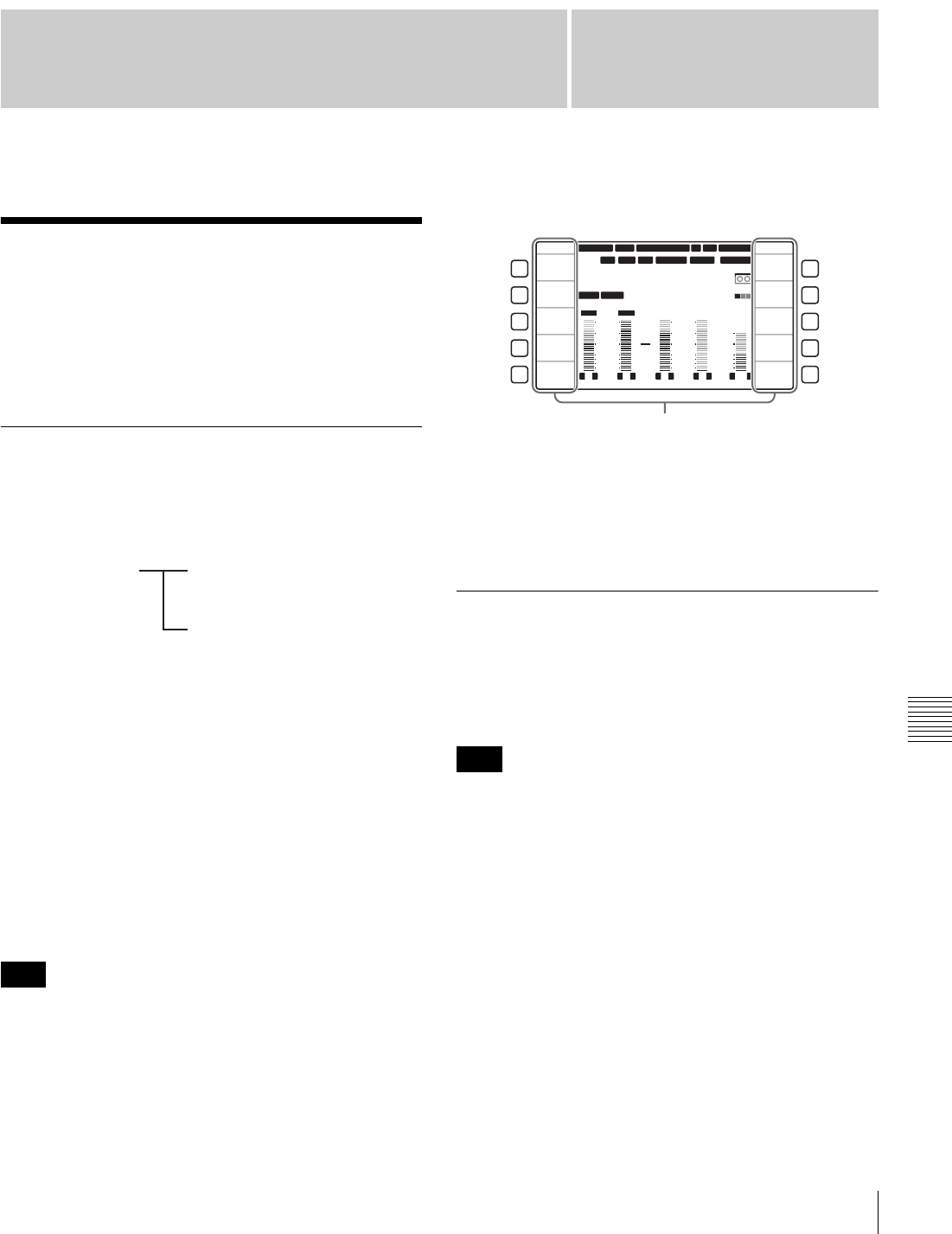
63
8-1 Overview
Chapter
Chapter 8 Function Menu
8
Function Menu
8-1 Overview
The function menu allows you to make frequently made
settings other than those made with the basic operation
buttons, such as selection of input video signals and editing
of timecode.
8-1-1 Function Menu Configuration
The function menu consists in function menu pages P01 to
P10 which can be defined by the user and function menu
pages P100 to P118 which cannot be defined by the user.
The factory default definitions in function menu pages P01
to P10 are set by factory default as shown below.
P01: HOME
P02: TC
P03: VID PROC
P04: MISC-1
P05: MISC-2
P06: EDIT
P07: E.PRESET
P08: AUD INP
P09: reserve 1 (no functions defined)
P10: reserve 2 (no functions defined)
The explanations in this manual are based on the factory
default settings.
The following shows an example display of the function
menu page P01: HOME.
In the figure above, “VIDEO IN” (input video signal
selection) is selected as the function button item
corresponding to the F1 button and “SDI” (HD Serial
Digital Interface signal) is selected as the setting for
“VIDEO IN”.
8-1-2 Function Menu Operations
To display the function menu
If the LCD is in video display mode (without the function
menu displayed), press the DISPLAY button to switch the
LCD mode to function display mode.
Function menu operations are not possible in video display
mode.
To select function menu settings with the
function buttons
You can select the next setting under each button name by
pressing the corresponding function button (F1 to F10).
The functions assigned to some function buttons change
when the buttons are pressed together with the SHIFT/
ENTRY or ALT/DELETE button. You can also define
new combinations so that the function assigned to the
function button is executed only when the button is pressed
together with the SHIFT/ENTRY or ALT/DELETE
button.
Note
Function menu
User-definable function
menu pages (P01 to P10)
Non-user-definable function
menu pages (P100 to P118)
Note
12 34
:
47 12
::
LTC
DF LTC EXT-LTC R-RUN
PROLL
HOME
L R
1
3+4
BANK3
REM:20min
PARARUN
HD
COND
VITC
L R
2
2
-60
-40
-30
-20
-10
0
dB
-60
-40
-30
-20
-10
0
dB
L R
3
1
L R
4
AES4
4
L R
CUE
3+4
-40
-20
-10
0
10
dB
EMPH DATA
59.94 SDI 2F ASM10801080
F1
F2
F3
F4
F5
F6
F7
F8
F9
F10
HOME
E.PRESET
VIDEO IN
SDI
EDIT
CLR CNT
MENU
TCG SET
SDI1 ANA2 SDI3
PB/EE
PB
CONFI
ENABLE
COUNTER
CTL
CONFI
Menu item (function)


















