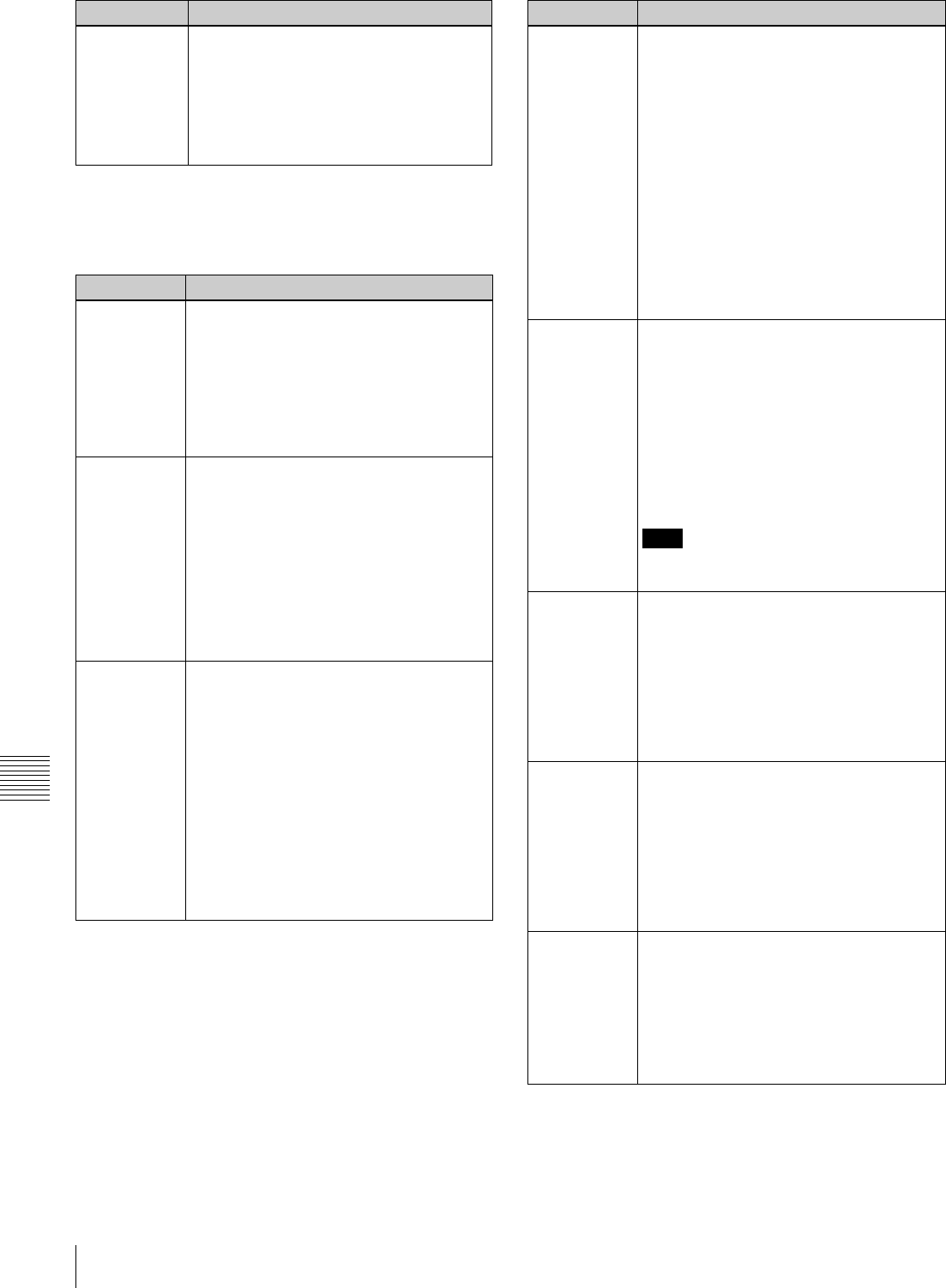
66
8-2 Function Menu Item List
Chapter 8 Function Menu
P03: VID PROC
This is a function menu page for setting items relating to
video processing.
F10 (TCR) Select the type of timecode to display in the
time data display.
LTC: Display LTC.
AUTO: Display VITC when tape speed is 1/
2 or less of normal speed, and LTC
otherwise.
VITC: Display VITC.
Item Setting
F1 (VIDEO
IN)
Select the input video signal.
SDI: HDSDI signal
SG: Test signal from the internal test signal
generator (Normally not displayed. For
details, see setup menu item 710
(page 93).)
To change to SG, hold down the ALT/
DELETE button, then press the F1 button.
F2
(REF VID)
Select the reference signal of this unit,
according to the settings in setup menu
items 309 and 334, and this unit’s operating
state.
REF: Use the signal input to a REF. VIDEO
INPUT connector as the reference
signal. When recording, input digital
audio signals and video signals must be
synchronized with this signal.
INPUT: Use the input video signal as the
reference signal.
F3 (SYNC
PHS)
Set the HD output signal sync phase.
With the displayed setting flashing, turn the
MULTI CONTROL knob to adjust the output
signal sync phase across the range ±15 µs
relative to this unit’s input reference signal.
(The value indication ranges from –128 to
+127.)
Adjust this item when you want to adjust the
output signal sync phase precisely to match
a reference signal, or when connecting this
unit and other VTRs to a device such as a
switcher to carry out operations such as
special effects editing.
Item Setting
F4 (SYNC
FIN)
Set the HD output signal sync phase (fine
adjustment).
With the displayed setting flashing, turn the
MULTI CONTROL knob to adjust the output
signal sync phase across the range ±200
ns relative to this unit’s input reference
signal. (The value indication ranges from 0
to 1028.)
Adjust this item when you want to adjust the
output signal sync phase precisely to match
a reference signal, or to make further fine
adjustment when connecting this unit and
other VTRs to a device such as a switcher
to carry out operations such as special
effects editing.
F5 (V.PROC) Select the control method or setting for the
internal digital video processor.
LOCAL: Change the settings of the internal
digital video processor by using this
function menu.
MENU: Change the settings of the internal
digital video processor by using F9
(MENU) in function menu page P01:
HOME. (For making the settings in the
setup menus)
Note
When controlling the unit from the HKDV-
503/900, set this item to “MENU”.
F6
(VID LEVL)
Set the HD/SD video signal output level
(–∞ to +3 dB).
PRESET: Regardless of manually set
values, the video signal output level is
set to the standard value.
Manual setting: With the displayed setting
flashing, turn the MULTI CONTROL
knob to adjust the video signal output
level.
F7
(CHR LEVL)
Set the HD/SD chroma signal output level
(–∞ to +3 dB).
PRESET: Regardless of manually set
values, the chroma signal output level is
set to the standard value.
Manual setting: With the displayed setting
flashing, turn the MULTI CONTROL
knob to adjust the chroma signal output
level.
F8 (HUE)
(59.94i mode)/
(CHR PHAS)
(50i mode)
Set the hue.
PRESET: Regardless of manually set
values, the hue is set to the standard
value.
Manual setting: With the displayed setting
flashing, turn the MULTI CONTROL
knob to adjust the value across the
range ±30º.
Item Setting


















