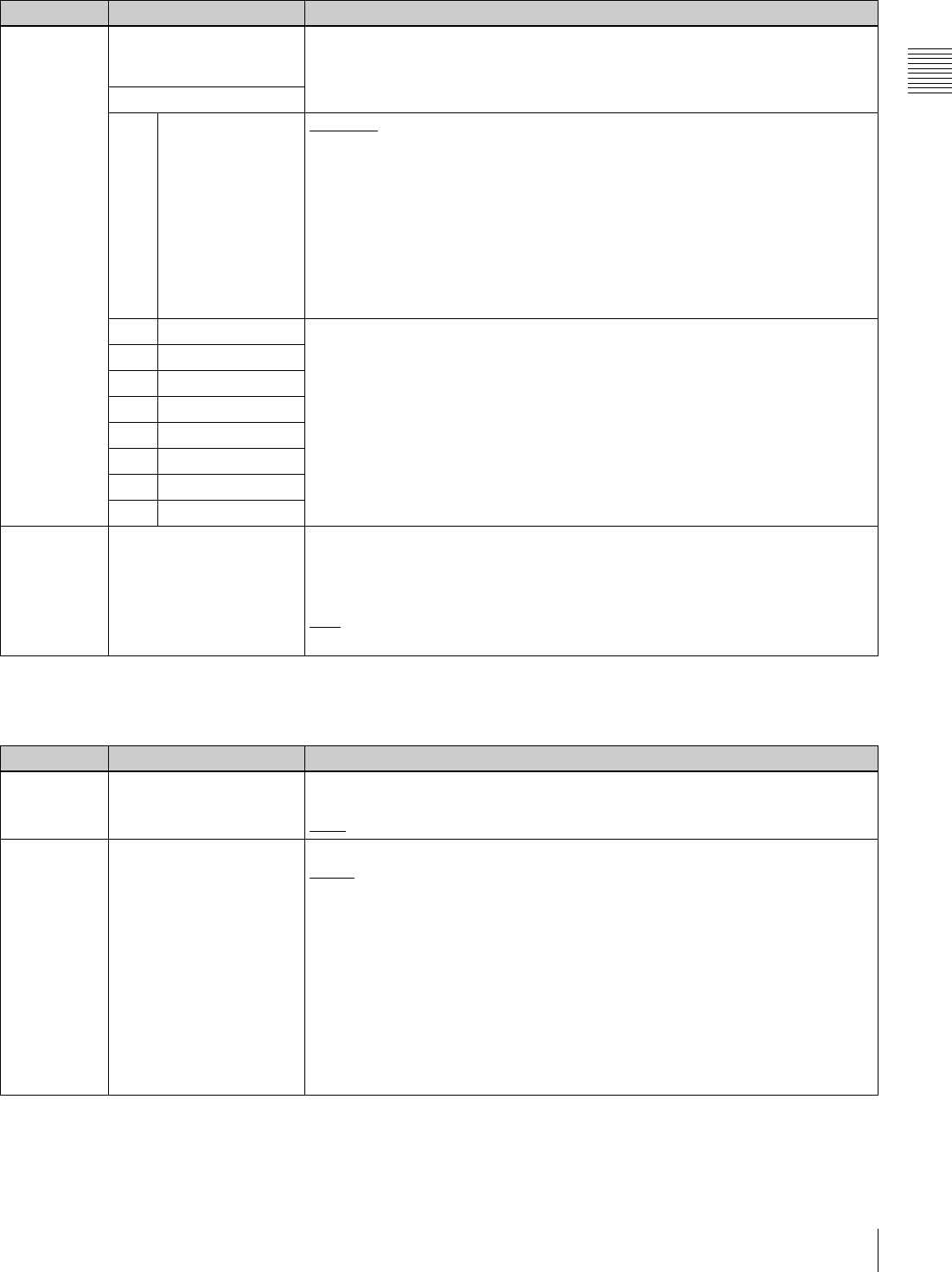
97
9-4 Items in the Extended Setup Menu
Chapter 9 Setup Menus
a) Cross-fade time is 24 ms.
b) Actual value is 49 ms.
c) Actual value is 114 ms.
826 AUDIO PB VOLUME
SELECT (HDW-D1800
only)
Selects which PB knobs are assigned for the playback of digital audio channels.
Sub-item
0ALL CH DEFAULT: Use the following settings.
CH1: Control knob 1
CH2: Control knob 2
CH3: Control knob 3
CH4: Control knob 4
CH5: UNITY
CH6: UNITY
CH7: UNITY
CH8: UNITY
UNITY: Set all channels to “UNITY”, and disable the PB knobs.
MENU: Use the following menu settings.
1 CH1 UNITY: Set playback level to “UNITY”.
vol 1: Assign playback level control to control knob 1.
vol 2: Assign playback level control to control knob 2
vol 3: Assign playback level control to control knob 3.
vol 4: Assign playback level control to control knob 4.
2 CH2
3 CH3
4 CH4
5 CH5
6 CH6
7 CH7
8 CH8
833 CUE AUDIO INPUT
SELECT
Select which digital audio channels are recorded in the CUE channel.
OFF: Do not record.
CH1+2: Record audio channels 1 and 2.
CH3+4: Record audio channels 3 and 4.
CH1
: Record audio channel 1.
CH2: Record audio channel 2.
Menu items in the range 800 to 899, relating to audio control (Continued)
Item number Item name Settings
Menu items in the range 900 to 999, relating to digital processing
Item number Item name Settings
901 VIDEO OUTPUT DATA Select the number of quantization bits for video output.
8bit: Set the bit length to 8 bits.
10bit
: Set the bit length to 10 bits.
903 FREEZE MODE Set the freeze mode and timing for image freezing.
FIELD: Freeze a video field. Field may be odd or even, according to the timing.
FLD1: Freeze an odd field.
FLD2: Freeze an even field.
FRM12: Freeze a frame consisting of an odd field and following even field.
FRM21: Freeze a frame consisting of an even field and following odd field.
Odd and even fields are distinguished by the reference video signal.
Changing the menu setting during a freeze does not affect the freeze image.
The setting is reflected the next time a freeze is carried out.
To freeze an image, use F8 (FREEZE) in function menu page P05: MISC-2.
For details, see menu item 904.


















