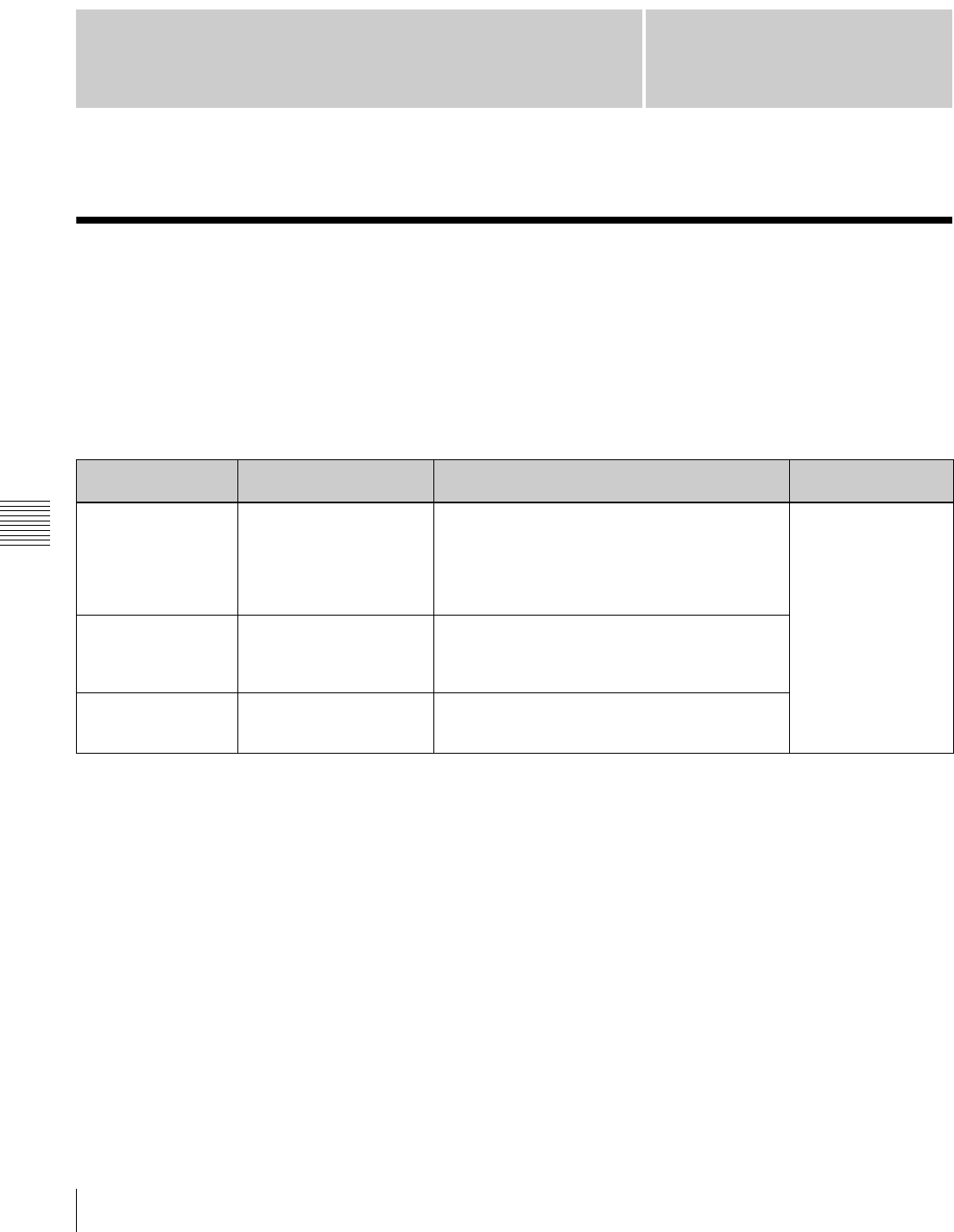
Chapter
6
Chapter 6 Shot Mark Function
54
6-1 Overview
Shot Mark Function
6-1 Overview
This unit can write shot marks or use shot marks recorded
on HDCAM tape. Shot marks are indications at desired
points on a tape which enable faster cuing.
Types of shot mark
This unit supports the following three types of shot mark.
This chapter describes recording start marks and post
marks as varieties of shot marks.
First, the shot mark functions of this unit are described in
simple terms.
To read shot marks
This unit reads in shot marks written on a tape and stores
them in memory (to a maximum of 200).
When the data is stored in this unit, it is preserved even
when the unit is powered off.
To write and erase shot marks
For recording start marks, a menu setting determines
whether or not they are written each time recording starts.
Shot mark 1, shot mark 2, and post mark can be written at
any point on a tape, and also erased or rewritten.
Shot mark list operations
On the monitor, you can display a list of the shot marks
read in by this unit, select required shot marks, delete shot
marks, and so on. You can also add a memo mark (#) to a
shot mark in the list.
During tape playback, you can add virtual shot marks to
the list. This is not written on the tape itself and called
virtual shot mark.
To cue up to shot marks
By selecting a desired shot mark from the shot mark list,
you can cue up immediately to that position. By button
operation, you can also cue up to the shot marks adjacent
to the current tape position (index function).
Shot mark type Writing on a camcorder,
etc.
Writing on this unit Modifying and
deleting on this unit
Recording start mark Automatically written at the
start of recording.
Written or not according to the menu setting for
each recording mode (crash recording, assemble
editing, insert editing).
For each mode for which the setting is “ON”, the
mark is written automatically at the start of
recording.
Possible
Shot mark 1 and shot
mark 2
Written by a manual shot
mark operation during
recording or editing.
Written by a button operation during crash
recording or assemble editing.
A menu setting determines the type of mark to be
written: shot mark 1, shot mark 2, or post mark.
Post mark Not written
(Written only by this unit)
Written by a button operation during playback,
stop, search, or recording (crash recording or
assemble editing).


















