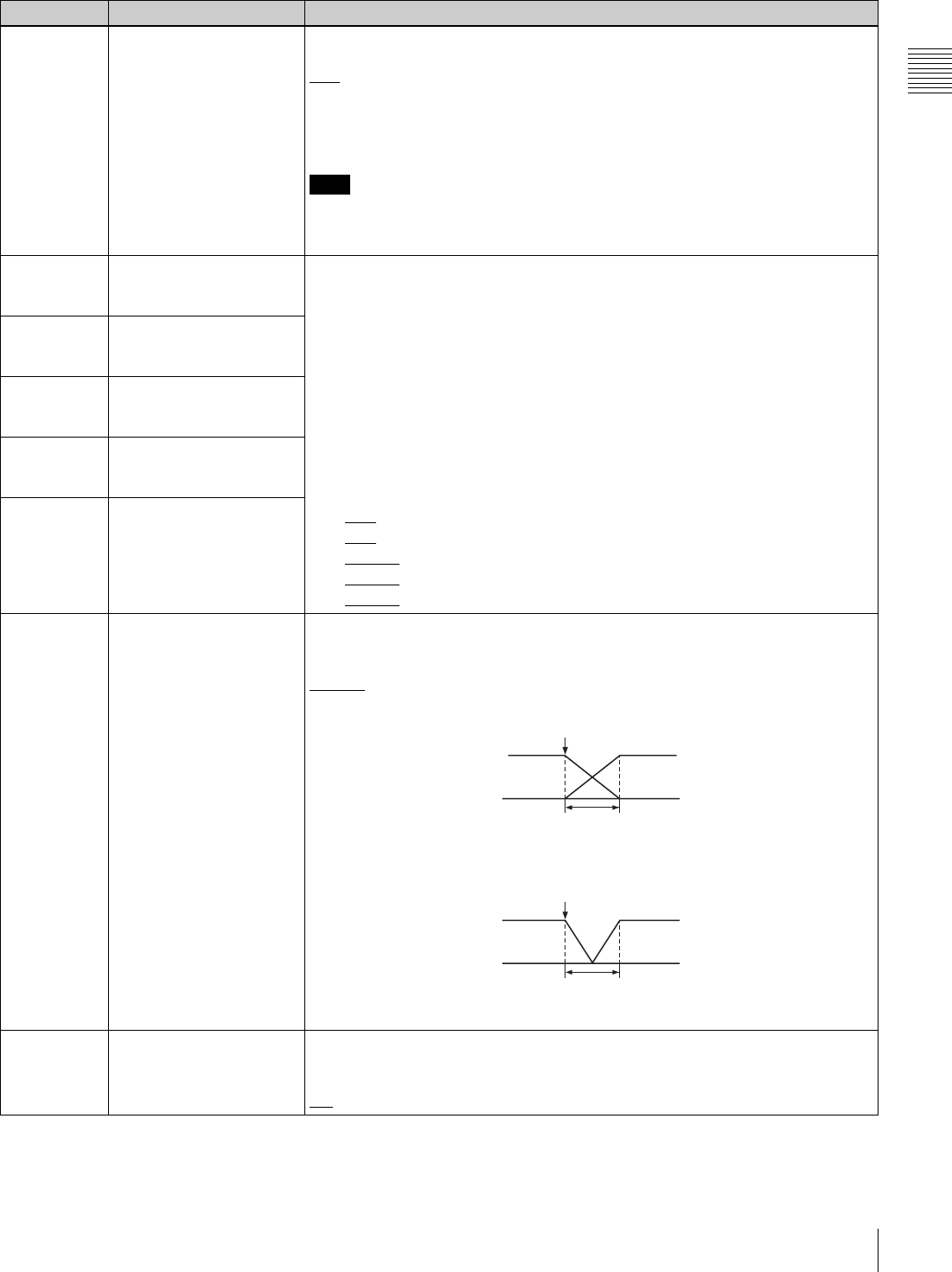
85
9-4 Items in the Extended Setup Menu
Chapter 9 Setup Menus
310 REC INHIBIT Select the conditions under which recording is inhibited when F1 (REC INHI) is set
to “ON” in function menu page P07: E.PRESET.
ALL
: All tape recording is inhibited.
CRASH: Normal tape recording is inhibited. Select this setting for assemble editing.
VIDEO: Recording of video and CTL signals is inhibited.
AUDIO: Recording of audio and CTL signals is inhibited.
Note
When F1 (REC INHI) is set to “ON” in function menu page P07: E.PRESET, the
REC INHI indicator on the lower control panel lights. If an operation inhibited by
this item is attempted, the REC INHI indicator flashes.
311 ANALOG AUDIO EDIT
PRESET REPLACE FOR
CH1
Select how to activate edit preset of each digital audio channel (CH 1 to CH 4, and
CUE) on this unit using the analog audio preset function of the editor or remote
controller when using an editor (PVE-500, BVE-600, etc.) or a remote controller
which cannot control digital audio edit preset.
The edit preset of each digital audio channel (CH1 to CH4 and CUE) of this unit is
set to “ON” or “OFF” according to the analog audio preset specified by the editor or
remote controller.
NODEF: No definition.
CH1: Follow edit preset of analog channel 1.
CH2: Follow edit preset of analog channel 2.
CH1+2: Follow edit preset of analog channel 1 or 2. The default settings for each
item are as follows:
311: CH1
312: CH2
313: NODEF
314: NODEF
315: NODEF
312 ANALOG AUDIO EDIT
PRESET REPLACE FOR
CH2
313 ANALOG AUDIO EDIT
PRESET REPLACE FOR
CH3
314 ANALOG AUDIO EDIT
PRESET REPLACE FOR
CH4
315 ANALOG AUDIO EDIT
PRESET REPLACE FOR
CUE
317 AUDIO EDIT MODE Select the type of audio transition used for digital audio editing.
CUT: Cut editing (audio discontinuity at edit point, and possible noise during
playback)
CROSS
: Cross-fade
FI/FO: Fade in and fade out
t: Time set by menu item 803 “DIGITAL AUDIO FADE TIME”
318 EDIT RETRY For two-VTR editing, and when this unit is used as the recorder. Select the
operation if the recorder was not synchronized in time.
OFF: Editing is not carried out, and the unit stops.
ON
: The editing is automatically retried (up to twice).
Menu items in the range 300 to 399, relating to editing operations (Continued)
Item number Item name Settings
IN/OUT
t
IN/OUT
t


















