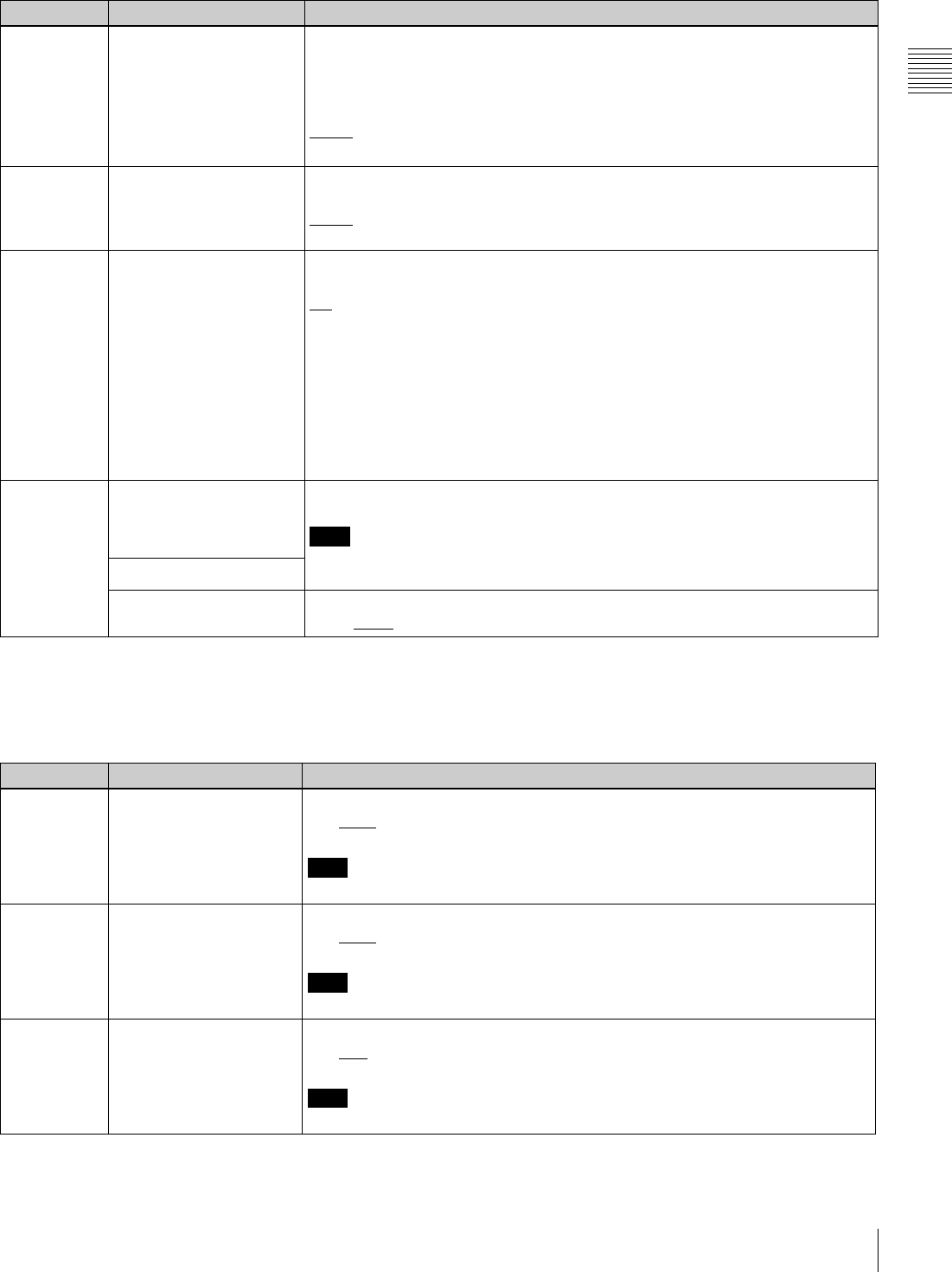
93
9-4 Items in the Extended Setup Menu
Chapter 9 Setup Menus
a) The “Y-add” function is a circuit operation to interpolate the video signal
vertically during jog or variable speed playback for reducing the vertical
movement of the playback picture.
705 EDGE SUBCARRIER
REDUCER MODE (HDW-
D1800 only)
During recording and playback of a composite signal, in the playback circuit the
edge subcarrier reducer (ESR) is automatically switched on or off according to the
VTR operation. When recording a “Non-Standard” signal, for example, if the color
edges are not as good as with a proper signal, the ESR can be forced on.
This item makes this selection.
AUTO: ESR is switched on and off automatically.
ON: ESR operation is forced on.
707 FORCED VERTICAL
INTERPOLATION OFF
The “Y-add”
a)
function is normally switched on automatically during jog or variable
speed playback. This item selects whether to force the “Y-add” function off.
AUTO
: Automatically switch the “Y-add” function on.
OFF: Force the “Y-add” function off.
710 INTERNAL VIDEO
SIGNAL GENERATOR
Select the test signal to be output from the internal test signal generator.
OFF: No test signal is generated. (The VTR operates normally.)
CB: Color bar signal
MLTBS: Multi-burst signal
10STP: 10-step signal
PLSBR: Pulse and bar signal
RAMP: Ramp signal
BLACK: Black signal
To select the video test signal, display function menu page P03: VID PROC, hold
down the ALT/DELETE button, then select F1 (VIDEO IN).
To cancel the signal selection, select F1 (VIDEO IN).
713 VIDEO SETUP
REFERENCE LEVEL (In
59.94i or 29.97PsF mode
only)
Set the video setup level to be added to the composite output signal.
Note
The setup level specified in this menu item has no effect on the setting of F9
(SETUP LV/BLK LEVL) in function menu page P03: VID PROC.
Sub-Item
OUTPUT LEVEL
(59.94i mode)
The setup level specified for this sub-item is added to the output signal.
0.0%, 7.5%
Menu items in the range 700 to 799, relating to video control (Continued)
Item number Item name Settings
Menu items in the range 700 to 799, relating to video control (continued)
(Menu items in the range 715 to 720, settings for controlling the SD video processing according to the menu settings)
Item number Item name Settings
715 VIDEO GAIN CONTROL Adjust the video output level.
0 to 800H
to B50H
Note
This item is valid for both HD and SD outputs.
716 CHROMA GAIN
CONTROL
Adjust the chroma output level.
0 to 800H
to B50H
Note
This item is valid for both HD and SD outputs.
717 CHROMA PHASE
CONTROL
Adjust the chroma phase.
0 to 80H to FFH
Note
This item is valid for both HD and SD outputs.


















