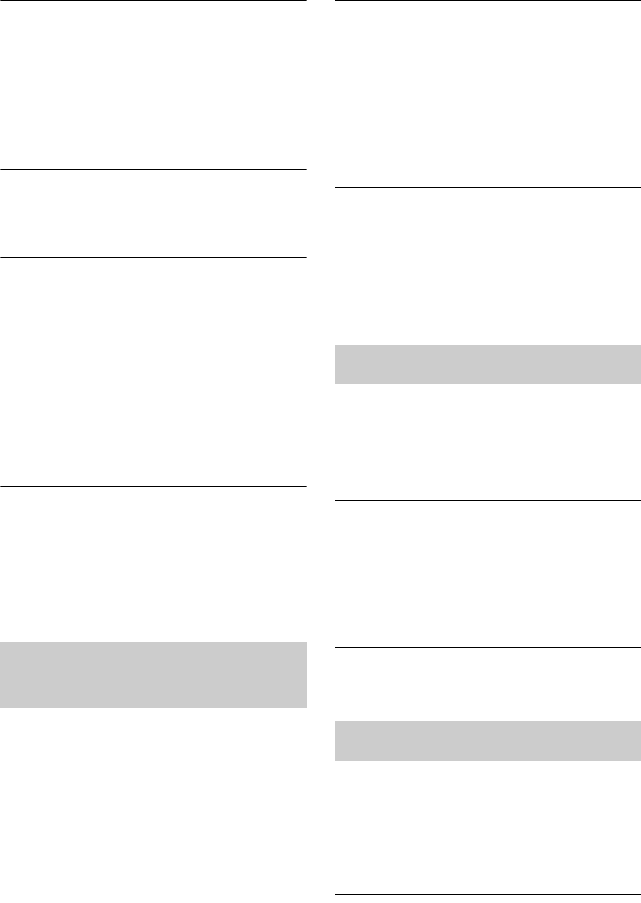
C:\3210862411RDRHX750CA2\01GB-
RDRHX750CA2\140ADD.fm
master page=left
specdef20070130
RDR-HX750
3-210-862-41(1)
120
Recording does not stop immediately
after you press x REC STOP.
, It will take a few seconds for the recorder to
input disc data before recording can stop.
On-screen instructions may appear after
pressing x REC STOP. In this case, follow
the on-screen instructions.
Recording does not stop after you press
x STOP.
, Press x REC STOP.
Timer recording is not complete or did not
start from the beginning.
, There was a power failure during recording.
If the power recovers when there is a timer
recording, the recorder resumes recording.
Should the power failure continue for more
than 1 hour, reset the clock (page 100).
, Another timer setting overlapped the timer
setting (page 49).
, Disc space was not sufficient.
Contents previously recorded were
erased.
, Data that is not playable on this recorder but
was recorded on a DVD with a PC will be
erased from the disc when the disc is
inserted.
Nothing was recorded even though you set
the Synchro-Recording setting correctly.
, You forgot to turn off the connected
equipment. Turn off the connected
equipment and set the recorder to Synchro-
Recording standby mode (page 50).
, The recorder was not set to the Synchro-
Recording standby mode. Set the recorder
to stand by for Synchro-Recording. Make
sure the SYNCHRO REC indicator lights
up in the front panel display (page 50).
, The equipment is not connected to the LINE
IN 1 jacks of the recorder.
, The recorder is connected to the TV output
jack of the connected equipment.
, The Synchro-Recording and another timer
recording overlap (page 51).
Synchro-Recording does not complete.
, The timer setting for the connected
equipment overlapped the recorder’s timer
setting (page 51).
, There was a power failure during the
recording.
, The [/1 button was pressed before
Synchro-recording started.
The recorder automatically starts
recording when the satellite receiver is
turned on.
, The Synchro Rec function was activated.
Turn off the satellite receiver and cancel the
Synchro Rec function (page 50).
You dubbed a title, but the title did not
appear in the HDD Title List.
, The title contained a copy protection signal,
so it was moved (page 70).
High-speed dubbing is not possible.
, The title cannot be dubbed at high speed
(page 71). Even if A-B erasure is performed
so that a title does not contain mixed picture
sizes, it is still treated as a title with mixed
picture sizes.
HDD/DVD Dubbing is not possible.
, The title cannot be dubbed (page 70).
The clock has stopped.
, Set the clock again (page 100).
, The clock stopped due to a power failure
that lasted for more than 1 hour. Reset the
clock (page 100).
The timer indicator is flashing.
, The disc does not have enough space.
, Insert a recordable disc into the recorder.
, The inserted DVD is protected (page 38).
Recording from the connected
equipment with a timer
Dubbing
Display


















