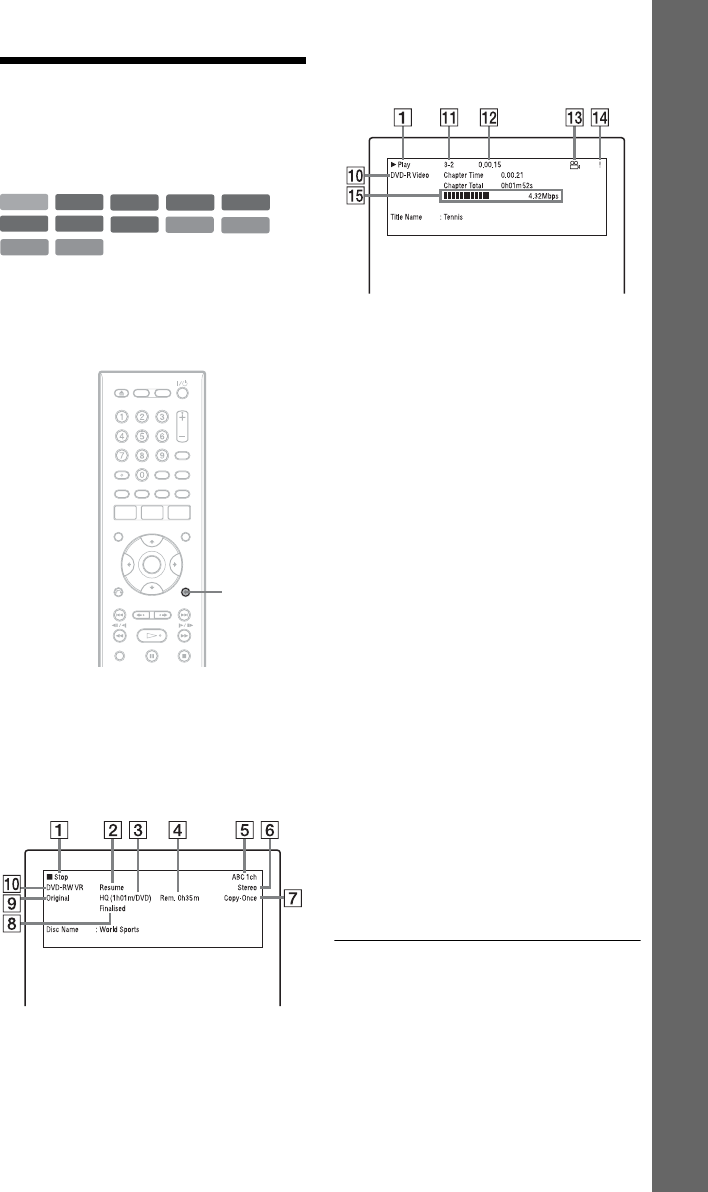
C:\3210862411RDRHX750CA2\01GB-
RDRHX750CA2\050HOW.fm
master page=right
specdef20070130
RDR-HX750
3-210-862-41(1)
35
Eight Basic Operations — Getting to Know Your DVD Recorder
4. Displaying the Playing
Time and Play
Information
You can check the playing time of the current
title, chapter, track, or disc. Also, you can
check the disc name recorded on the DVD/
CD.
Press DISPLAY repeatedly.
The displays differ depending on the disc
type or playing status.
In stop mode
Example: DVD-RW in VR mode
During playback
Example: DVD-R in Video mode
A Playing status
B Shows that the Resume Play is
available (page 53).
C Current selected recording mode
(remaining DVD recording time/disc
type) (page 43)
D Remaining time
E Station name and channel number
F Audio setting for the current program
G Recording restrictions for the current
program
H Disc information
I Title type (Original or Playlist) for
DVD-RW/DVD-R in VR mode
J Disc type/format (page 9)
Displays the finalized disc in video mode
as “DVD-VIDEO.”
K Title number-Chapter number
(page 60)
L Playing time
M Multi-angles indicator (page 52)
N Copy-protected indicator (page 44)
O Data transfer bar and rate
+
R
DVD
VCD
CD
DATA CD
-
RWVR
-
RW
Video
+
RW
-
R
Video
HDD
DATA DVD
-
RVR
DISPLAY
,continued


















