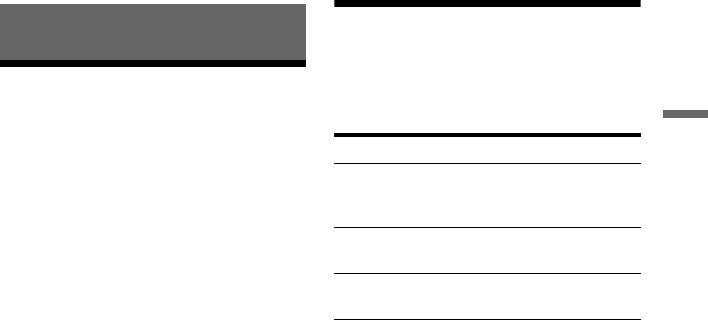
C:\3210862411RDRHX750CA2\01GB-
RDRHX750CA2\040BAS.fm
master page=right
specdef20070130
RDR-HX750
3-210-862-41(1)
13
Hookups and Settings
Hookups and Settings
Hooking Up the Recorder
Follow steps 1 through 6 to hook up and
adjust the settings of the recorder. Do not
connect the AC power cord until you reach
“Step 4: Connecting the AC Power Cord” on
page 21.
b Notes
• See “Specifications” (page 123) for a list of
supplied accessories.
• Plug in cords securely to prevent unwanted noise.
• Refer to the instructions supplied with the
components to be connected.
• You cannot connect this recorder to a TV that
does not have a video input jack.
• Be sure to disconnect the AC power cord of each
component before connecting.
Step 1: Connecting the
Antenna Cable
Select one of the following antenna hookups.
b Notes
• If your antenna is a flat cable (300-ohm twin lead
cable), use an external antenna connector (not
supplied) to connect the antenna to the recorder.
• If you have separate cables for VHF and UHF
antennas, use a UHF/VHF band mixer (not
supplied) to connect the antenna to the recorder.
If you have Hookup
A: Cable box or satellite
receiver with a video/audio
output
A (page 14)
B: Cable box with an antenna
output only
B (page 15)
C: Cable without cable box, or
antenna only (no cable TV)
C (page 16)
,continued


















