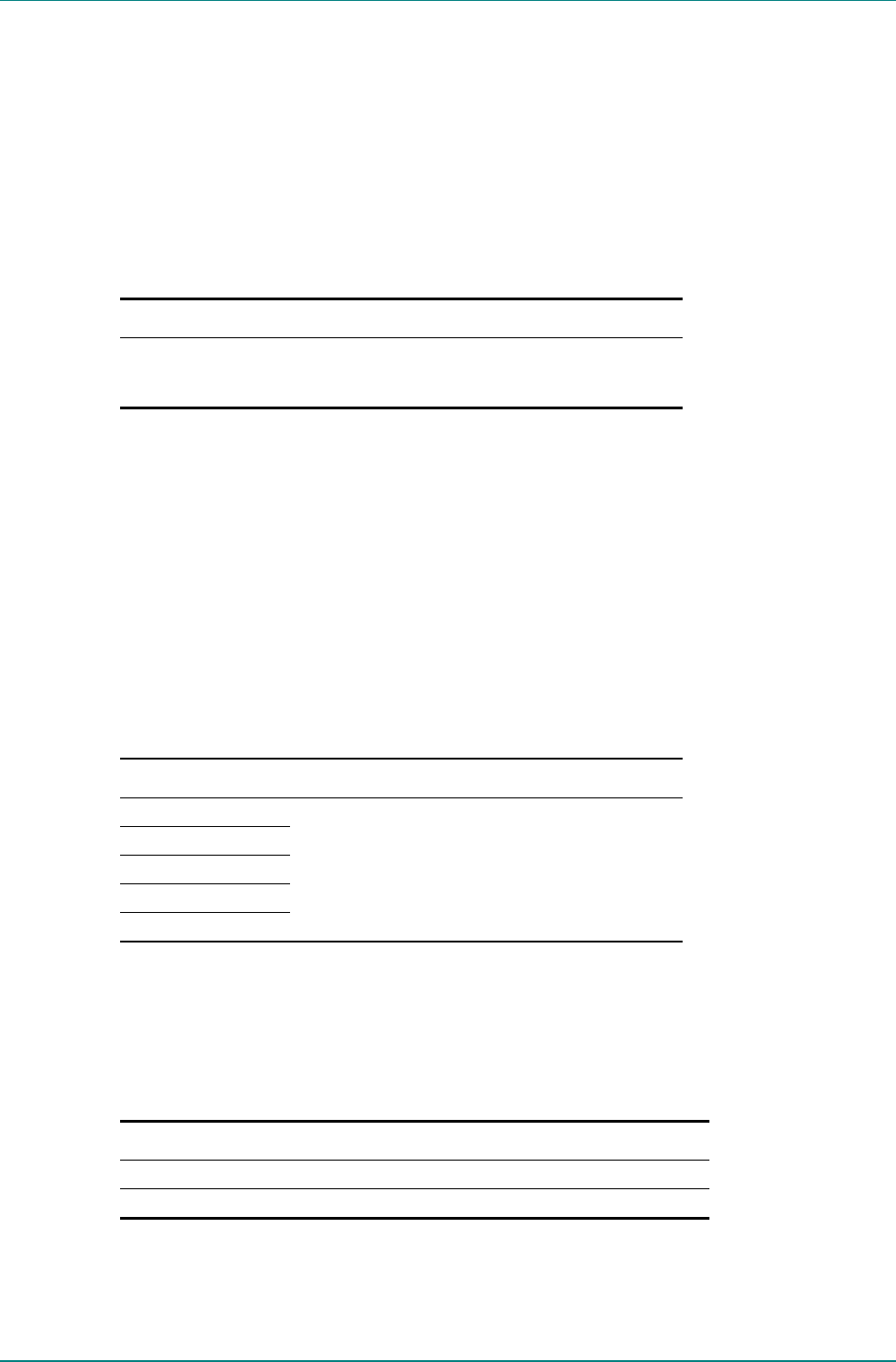
Operating the Equipment Locally
Instruction Manual: evolution 5000 E57xx DSNG and DENG Voyager Encoder Page 4-27
ST.TM.E10076.3
UTC Offset Option
The Universal Time Co-ordinate (UTC) is effectively the same as Greenwich
Mean Time (GMT). When including SI in the output transport stream the
Encoder is required to output a Time and Date Table (TDT). This uses UTC.
Therefore, as the local time is input on the front panel a UTC offset is
needed so that the UTC time for the TDT table is generated.
To access the UTC Offset option, press the UTC Offset softkey in the
General Menu.
Table 4.15: UTC Offset Options
Selected Option Description
Min: –12 Hours
Max: 15 Hours
Step Size: 1 Hour
UTC offset. A positive value indicates East of Greenwich, and
a negative value indicates West of Greenwich.
If the specified UTC offset is outside the valid input range, a confirmation
screen is displayed which shows the minimum/maximum value allowed.
Temperature Option
The Temperature option is shown in the General Menu. It indicates the
current internal temperature.
Screen Saver Option
To access the Screen Saver option, press the Screen Saver softkey in the
General Menu.
Table 4.16: Screen Saver Options
Selected Option Description
Top Level Menu
Van
TANDBERG
Service Name
Off
If no changes have been made to the Encoder for five
minutes (no softkey has been pressed) the chosen screen
saver appears on the front panel display.
Keypress Beep Option
To access the Keypress Beep option, press the Keypress Beep softkey in
the General Menu.
Table 4.17: Keypress Beep Options
Selected Option Description
On A beep sounds every time that a key is pressed.
Off There is silence every time that a key is pressed.


















