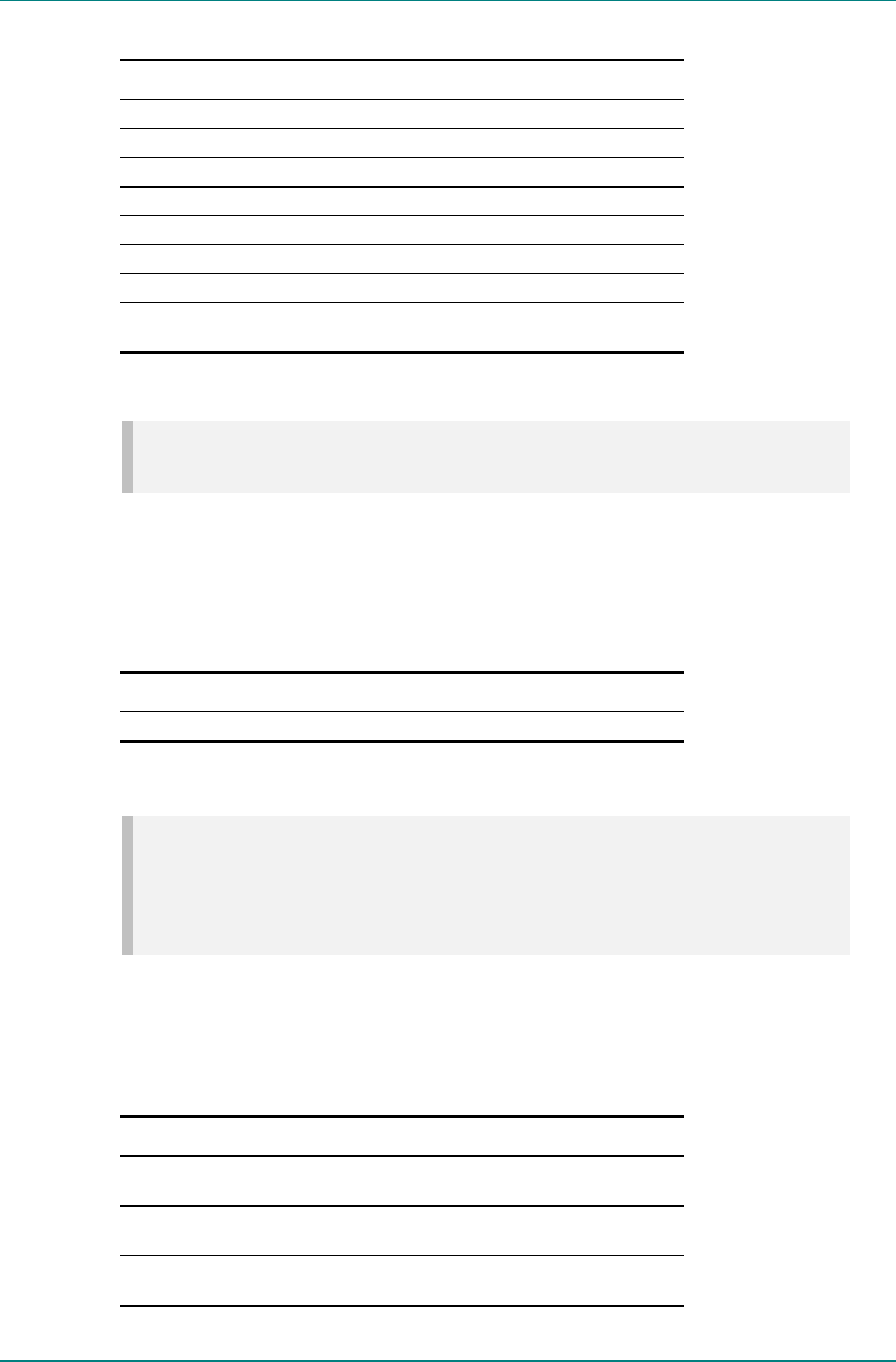
Operating the Equipment Locally
Page 4-60 Instruction Manual: evolution 5000 E57xx DSNG and DENG Voyager Encoder
ST.TM.E10076.3
Table 4.55: Bit Stream Mode Options
Selected Option Description
Complete Main
Music & Effects
Visually impaired
Hearing impaired
Dialogue
Commentary
Emergency
Voice Over/Karaoke In Dolby Digital when the coding mode is 1/0 this option
appears as “Voice Over” otherwise as “Karaoke”.
Dialogue Level Option
NOTE…
This option is only shown when the Coding Standard is Dolby Digital (AC-3).
To access the Dialogue Level option, press the Dialogue Level softkey in
the Audio A Menu. The value of the Dialogue Level affects the sound
reproduction level and indicates how far the average dialogue level of the
encoded program is below digital 100%.
Table 4.56: Dialogue Level Options
Selected Option Description
–1 dB to –31 dB Dialogue levels between –1 dB to –31 dB.
Dolby Srnd Mode Option
NOTES…
1. This option is shown when the Coding Standard is Dolby Digital (AC-3) or Pass-Thru. However,
because the data is not read from the incoming stream, ‘Not Indicated’ will always be displayed.
2. This parameter appears in the bit-stream only when operating in the two-channel mode (Audio
Coding Mode = 2/0 L,R).
To access the Dolby Srnd Mode option, press the Dolby Srnd Mode
softkey in the Audio A Menu. This indicates whether a two-channel Dolby
Digital (AC-3) bit-stream is conveying a Dolby Surround encoded program.
Table 4.57: Dolby Srnd Mode Options
Selected Option Description
Not indicated It is not known if the bit-stream is conveying a Dolby Surround
encoded program.
Not Dolby Surround The bit-stream is not conveying a Dolby Surround encoded
program.
Dolby Surround The bit-stream is conveying a Dolby Surround encoded
program.


















