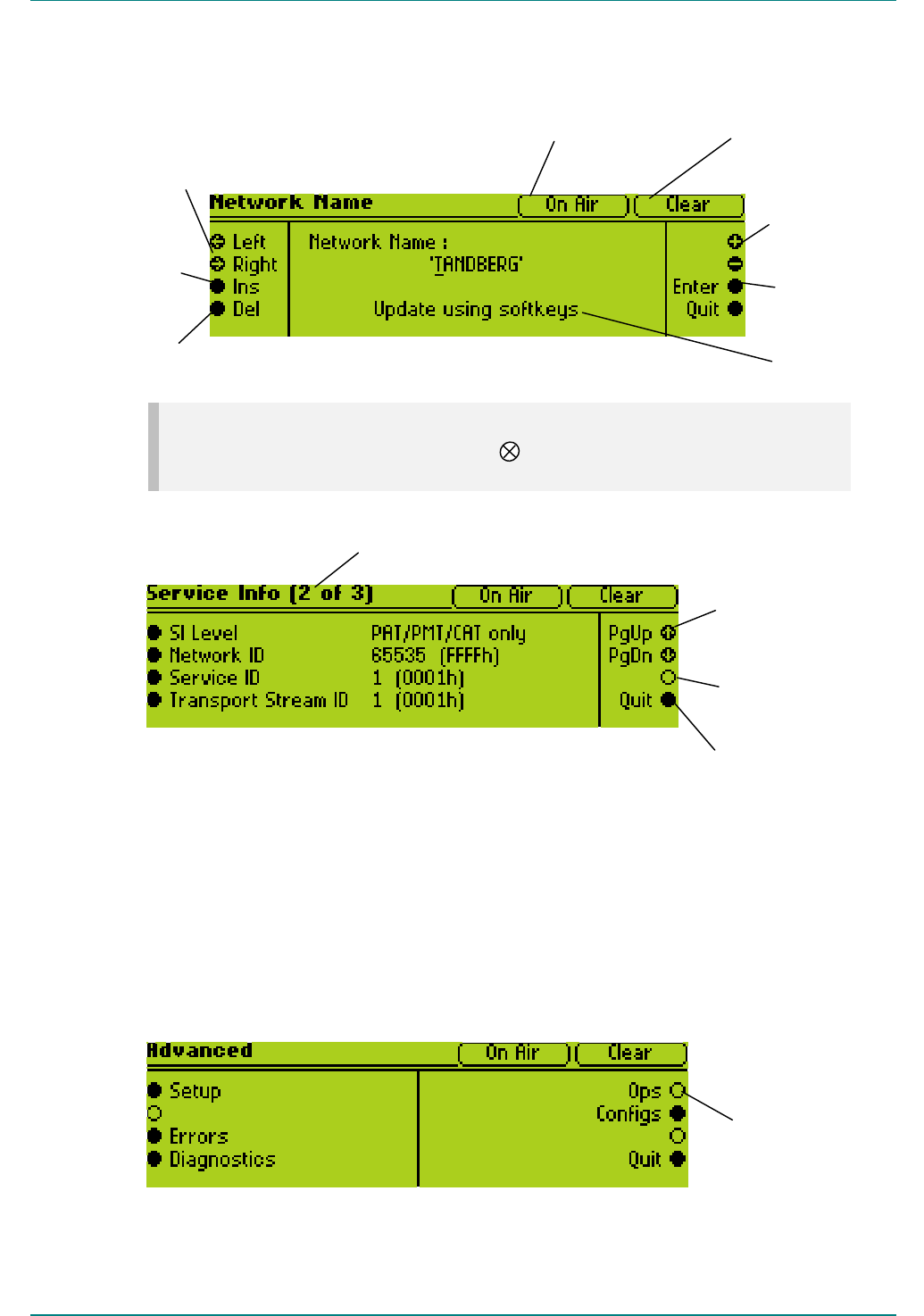
Operating the Equipment Locally
Instruction Manual: evolution 5000 E57xx DSNG and DENG Voyager Encoder Page 4-15
ST.TM.E10076.3
4.5.3 How to Use the Functions Associated with Softkeys
The following display screens show the different functions associated with
the options.
NOTE…
A black diagonal cross enclosed by a white circle ( ) means that the Encoder is under remote
control and the user does not have access to change that parameter.
4.5.4 Display Screens
The display screens shown in Section 4.5.3, How to Use the Functions
Associated with Softkeys are identical to those seen on the Encoder front
panel display screen. The remainder of the display screens in this chapter
are representations and may differ slightly.
4.5.5 Menu Formats
All menus generally conform to the following format. Some of the menus
provide access to sub-menus.
A clear circle indicates no
further access and is for
information only.
A black circle indicates
further menus or options.
On Air / Off Air
indicates whether the
mux On Air option is
set to on or off.
Press + and - to
scroll through the
choices in the option.
Press Left and Right
to move the
underscore to the next
letter that you want to
change.
Softkeys mean those at
the side of the screen
and those on the
keypad.
Press Enter to accept
the option choice.
Scrambled means that
scrambling is enabled.
Clear means that it is
not.
Press Ins to insert a
space where the
underscore is.
Press Del to delete
where the
underscore is.
Press PgUp and PgDn
to scroll up and down
to show more options
in the menu.
Press Quit to revert to
previous menu.
Indicates the number
of screens in the menu.
A clear circle indicates that the
option cannot be accessed and
is for information only.


















