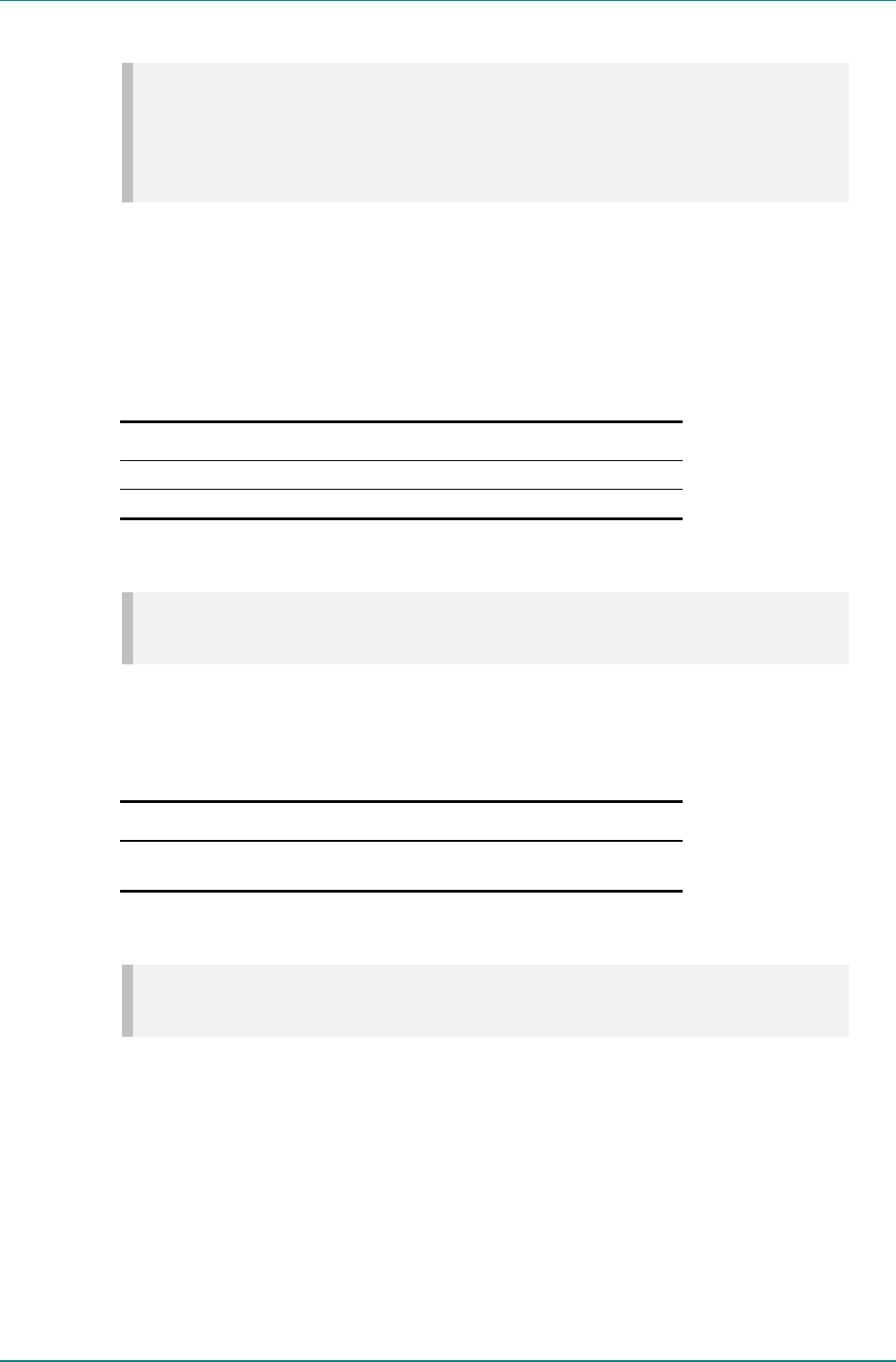
Operating the Equipment Locally
Instruction Manual: evolution 5000 E57xx DSNG and DENG Voyager Encoder Page 4-59
ST.TM.E10076.3
SMPTE 302M Standard Option
NOTES…
1. This option is only shown when the Coding Standard is Linear PCM or Dolby E Pass-Thru.
2. Problems may be experienced with some Receivers if the Encoder and Decoder are not using
the same version of SMPTE 302M specification, e.g. either 1998 or 2000. The Encoder can be
set up to work in either standard.
To access the SMPTE 302M Standard option, press the SMPTE 302M
Standard softkey in the Audio A Menu. This enables the SMPTE 302M
standard that the audio is being encoded to to be specified. Use the + and
– softkeys to scroll through the options and then press the Enter softkey
after selecting one of them.
Table 4.53: SMPTE 302M Standard Options
Selected Option Description
1998 Standard Refers to the 1998 SMPTE 302M standard.
2000 Standard Refers to the 2000 SMPTE 302M standard.
Channel Option
NOTE…
This option is only shown when the Coding Standard is Linear PCM or Dolby E Pass-Thru.
To access the Channel option, press the Channel softkey in the Audio A
Menu. This indicates the number of the audio channel.
Table 4.54: Channel Options
Valid Input Range Description
Min: 0
Max: 15
This value is written to the channel identification field in the
(SMPTE 302M) AES3 data elementary stream header.
Bit Stream Mode Option
NOTE…
This option is only shown when the Coding Standard is Dolby Digital (AC-3).
To access the Bit Stream Mode option, press the Bit Stream Mode
softkey in the Audio A Menu. This indicates the type of service the
bit-stream conveys.


















