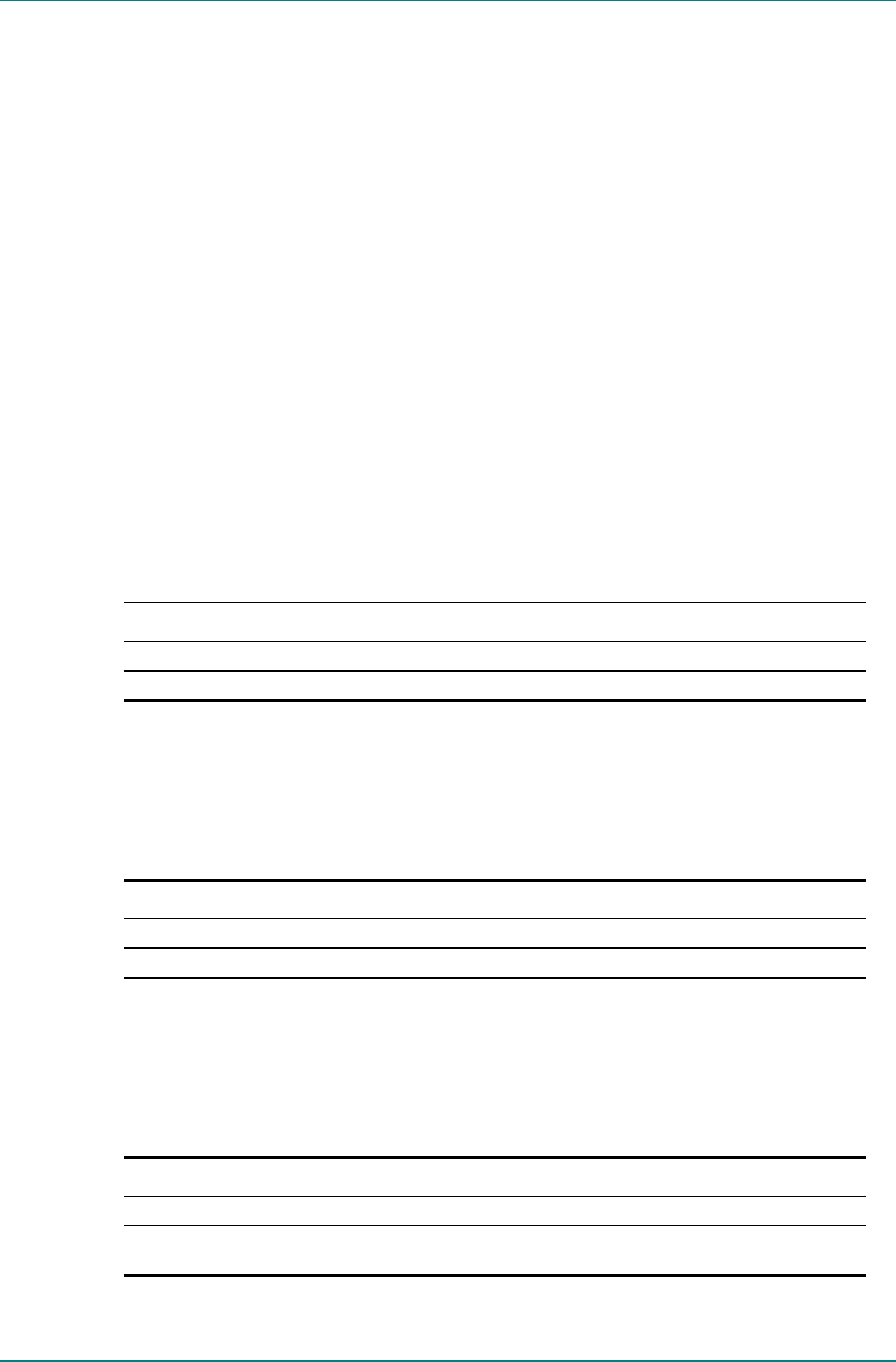
Operating the Equipment Locally
Page 4-110 Instruction Manual: evolution 5000 E57xx DSNG and DENG Voyager Encoder
ST.TM.E10076.3
Status Only Options for the IRD Demod Menu
The following options are for status only and cannot be changed.
· LNB Fault Status
· Demod Status
· Part Number
· Code Version
4.14.5 Service List Menu
To access the Service List Menu, press the Service List softkey in the
IRD Menu.
This lists all the services found in the current transport stream and allows
the user to select which one is to be decoded, if there is more than one.
4.14.6 IRD Video Menu
Stop Mode Option
To access the Stop Mode option, press the Stop Mode softkey in the IRD
Video Menu.
Table 4.142: Stop Mode Options
Selected Option Description
Blank Outputs a blank screen if the video fails.
Freeze Freezes on the last picture if the video fails.
Aspect Ratio Option
To access the Aspect Ratio option, press the Aspect Ratio softkey in the
IRD Video Menu.
Table 4.143: Aspect Ratio Options
Selected Option Description
4:3 Set if the video monitor aspect ratio is 4:3.
16:9 Set if the video monitor aspect ratio is 16:9.
Video Output Source Option
To access the Video Output Source option, press the Video Output
Source softkey in the IRD Video Menu.
Table 4.144: Video Output Source Options
Selected Option Description
Normal Video The decoded video stream is output.
Various 525 and 625 test
patterns
The selected test pattern is output.


















