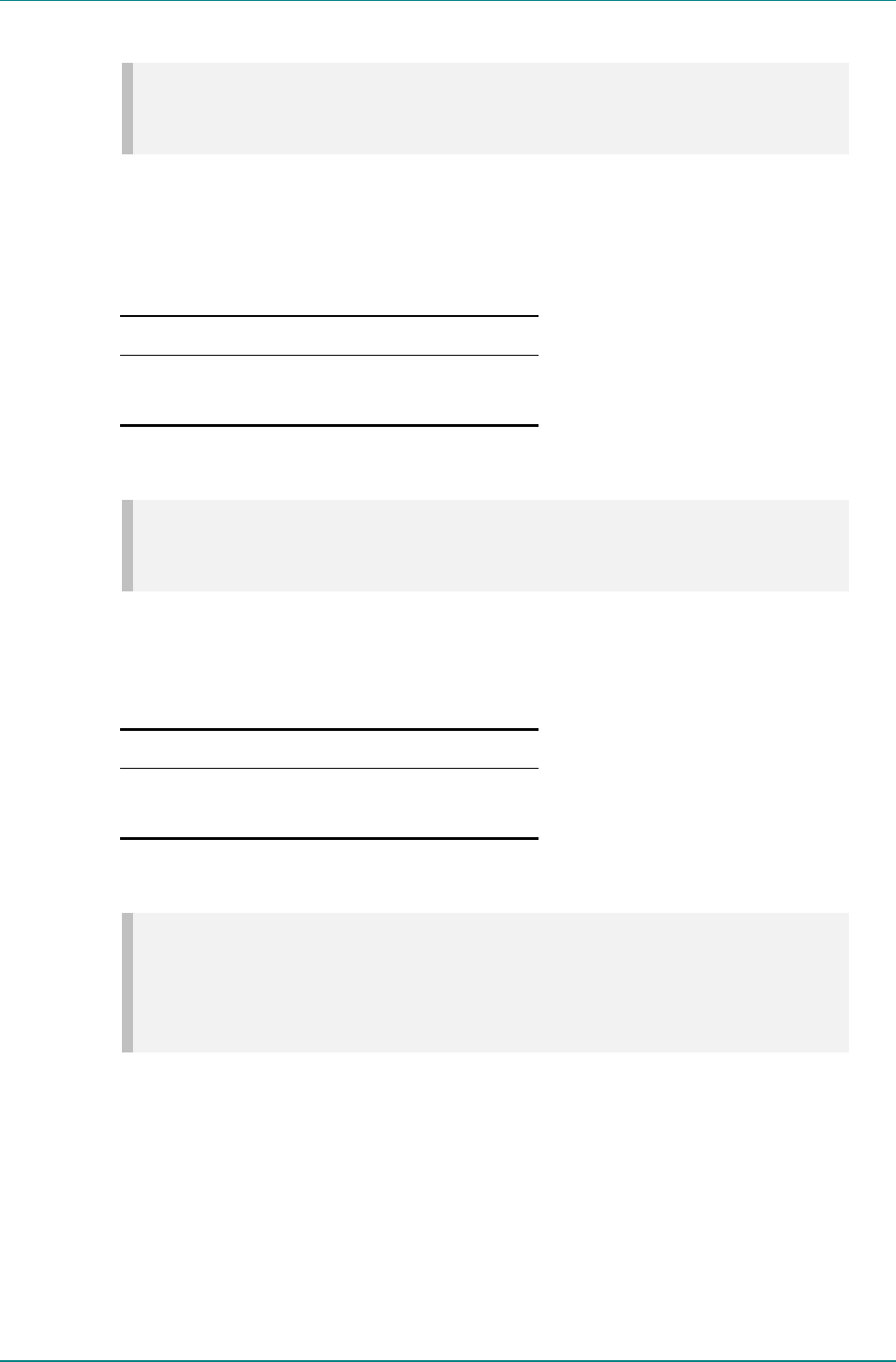
Operating the Equipment Locally
Instruction Manual: evolution 5000 E57xx DSNG and DENG Voyager Encoder Page 4-103
ST.TM.E10076.3
ECM (CA) PID Option
NOTE…
This option is status only for the Host Encoder but can be changed for incoming services. Available
from Build version 2.2.0 and later.
To access the ECM (CA) PID option, press the ECM (CA) PID softkey in
the 2.Service Menu. This shows the Entitlement Control Message
(Conditional Access) Packet Identifier (PID).
Table 4.127: ECM (CA) PID Options
Selected Option Description
Min: 1
Max: 8190 (1FFEh)
Step Size: 1
VBI PID Option
NOTE…
This option is status only for the Host Encoder but can be changed for incoming services. Available
prior to Build version 2.2.0.
The VBI PID option is selected from the 2.Service Menu by pressing the
VBI PID softkey. The option is used for entering or updating the VBI PID.
Table 4.128: VBI PID Options
Selected Option Description
Min: 1
Max: 8190 (1FFEh)
Step Size: 1
Audio (Type of Audio) Option
NOTES…
1. This option is status only for the Host Encoder but can be changed for incoming services.
Available from Build version 2.2.0 and later.
2. The option could be Audio (MPEG-2), Audio (Dolby Digital) etc. The words in the brackets
change according to the type of audio that was previously selected.
The Audio (Type of Audio) option is selected from the 2.Service Menu by
pressing the Audio (Type of Audio) softkey. The option is used for
entering or updating audio PIDs.
To be DVB compliant, PIDs below 32 are reserved. Therefore PIDs 32 to
8191 are available for use. In the event of a clash, one of the PIDs will be
changed by the Encoder’s internal checking algorithm


















