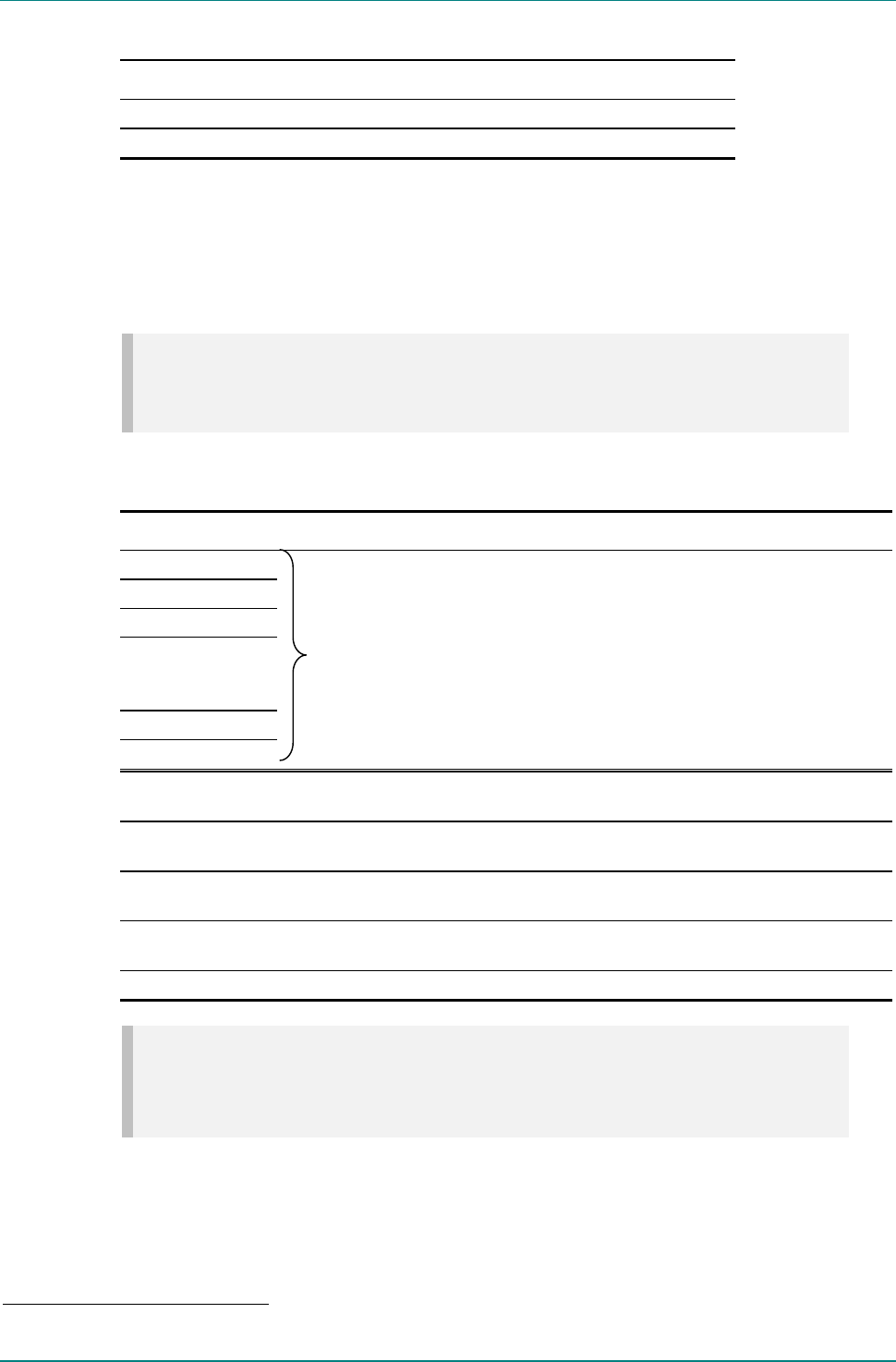
Operating the Equipment Locally
Instruction Manual: evolution 5000 E57xx DSNG and DENG Voyager Encoder Page 4-37
ST.TM.E10076.3
Table 4.31: Profile/Level Options
Selected Option Description
MP@ML Main Profile @ Main Level. Typically used in 4:2:0 direct to home.
422P@ML 4:2:2 Profile @ Main Level. Typically used in 4:2:2 contribution feed.
5
Compression Mode Option
To access the Compression Mode option, press the Compression Mode
softkey in the Video Encoder Menu. This enables various compression
modes to be selected in which some encoding parameters are
automatically controlled depending on the selected encoding delay.
NOTES…
1. Changing compression causes a change to GOP structure and length.
2. Picture quality may decrease with reduced delay.
Table 4.32: Compression Mode Options
Selected Option Description
Seamless 1
Seamless 2
Seamless 3
Seamless 4
This gives a fixed delay which allows the bit-rate to be changed, over the permitted range,
without a break in transmission.
Seamless 5
Seamless 6
In the following modes the delay is a function of the bit-rate selected. If the bit-rate is
changed there is a break in transmission.
Mega Low Delay The generated transport stream is not fully DVB compliant and may not work with all Decoders.
The delay is reduced by not allowing B frames but using field pictures and other techniques.
Very Low Delay Delay is reduced using the same techniques as Low Delay mode. GOP structure used is IP and
field pictures are used.
Low Delay Delay is reduced by reducing the size of the video rate buffer. This compromises video quality in
some circumstances.
Standard The normal mode, with no special techniques or fixed settings to reduce encoding delay.
NOTE…
See Chapter 3, Options and Upgrades, Section 3.2, Bit-rate Limits With Reflex Licence and/or
Performance Upgrade for possible differences with different combinations of Performance Upgrade
(M2/ESO2/PU) and Reflex/VBR Licence (M2/ESO2/VBR).
5
4:2:2 is not available unless the M2/ESO2/422 software option is enabled.


















