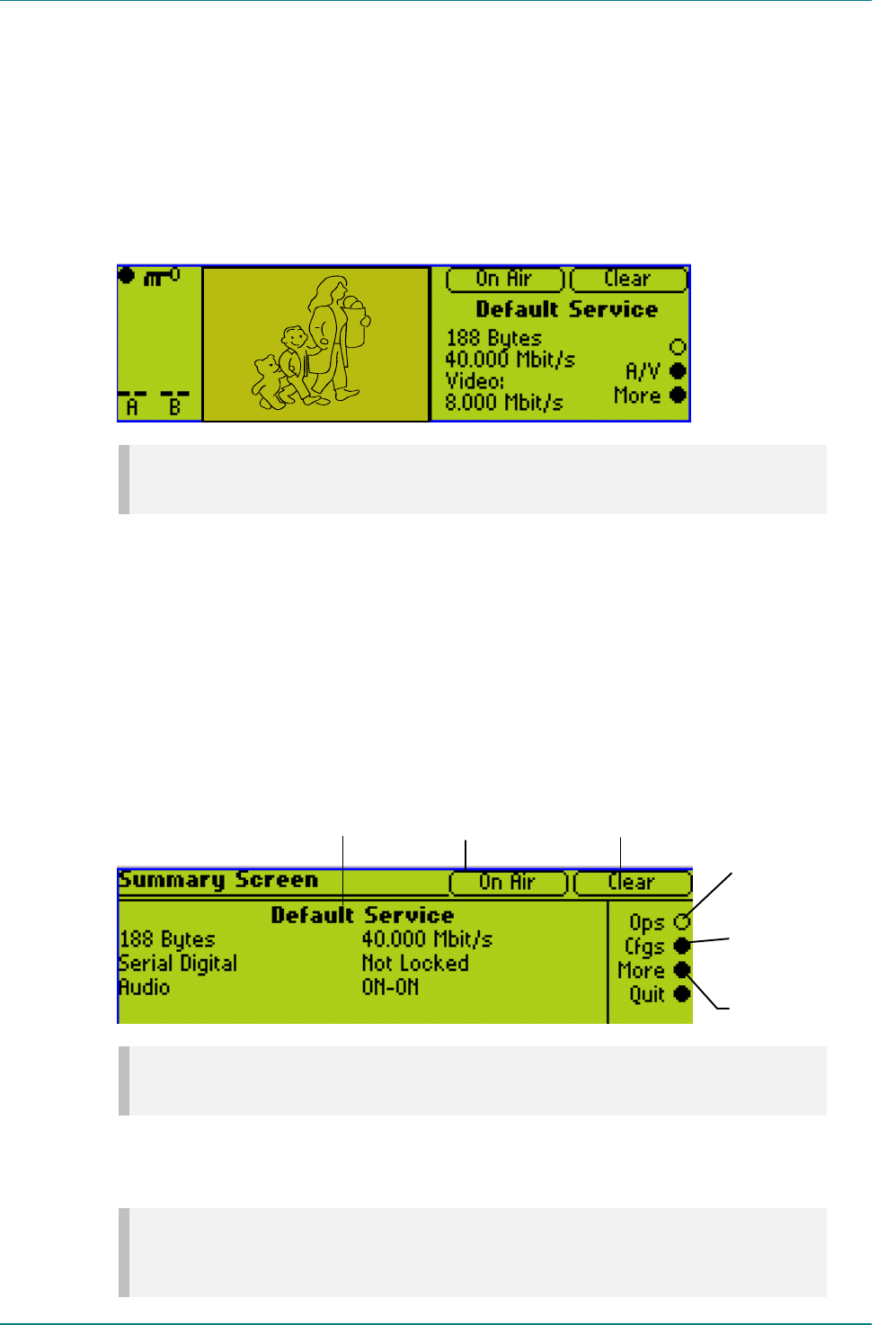
Operating the Equipment Locally
Page 4-12 Instruction Manual: evolution 5000 E57xx DSNG and DENG Voyager Encoder
ST.TM.E10076.3
4.4 Establishing Local Control (2U)
4.4.1 Input Monitor
At power-on the Encoder runs through a boot sequence (boot time with
Remux option module is approximately 90 seconds). An initial Input
Monitor screen is shown. This displays a picture of the currently selected
video source, the service name of the video channel being encoded, the
audio A and B channels in the form of bargraphs, and the multiplexer and
video bit-rates.
NOTE…
The screen may vary slightly in detail between Encoders.
Figure 4.3: 2U Input Monitor
Pressing the More softkey displays the Summary Screen (see
Section 4.4.2, Summary Screen).
Pressing the A/V softkey displays the A(udio)/V(ideo) Menu (see
Section 4.4.3, A(udio)/V(ideo) Menu).
4.4.2 Summary Screen
NOTE…
The screen may vary slightly in detail between Encoders.
Figure 4.4: 2U Summary Screen
NOTE…
The Configurations Menu can also be accessed through the Advanced Menu (see
Figure 4.8).
Press More softkey to
access the Advanced
(Top Level) menu
This gives quick access
to the Configurations
menu
Clear or Scrambled.
Indicates whether or not the
output is scrambled.
On or Off Air.
Indicates whether or not the mux
On Air option is set to on or off.
Will say Host Service if the
Remux option is fitted.
Press the Ops softkey to
access the Operations
menu (where available)


















