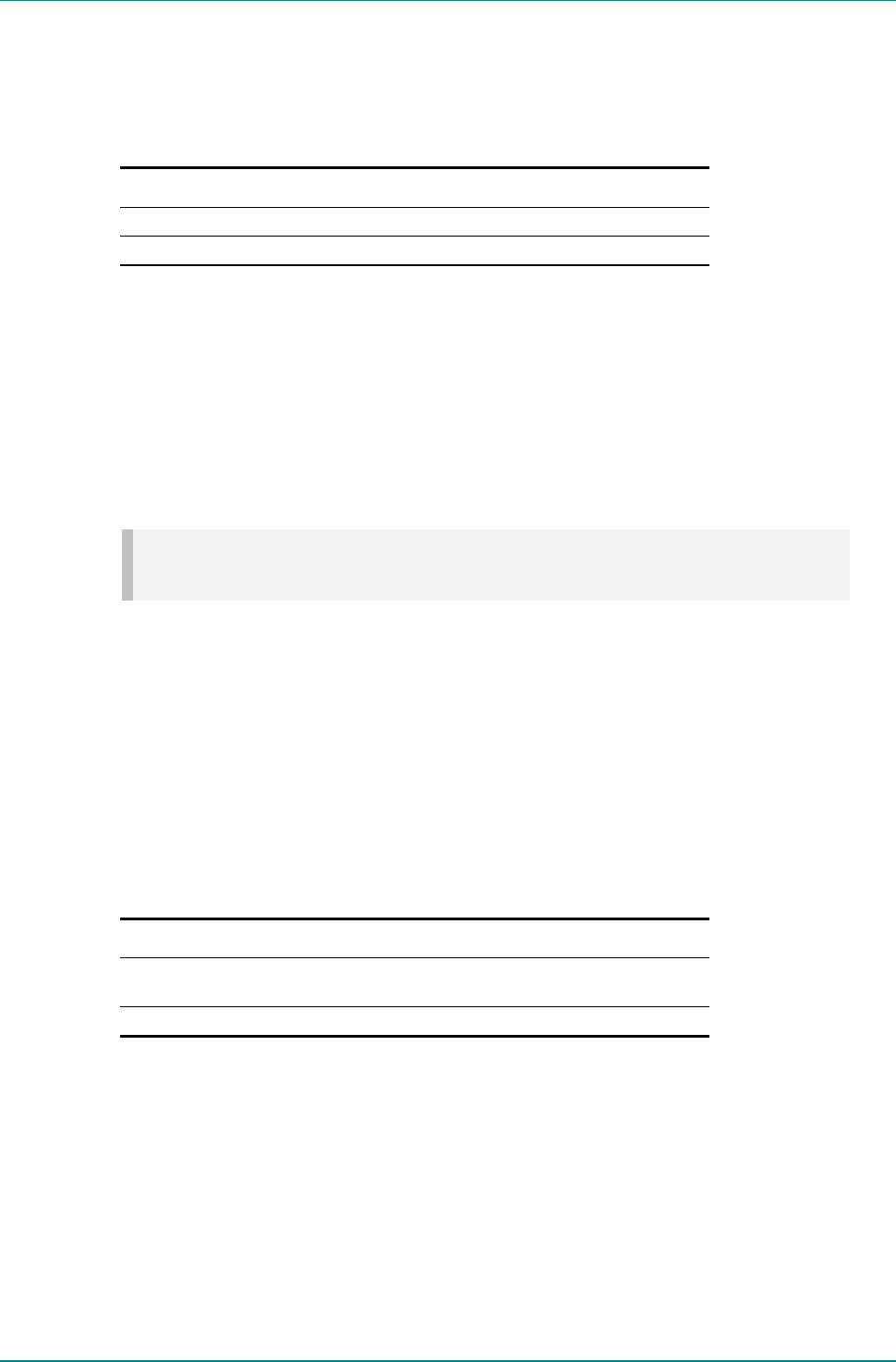
Operating the Equipment Locally
Page 4-28 Instruction Manual: evolution 5000 E57xx DSNG and DENG Voyager Encoder
ST.TM.E10076.3
Power Dip Recovery Option
To access the Power Dip Recovery option, press the Power Dip Recovery
softkey in the General Menu.
Table 4.18: Power Dip Recovery Options
Selected Option Description
On The outputs are restored following a power dip.
Off The outputs are not restored following a power dip.
Upgrade Encoder Option
There are a number of features which are not enabled by default. Refer to
Chapter 3, Options and Upgrades, Table 3.1 for details.
To enable these features, access the Upgrade Encoder option and press
the Upgrade Encoder softkey in the General Menu. This shows the serial
number of the box, which is in the range of 0 to 65535. Send this number
to TANDBERG Customer Services and they will return a software licence
key to enter via the front panel to enable the features.
NOTE…
These software options must be purchased before the software licence key is sent.
Software Release Option
The software release is shown in the General Menu. It cannot be changed.
Fan Control Option
To access the Fan Control option, press the Fan Control softkey in the
General Menu. Refer to Annex B, Technical Specification, Table B.19 for
more information about the temperatures at which fans activate and
deactivate.
Table 4.19: Fan Control Options
Selected Option Description
Auto (Temp. control) The fans are activated automatically when a defined
temperature is reached.
On The fans are activated all the time.


















