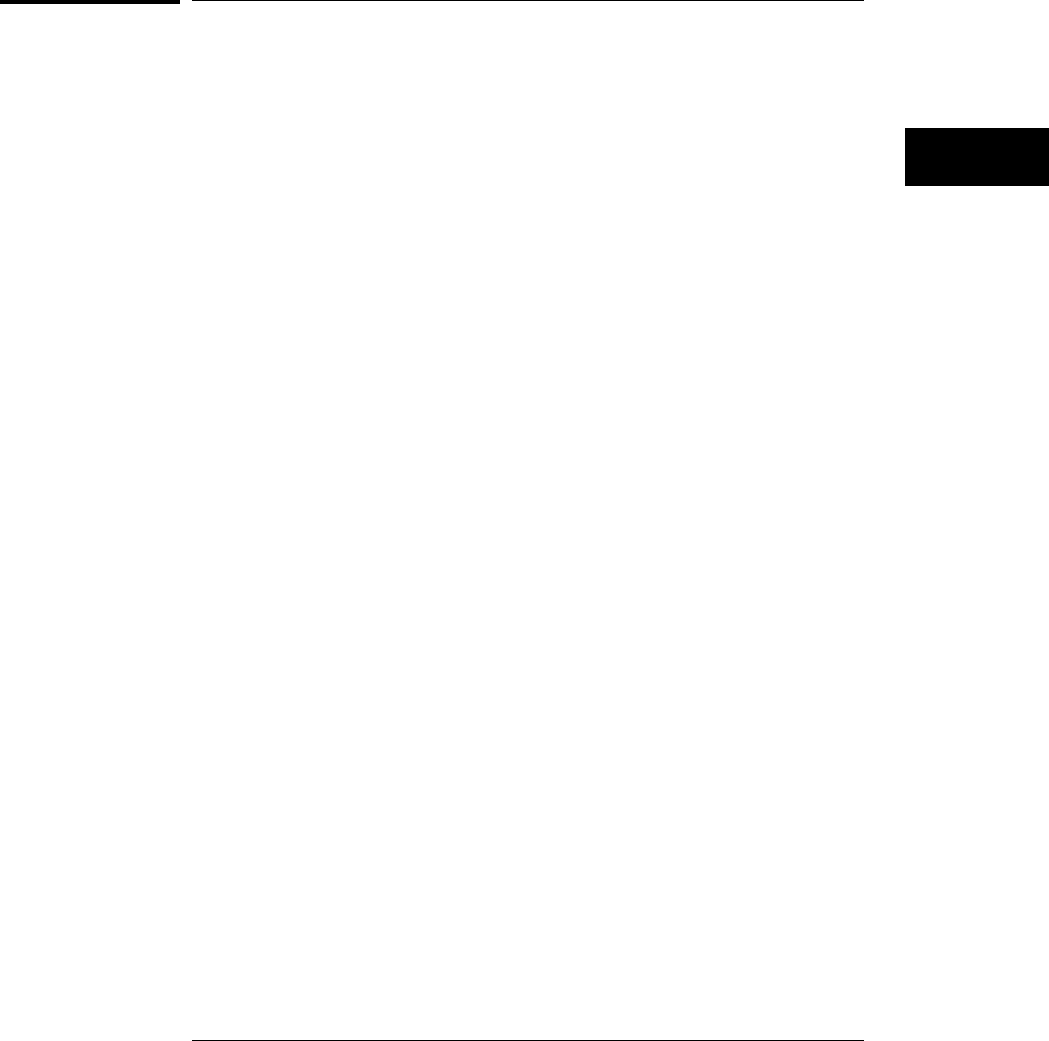
Subsystems
There are 23 subsystems in this instrument. In the command tree (figure
4-1) they are shown as branches, with the node above showing the name of
the subsystem. Only one subsystem may be selected at a time. At power on,
the command parser is set to the root of the command tree; therefore, no
subsystem is selected. The 23 subsystems in the 1660-series logic analyzers
are:
•
SYSTem - controls some basic functions of the instrument.
•
MMEMory - provides access to the internal disk drive.
•
INTermodule - provides access to the Intermodule bus (IMB).
•
MACHine - provides access to analyzer functions and subsystems.
•
WLISt - allows access to the mixed (timing/state) functions.
•
SFORmat - allows access to the state format functions.
•
STRigger - allows access to the state trigger functions.
•
SLISt - allows access to the state listing functions.
•
SWAVeform - allows access to the state waveforms functions.
•
SCHart - allows access to the state chart functions.
•
COMPare - allows access to the compare functions.
•
TFORmat - allows access to the timing format functions.
•
TTRigger - allows access to the timing trigger functions.
•
TWAVeform - allows access to the timing waveforms functions.
•
TLISt - allows access to the timing listing functions.
•
SYMBol - allows access to the symbol specification functions.
•
ACQuire - sets up acquisition conditions for the digitize function.
•
CHANnel - controls the oscilloscope channel display and vertical axis.
•
DISPlay - allows data to be displayed.
•
MARKer - allows access to the oscilloscope’s time and voltage markers.
•
MEASure - allows automatic parametric measurements.
•
TIMebase - controls the oscilloscope timebase and horizontal axis.
Programming and Documentation Conventions
Subsystems
4–15


















