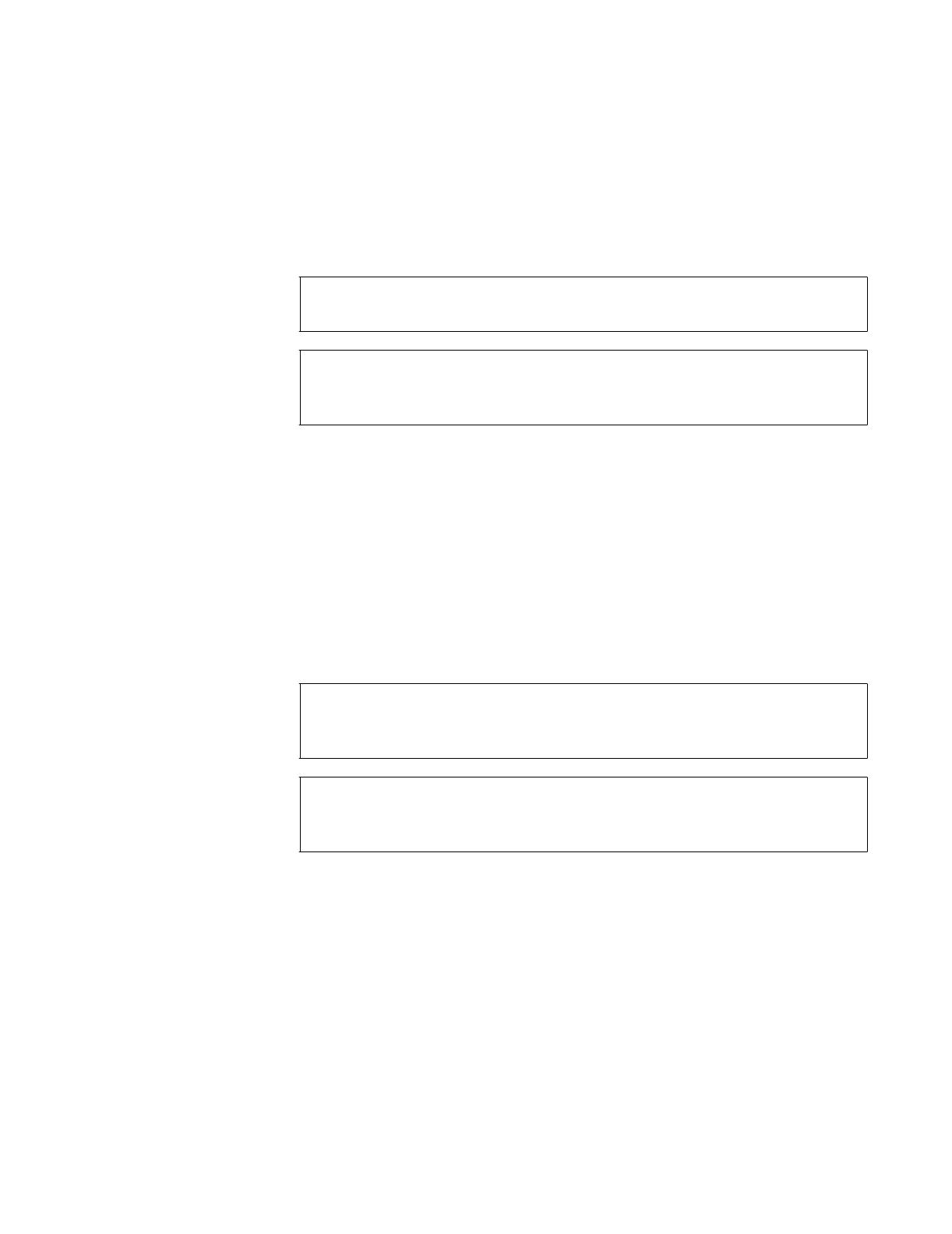
2-4 Dell PowerEdge 4200 Systems Service Manual
5. Observe the monitor screen for the Dell Server Assistant logo screen.
Does the logo screen appear?
Yes . See “Running the System Diagnostics” found later in this chapter.
No. Proceed to the next section, “Internal Visual Inspection.”
I
nternal Visual Inspection
A simple visual inspection of a computer’s interior hardware can often lead to the
source of a problem, such as a loose expansion card, cable connector, or mounting screw.
To perform the internal visual inspection, follow these steps:
1. Turn off the system, including any attached peripherals, and disconnect
all the AC power cables from their power sources.
2. Remove the left computer cover.
3. Verify that all DIMMs and expansion cards as well as the SEC car-
tridge/heat sink assemblies and battery are fully seated in their sockets
or connectors.
To ensure that the SEC cartridge/heat sink assemblies are fully seated in
their sockets, press firmly on the top of each assembly.
To reseat a DIMM, remove it from its socket and reinstall it as described in
“DIMMs” in Chapter 4.
If you need to reseat an expansion card, use a
1/4
-inch nut driver to remove
the screw that secures the card-mounting bracket. Grasp the card by its top
corners, and carefully pull it out of its connector. Reinsert the card in its
connector, and carefully push it in until it is fully seated. Then reinstall the
card-mounting bracket’s retaining screw. Verify that all jumpers are set
WARNING: Only trained service technicians are authorized to
remove the computer covers and work inside the system.
CAUTION: Before you proceed with the internal visual inspection
described in this section, ensure that the user has saved all open files
and exited all open application programs if possible.
WARNING: The SEC cartridge/heat sink assembly containing the
microprocessor can get extremely hot. Be sure the cartridge has had
sufficient time to cool before you touch it.
WARNING: To maintain proper air flow and prevent the system
from overheating, each power supply bay must have either a power
supply with cooling fan or a cooling fan installed.


















