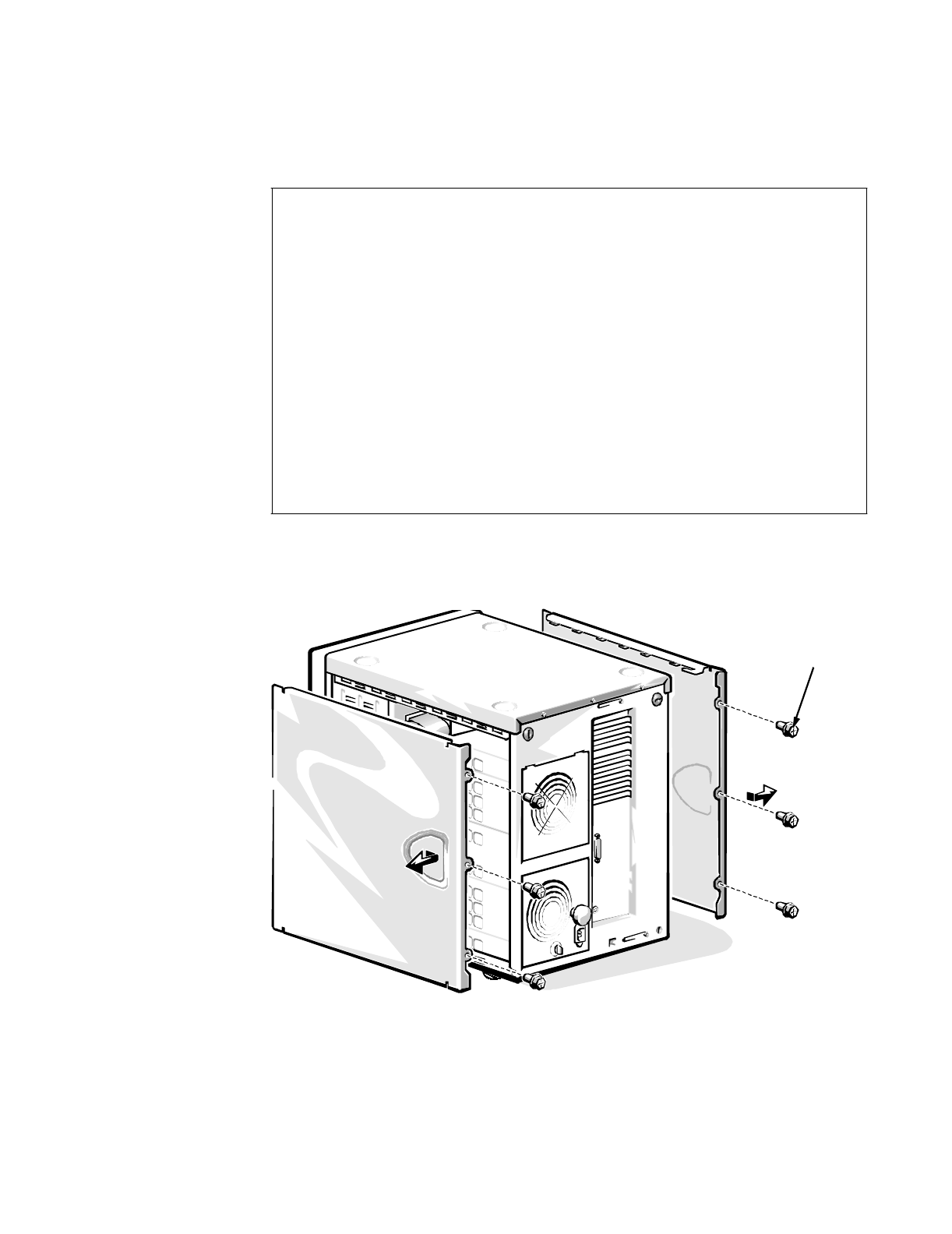
4-2 Dell PowerEdge 4200 Systems Service Manual
P
recautionary Measures
Before you perform any of the procedures in this chapter, take a few moments
to read the following warning for your personal safety and to prevent damage to
the computer system from ESD.
C
omputer Covers
Figure 4-1. Computer Covers Removal
WARNING FOR YOUR PERSONAL SAFETY AND PROTECTION
OF THE EQUIPMENT: Only trained service technicians should per-
form the following procedures. Before you start to work on the
computer, perform the following steps in the sequence listed.
1. Turn off the computer and any attached peripherals.
2. Disconnect the computer and any attached peripherals from their
power sources.
3. Disconnect any communications cables.
4. Wear a wrist grounding strap, and clip it to an unpainted metal sur-
face, such as a part of the back panel, on the computer chassis.
If a wrist grounding strap is not available, touch the fan guard or some
other unpainted metal surface on the computer to discharge any static
charge from your body.
screws (6)


















