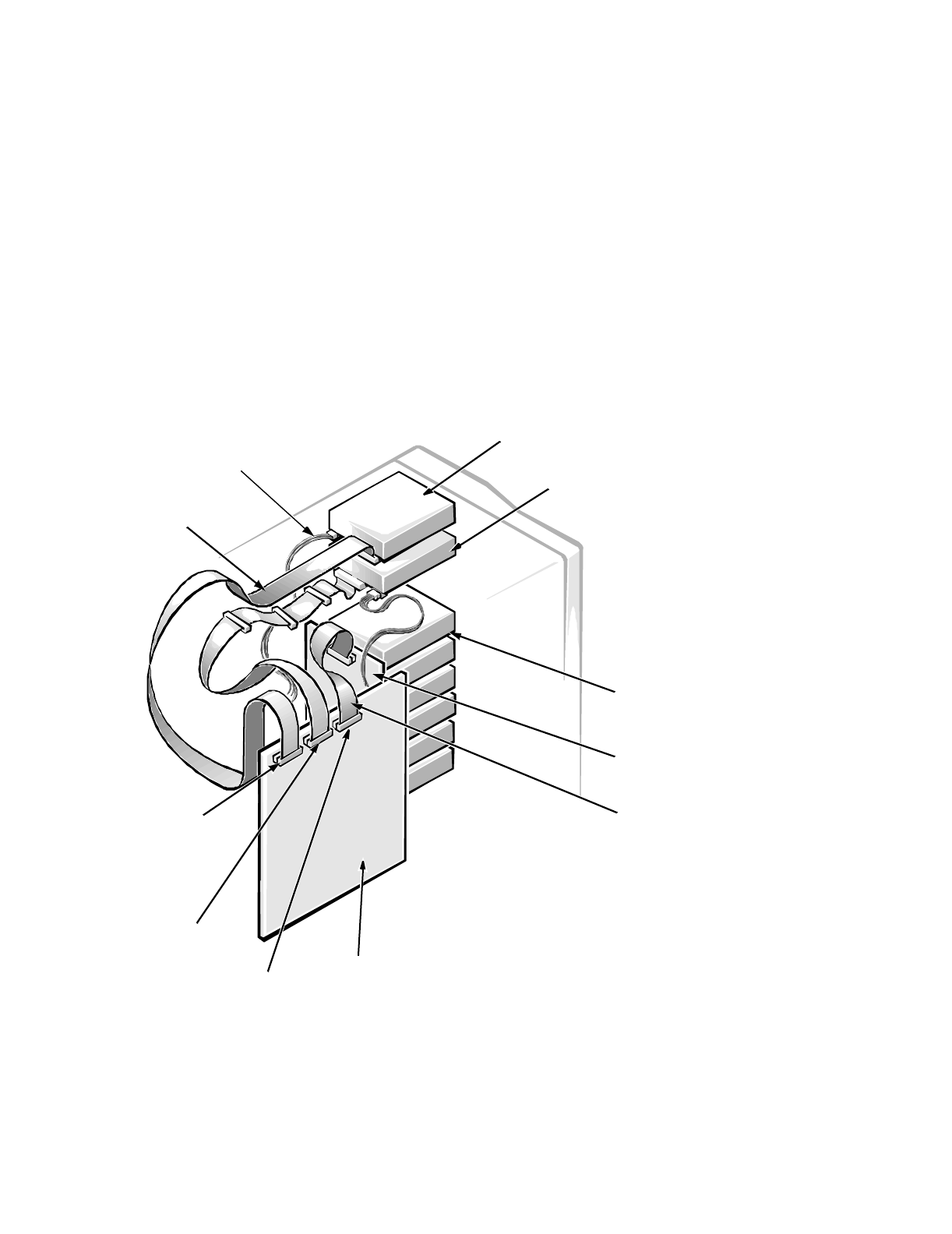
Removing and Replacing Parts 4-5
1. Remove the front bezel.
2. From the back of the front bezel, press against the center of the insert
until the tabs come loose from the bezel.
3. Pull the insert out of the bezel.
To replace a front-panel insert, position the insert over the bay opening from the
inside of the front bezel and carefully press the insert into place. A tab on each
side of the insert snaps into a corresponding latch on the inside of the front
bezel.
D
rives
Figure 4-5 shows an example of drive hardware that can be installed in the com-
puter. Refer to this figure when you perform any of the procedures in the
following subsections.
Figure 4-5. Drive Hardware
SCSI hard-disk
drive bays (6)
SCSI connector
(BACKPLANE SCSI1)
SCSI2 CD-ROM
drive
3.5-inch diskette drive
DC power cable
diskette-drive
interface cable
diskette-drive interface
connector (FLOPPY)
SCSI interface
cable
SCSI backplane
board
system board
SCSI connector
(SCSI2 CD-ROM)


















