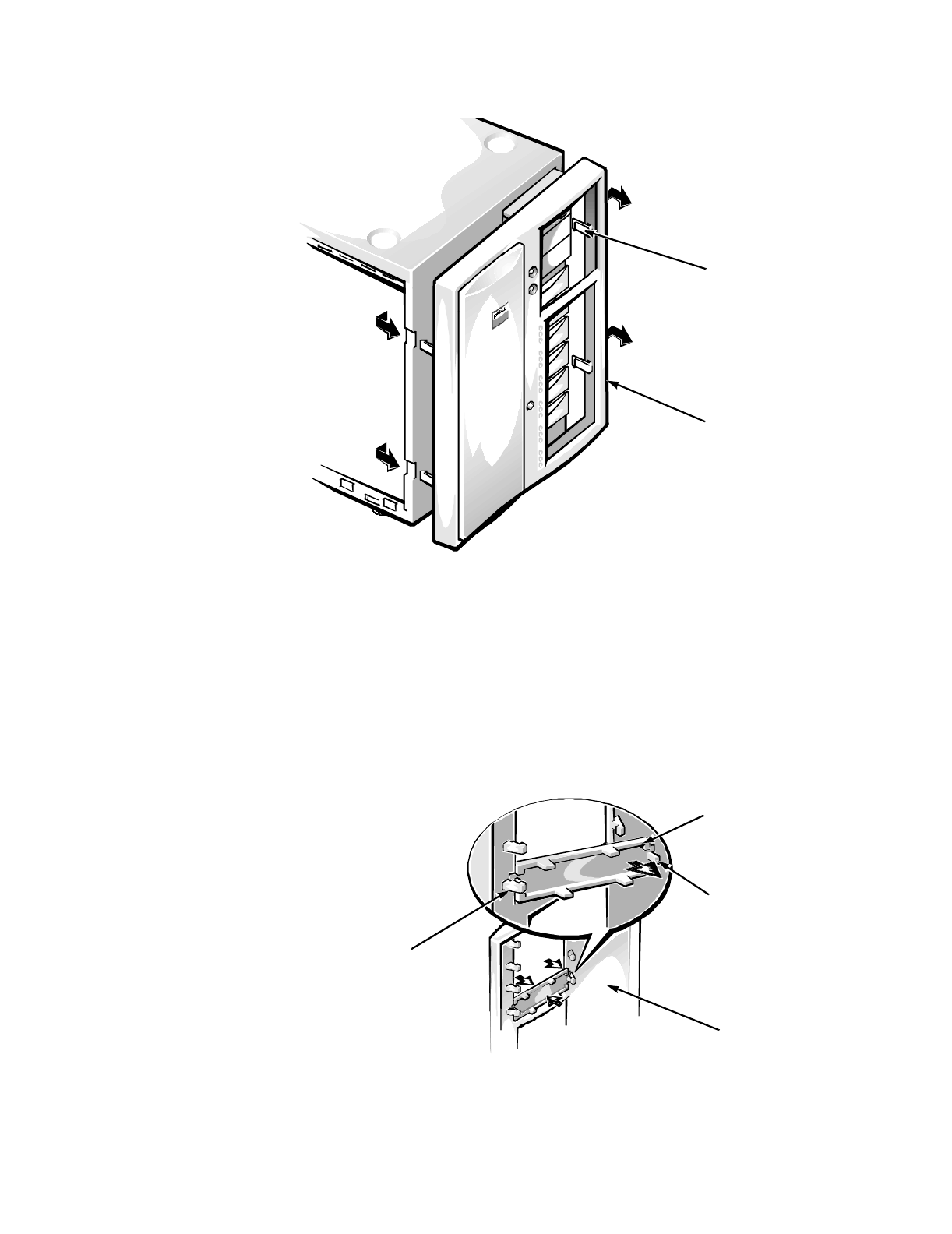
4-4 Dell PowerEdge 4200 Systems Service Manual
F
ront Bezel
Figure 4-3. Front Bezel Removal
1. Remove the computer covers.
2. Release the two tabs on each side of the bezel.
3. Slide the bezel toward the front of the computer.
F
ront-Panel Inserts
Figure 4-4. Front-Panel Insert Removal
tabs (4)
front bezel
back of the
front bezel
tabs (2)
front-panel insert
latches (2)


















