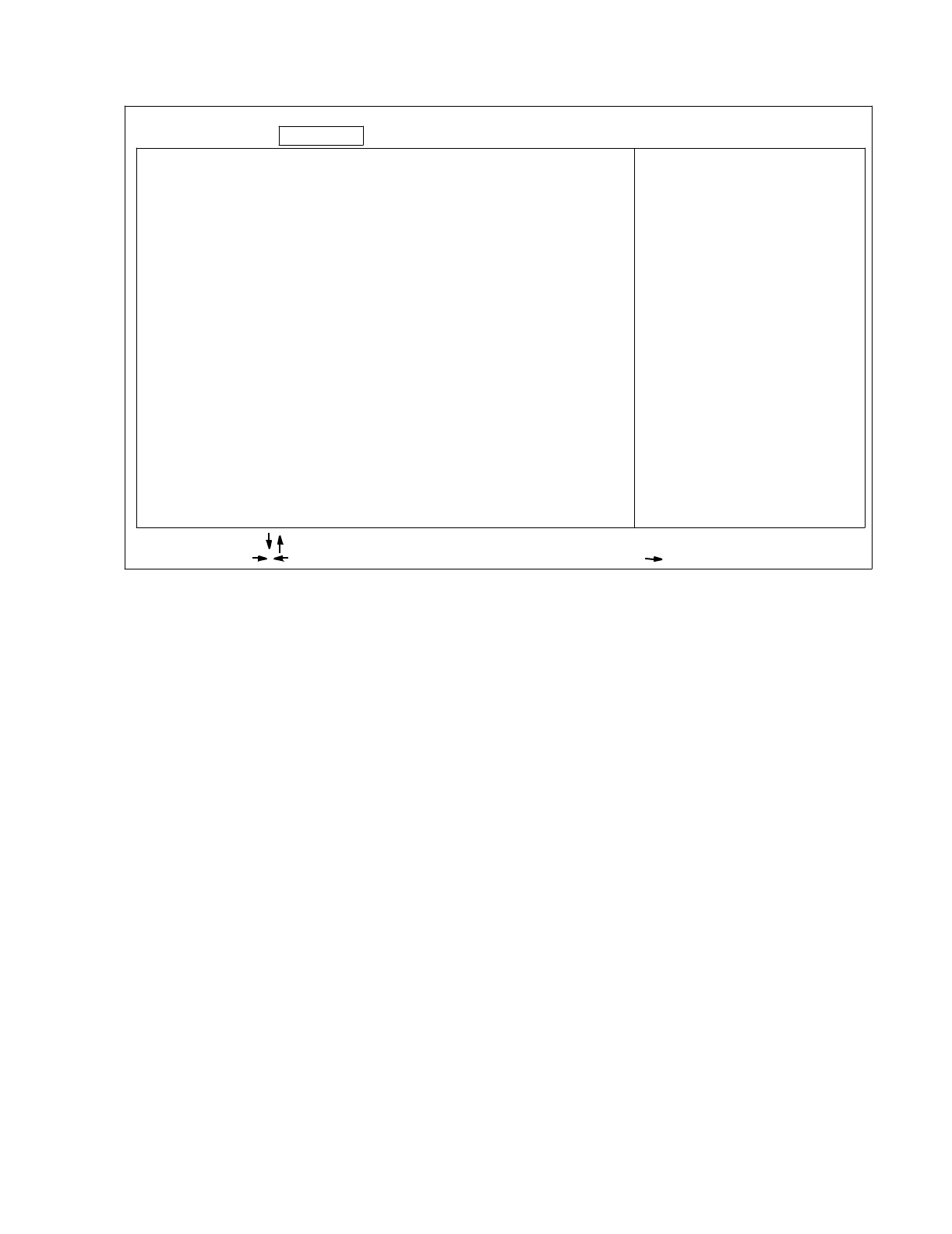
A-8 Dell PowerEdge 4200 Systems Service Manual
Security Menu
Figure A-4. Security Menu
Main Advanced Security Exit
Supervisor Password is Disabled
User Password is Disabled
Set Supervisor Password [Press Enter]
Set User Password [Press Enter]
Password on boot [Disabled]
Diskette access [User]
System backup reminder [Disabled]
Virus check reminder [Disabled]
Item-Specific Help
BIOS Version A
XX
F1 Help Select Item -/+ Change Values F9 Setup Defaults
ESC Exit Select Menu Enter Select Submenu F10 Previous Values
Dell System PowerEdge 4200 Setup
Pressing
<
ENTER
>
displays
a dialog box for entering
the supervisor (7-digit,
alphanumeric) password.
This password gives full
access to the Setup menu.
The supervisor password
must be enabled before
the user password can be
set.


















