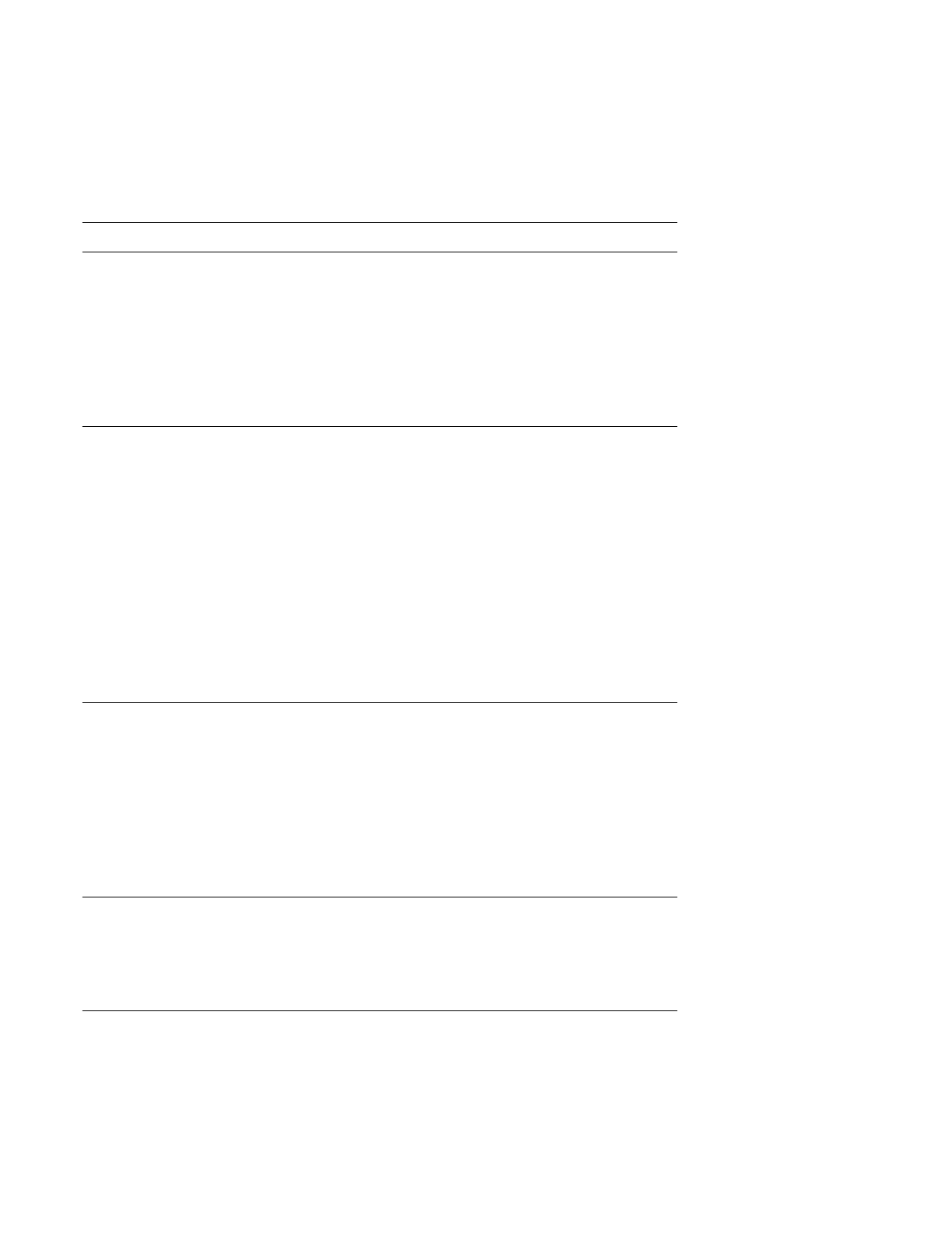
Beep Codes and Error Messages 3-3
S
ystem Error Messages
Table 3-2 lists system error messages that can appear on the monitor screen.
These messages can help you find the source of a problem. Some of these error
messages indicate fatal errors. When a fatal error occurs, the system cannot usu-
ally be rebooted until an appropriate hardware change has been made.
Table 3-2. System Error Messages
Message Cause Action
512 MByte
memory
limit
exceeded -
Memory
above 512
MBytes dis-
abled.
The system sup-
ports a maximum of
512 MB of mem-
ory. Excess memory
is not used.
Remove extra
DIMMs. See
“DIMMs” in Chap-
ter 4.
EISA con-
figuration
error
The EISA data in
NVRAM does not
match the installed
EISA expansion
cards.
Verify that any
installed EISA expan-
sion cards are prop-
erly seated, and then
run the EISA Config-
uration Utility to ver-
ify that the
configuration parame-
ters are correct. See
Chapter 5, “Using the
EISA Configuration
Utility,” in the User’s
Guide.
EISA con-
figuration
NVRAM bad
The EISA jumper
may have been acci-
dentally installed.
Remove the EISA
jumper, reboot the
system, and restore
the EISA configura-
tion parameters. See
Chapter 5, “Using the
EISA Configuration
Utility,” in the User’s
Guide.
Embedded
server man-
agement
error
The embedded
server management
memory may be
temporarily
corrupted.
Turn off the system to
clear the memory, and
then restart the sys-
tem.


















