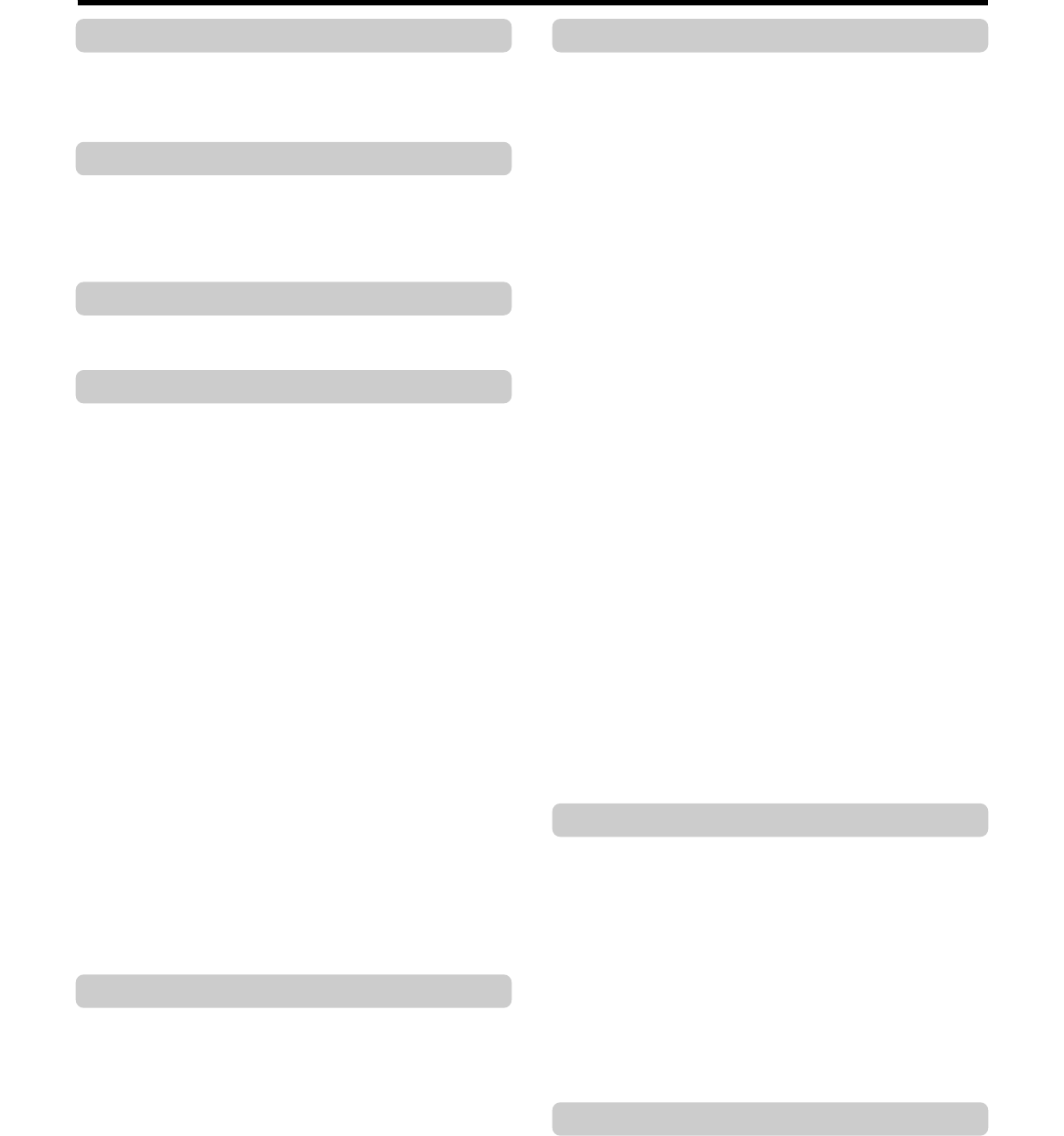
4
Getting Started
Table of Content ....................................................................... 4
Main Features ........................................................................... 5
Precautions .............................................................................. 6
Names and Functions .............................................................. 7
Installation and Preparation
System Connection (When Connecting 16 Cameras) ........ 14
Mounting to a Rack ................................................................ 15
Turning On/Off the Power ...................................................... 15
Setting the Date/Time ............................................................ 16
Onscreen Display ................................................................... 19
Menus
Menu Flow Chart .................................................................... 20
Changing Menu Settings ....................................................... 22
Routine Uses
Viewing Live Camera Images
• When connecting the monitor to the [EE OUT] terminal ... 32
• When connecting the monitor to the [VIDEO OUT]
terminal ............................................................................. 33
• Setting Time Interval for Switching Displays in the
Single Picture Mode .......................................................... 34
• Setting Time Interval for Switching Displays in the
Quad Picture Mode ........................................................... 35
Recording Camera Images
• Recording in the Normal Mode ......................................... 36
• Repeat Recording (Repeat Record Feature) .................... 37
Viewing Recorded Images
• Playing Back Recorded Images ........................................ 38
• Viewing Recorded Images in the Split Screen Mode ........ 39
• Searching Image According to Date/Time
(“DATE/TIME SEARCH”) .................................................. 40
• Searching Image According to Alarm/Sensor Data
(“ALARM/SENSOR SEARCH”) ........................................ 41
• Adjusting Playback Speed (Jog/Shuttle Playback) ........... 42
• Viewing Recorded Images in the Skip Mode .................... 43
• Enlarging the Still Image (Still Image Zoom) .................... 44
Record Programming Using the Program Timer
•Weekly Timer (For starting recording on a specific
day and time on a weekly basis) ....................................... 46
•Weekly Timer (For starting recording on a specific
time of the day) ................................................................. 48
•Weekly Timer (For starting recording on a specific
day of the week and time) ................................................. 50
• Date Timer ........................................................................ 52
• Canceling a Record Program............................................ 54
• Changing a Record Program ............................................ 54
Useful Features
• Hard Disk Maintenance .................................................... 55
• Defrag ............................................................................... 57
• Initializing the Hard Disk (“FORMAT”)............................... 58
• Hard Disk Mirroring ........................................................... 59
•To view the list of Power Outage Recovery Records ........ 60
• Series Recording Using 2 or More VR-716 Recorders ..... 61
• Activation of Recording Via External Signals .................... 61
• External Hard Disk Drives................................................. 62
• Hard Disk Recovery Feature............................................. 63
• Copying to DVD-RAM ....................................................... 64
• Activation of Recording Via External Alarm/Sensor
Signals .............................................................................. 66
• Using the Motion Detect Feature ...................................... 68
• Motion detect check mode and setting guidance .............. 70
• Continuing with Recording Upon Recovery from
Power Failure .................................................................... 71
• Setting a Title for Each Camera Channel Screen ............. 72
Table of Content
Connecting to a PC
What is a Web Browser?
You can do the followings ..................................................... 73
Cautions for Proper Use of the Web Browser...................... 74
Setup Flow .............................................................................. 75
Connecting to a Web Browser and Setting Up
Connecting Using a LAN Cable ............................................ 76
Setting Up a Network for VR-716 .......................................... 77
Setting Up a PC Network
• When Using Windows XP ................................................. 78
• When Using Windows 2000 .............................................. 79
Connecting (Login) to the Network ...................................... 81
Routine Uses of the Web Browser
Setting a Title for Each Camera Channel Screen ................ 82
Record Program Using the Program Timer ......................... 83
• Setting Screen .................................................................. 83
• Start recording on a specific time of the week .................. 84
• Start recording at a specific time everyday ....................... 85
• Start recording on a specific day and time........................ 86
• Start recording at a specific date ...................................... 87
Setting VR-716 to the Program Timer Standby Mode ......... 88
Checking Recording Operation After Release Timer
is Executed ............................................................................. 89
Changing/Deleting Record Programs in the Program
Timer ....................................................................................... 90
Searching Image According to Date/Time (Event Search)
• Searching Alarm/Sensor recording ................................... 91
• Search By Date/Time........................................................ 92
• Search By Term ................................................................ 93
Useful Browser Features
Restricting Access to VR-716 ............................................... 94
Restricting Access to Recorded Image Files at VR-716 ..... 95
Changing Network Settings of VR-716 from PC .................. 96
Mail Notification Setting During Alarm/Sensor Input ......... 97
Viewing Images of Event Search Results
(Simple Viewer)....................................................................... 99
Saving VR-716 Settings to a File......................................... 101
Uploading VR-716 Settings ................................................. 103
Information About Open Source Software ........................ 104
Explanations
Troubleshooting
• Problems Related to Error Code and Onscreen
Display ............................................................................ 105
• Other Problems ............................................................... 106
•Troubleshooting on Use of Browsers .............................. 107
Web Browser Glossary ........................................................ 110
Recording Mechanism
• Normal Recording ........................................................... 111
• Repeat Record................................................................ 112
• Presensor Recording ...................................................... 113
Skip Jump ............................................................................. 114
Recording Duration.............................................................. 115
RS-232C Connection ........................................................... 115
Notes related to Summer Time ........................................... 116
Others
Specifications....................................................................... 117


















