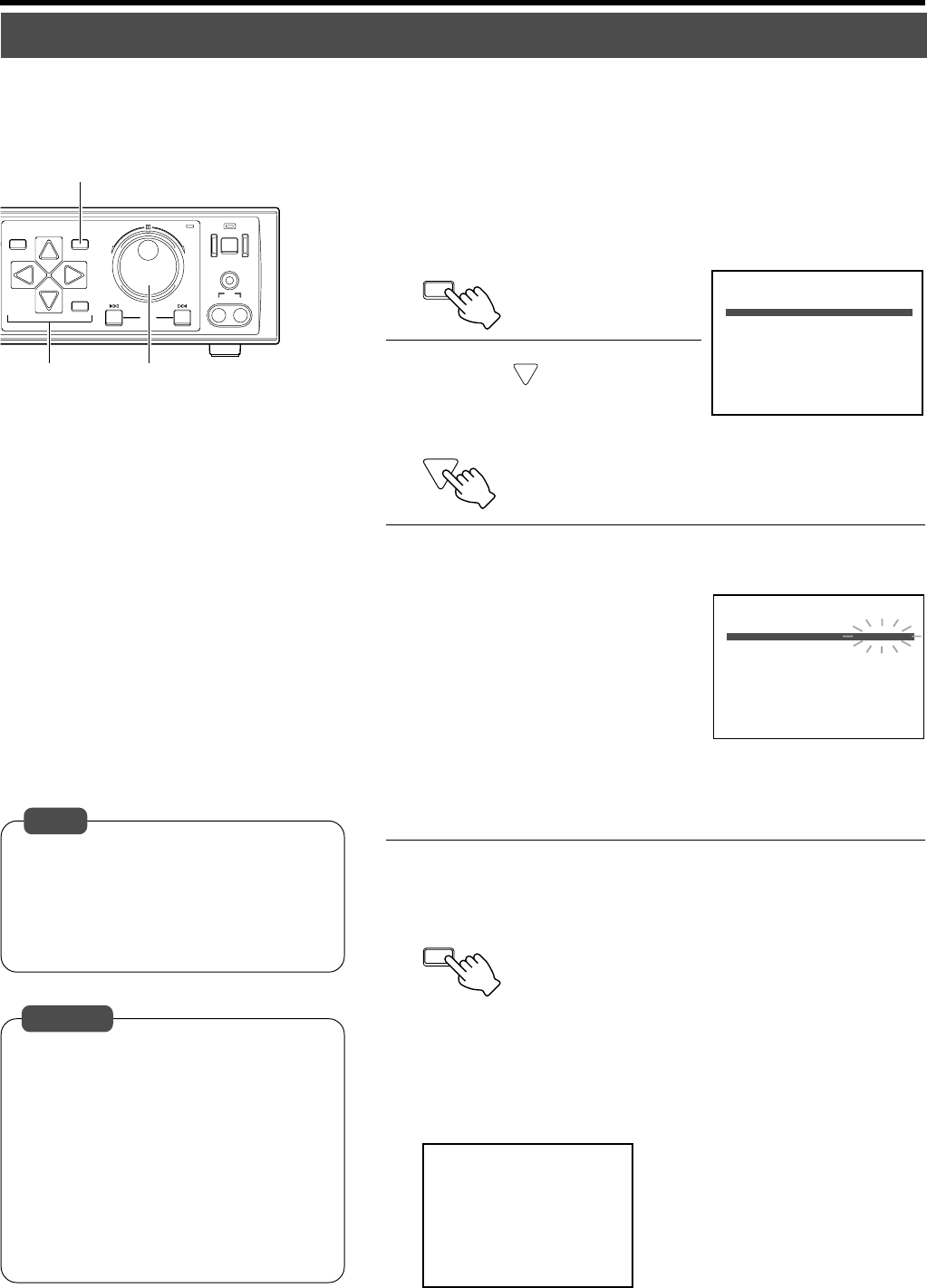
71
SEARCH
MENU
REV
SKIP
FWD
HDD
OPERATE
LOCK
VIDEO AUDIO
OUT
EXECUTE
1.4.
3.2.
MENU
1.RECOVERY REC OFF
OFF
OFF
OFF
ALL
OFF
ENGLISH
2.REPEAT REC
3.LANGUAGE SELECTION
4.WATER MARK
5.OPERATION LOCK
[EXT REC]
1.EXT REC MODE
2.SERIES REC
OPERATION/EXT REC
[ OPERATION ]
1.RECOVERY REC NORMAL REC
OFF
OFF
OFF
ALL
OFF
ENGLISH
2.REPEAT REC
3.LANGUAGE SELECTION
4.WATER MARK
5.OPERATION LOCK
[EXT REC]
1.EXT REC MODE
2.SERIES REC
OPERATION/EXT REC
[ OPERATION ]
MENU
100%
AL-0
01-03-2003 SA 12:34:56
POWER OUTAGE LOG IS UPDATED
1.
Press the [MENU] button
•Follow procedures in ‘Changing Menu Settings’ on page 22 to display
the “OPERATION/EXT REC” Menu.
2.
Press [ ] to select the
“RECOVERY REC” item
•Move the cursor to select.
3.
Turn the jog dial to select an operating mode
• “PRIOR STATE”:
When a power failure occurs during
recording, recording will start again
upon restoration. If power failure occurs
when the equipment is in the Sensor
Record mode (☞ page 66), however,
recording will not start automatically
upon restoration.
• “NORMAL REC”:
Recording resumes upon recovery from a power failure, regardless of
the mode prior to the failure.
4.
Press [MENU] to end setting
• The display returns to the normal screen.
Ⅵ Notification of Power Outage
• The following message will be displayed on the monitor screen when
a power outage occurs, and the [other E-04] message will appear on
the front display.
• Hard Disk Checking is performed upon re-
covery from a power failure, which may take
a while before recording starts. It may take
a long time when the data is fragmented or
when there is a large amount of recorded
data.
•A list containing the date and time at which
power failure is restored can be viewed.
(☞ Page 60)
• When the Program Timer is set, recording
will resume in the same mode after restor-
ing from a power failure.
Caution
Continuing with Recording Upon Recovery from Power Failure
VR-716 is equipped with a Recovery Recording feature that starts recording automatically upon recovery from a power failure. With
this feature, restoration procedure will not be required when a power failure occurs during recording.
• The “POWER OUTAGE LOG IS UPDATED”
message will be displayed on the monitor
only when the “WARNING” item in the
“ONSCREEN MODE” Menu (☞ page 23)
is set to “ON”. Press the [CANCEL] button
to clear the message display.
Note


















