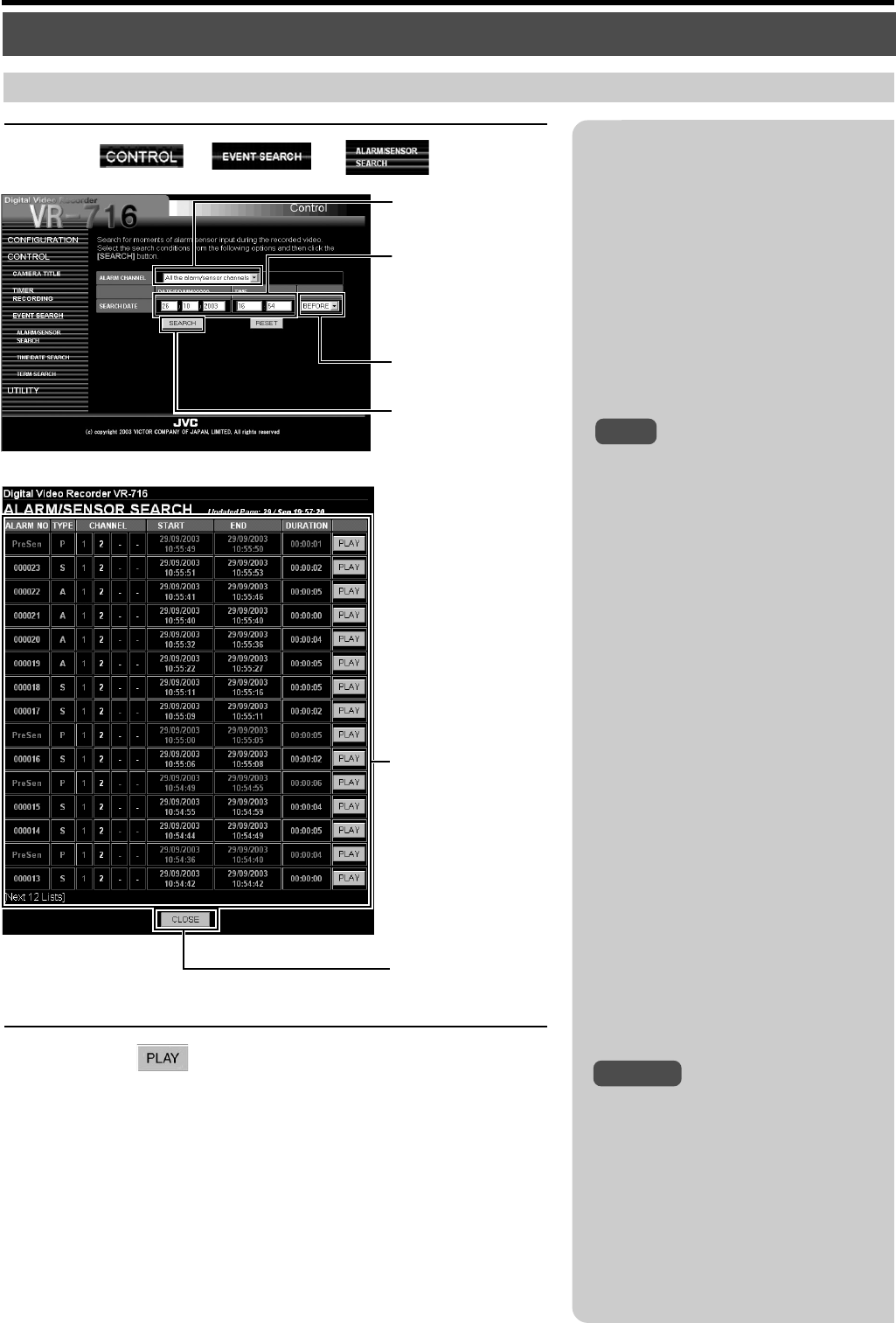
91
Searching Image According to Date/Time (Event Search)
Notes
•A maximum of 15 events can be displayed
during every search.
• When search result exceeds 15, a [Next
15 Events] button will be displayed below
the list of search results. Click the [Next
15 Events] to display the next 15 results.
• Click the [Previous 15 Events] in the same
way to display the previous results.
• Alarm search cannot be executed if alarm
data is deleted at VR-716.
<Display details in 5>
• [ALARM NO]
• [TYPE]
[A] : Alarm Recording (Orange)
[S] : Sensor Recording (Orange)
(In the case of alarm/sensor recording
by “MOTION DETECT”, [M] is also dis-
played.)
[P] : Presensor Recording (Pink)
• [CHANNEL]:
Indicating the number of camera for input.
This will be displayed in white for normal
recording, in orange for alarm/sensor re-
cording, in pink for presensor recording
and in red only for the channel which re-
ceived alarm input among the alarm/sen-
sor recording.
•[START]
• [END]
• [DURATION]
1.
Click z z
2.
Click the button for the event to be viewed
• This opens up the Viewer window and starts to playback images of the
camera channel for which alarm/sensor recording is executed.
(☞ Page 99)
• Installation of the bundled application soft-
ware [VR-716 Player] is required in order
to view the playback images.
• Refer to the notes related to Summer Time.
(☞ Page 116)
Caution
Searching Alarm/Sensor recording
<Selection items for 1>
•From all the alarm/sensor channels
• ch 1 ~ ch 16 (specify by camera channel)
<Selection items for 3>
•[BEFORE]:
Displays alarm events prior to the speci-
fied time in 5 starting from the most cur-
rent event.
• [AFTER]:
Displays alarm events after the specified
time in 5 starting from the oldest event.
Select alarm/sensor
channel to search.
Select the display mode
of search results.
Search results are
displayed.
Specify a date/time.
Click [SEARCH].
1
2
3
4
5
6
Close the search
results screen.


















