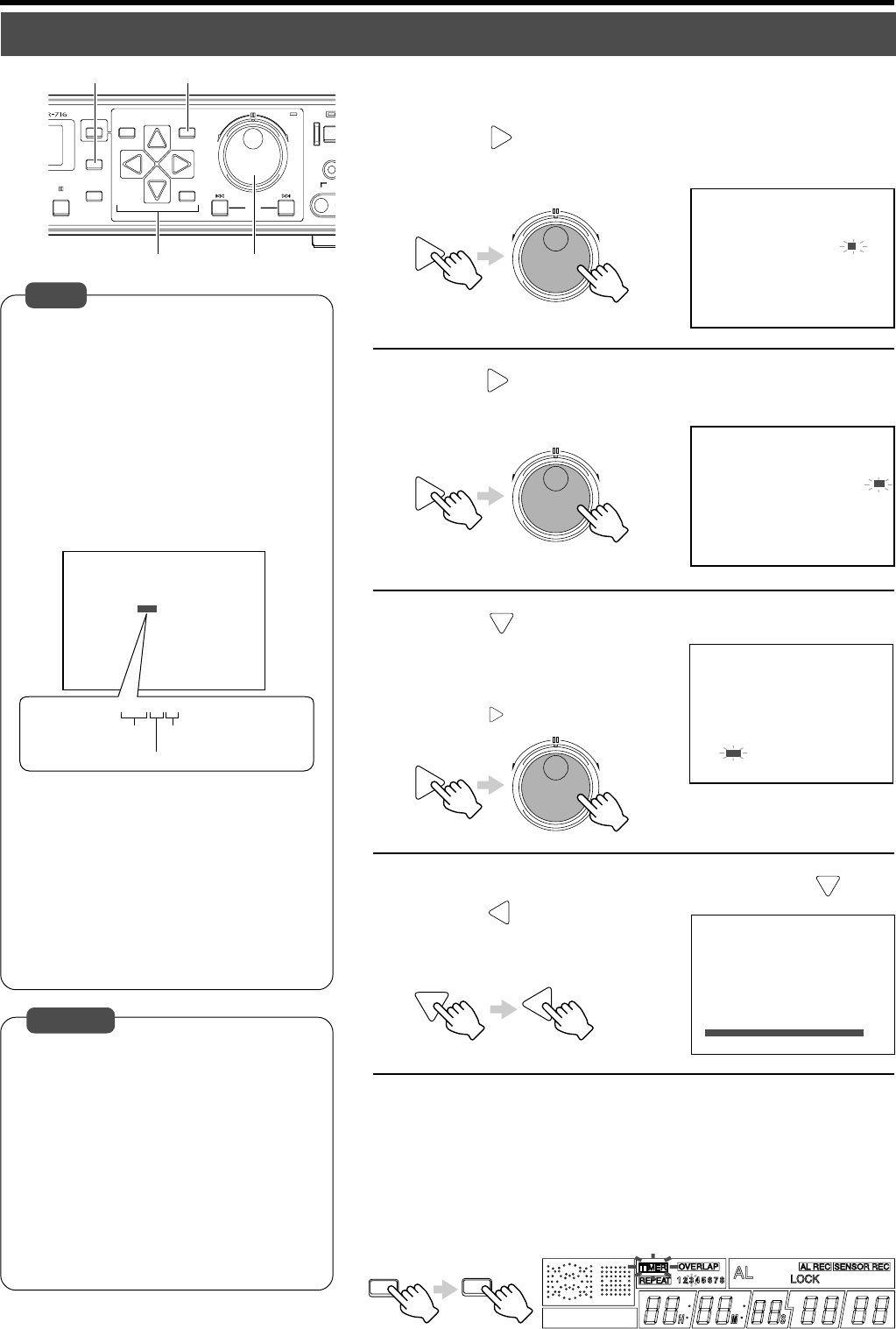
49
6.
Press [ ] and turn the jog dial to set “FRAME
RATE”, “REC QUALITY” and “AUDIO REC”
7.
Press [ ] to move cursor to the “EXEC” column,
and turn the jog dial to select “ON”
8.
Press [ ] to move the cursor to the final line
• Check that “SUN” ~ “SAT” has been se-
lected. When “– –” is displayed, select
the day of the week to execute record-
ing using [
] and the jog dial.
9.
Move the cursor to “<=: RETURN” using [ ] and
press [ ]
• This displays the “PROGRAM TIMER”
Menu screen.
10.
Press [MENU] to return to the normal screen, and
press [TIMER]
• The Timer indicator on the front display lights up and switches to the
Timer Standby mode.
• The Weekly Timer Program No. on the front display lights up.
(The number of the line for which timer recording has been set will light
up)
• The “FRAME RATE”, “REC QUALITY” and
“AUDIO REC” settings of Block 1 (Cameras
1 - 4) will be automatically copied to the
remaining blocks. To make alterations, do
so by turning the jog dial.
• In the case of camera blocks for which re-
cording is not to be executed, press the
[CANCEL] button to clear the settings.
• “FRAME RATE”, “REC QUALITY” and “AU-
DIO REC” settings can be specified for each
Block (Cameras 1 - 4, Cameras 5 - 8, Cam-
eras 9 - 12, Cameras 13 - 16).
• During “DAY” setting, ending time switches
automatically to the following day if the end-
ing time set is earlier than the starting time.
• When an invalid timer has been set, this
invalid setting will be automatically deleted
upon exiting the Timer screen. In this case,
the “DELETE INVALID TIMER SETTING”
message will be displayed on the screen.
To clear this message, press the [CANCEL]
button.
Notes
•Pay attention when changing the day of the
week at the final line in Step
8
.
Other record program settings for which
“DAY” has been selected will also be altered.
• Maximum duration of nonstop recording is
less than 24 hours.
• When all the settings for cameras in a block
(CAMERA 1 ~ CAMERA 4 / CAMERA 5 ~
CAMERA 8 / CAMERA 9 ~ CAMERA12 /
CAMERA 13 ~ CAMERA16) under the
“REC MODE” Menu (☞ Page 24) are set to
“OFF”, Program Timer Recording will not
be activated for that block.
Caution
STILL
DISPLAY
CANCEL
SEARCH
MENU
REV
SKIP
FWD
HDD
OPER
A
LOC
K
VIDEO
OU
T
EXECUTE
TIMER
10.10.
6.7.8.6.7.8.9.
REV FWD
MENU
TIMER
REV FWD
REV FWD
WEEKLY TIMER
CAM1-4 CAM5-8 CAM9-12 CAM13-16 EXEC
START END
<= : RETURN
[CANCEL]:CANCEL
SUN
MON
DAY
WED
THU
FRI
SAT
DAY
**
**
** **
** ** ***** ***** ***** *****
**
**
** **
** ** ***** ***** ***** *****
08 00
**
17 00 HA NA 1/2B-
**
**
**
** **
** ** ***** ***** ***** *****
**
**
** **
** ** ***** ***** ***** *****
**
**
** **
** ** ***** ***** ***** *****
**
**
** **
** ** ***** ***** ***** *****
**
**
** **
** ** ***** ***** ***** *****
SUN MON
TUE WED THU FRI SAT
12.5
25 2.5 N-
WEEKLY TIMER
CAM1-4 CAM5-8 CAM9-12 CAM13-16 EXEC
START END
<= : RETURN
[CANCEL]:CANCEL
SUN
MON
DAY
WED
THU
FRI
SAT
DAY
**
**
** **
** ** ***** ***** ***** *****
**
**
** **
** ** ***** ***** ***** *****
08 00
**
17 00 HA NA 1/2B- ON
**
**
** **
** ** ***** ***** ***** *****
**
**
** **
** ** ***** ***** ***** *****
**
**
** **
** ** ***** ***** ***** *****
**
**
** **
** ** ***** ***** ***** *****
**
**
** **
** ** ***** ***** ***** *****
SUN
MON
TUE
WED
THU FRI SAT
12.5
25 2.5 N-
WEEKLY TIMER
CAM1-4 CAM5-8 CAM9-12 CAM13-16 EXEC
START END
<= : RETURN
[CANCEL]:CANCEL
SUN
MON
DAY
WED
THU
FRI
SAT
DAY
**
**
** **
** ** ***** ***** ***** *****
**
**
** **
** ** ***** ***** ***** *****
08 00
**
17 00 HA NA 1/2B- ON
**
**
** **
** ** ***** ***** ***** *****
**
**
** **
** ** ***** ***** ***** *****
**
**
** **
** ** ***** ***** ***** *****
**
**
** **
** ** ***** ***** ***** *****
**
**
** **
** ** ***** ***** ***** *****
SUN
MON
TUE
WED
THU FRI SAT
12.5
25 2.5 N-
WEEKLY TIMER
CAM1-4 CAM5-8 CAM9-12 CAM13-16 EXEC
START END
<= : RETURN
[CANCEL]:CANCEL
SUN
MON
DAY
WED
THU
FRI
SAT
DAY
**
**
** **
** ** ***** ***** ***** *****
**
**
** **
** ** ***** ***** ***** *****
08
00
**
17
00 HA NA 1/2B- ON
**
**
** **
** ** ***** ***** ***** *****
**
**
** **
** ** ***** ***** ***** *****
**
**
** **
** ** ***** ***** ***** *****
**
**
** **
** ** ***** ***** ***** *****
**
**
** **
** ** ***** ***** ***** *****
SUN
MON
TUE
WED
THU FRI SAT
12.5
25 2.5 N-
WEEKLY TIMER
CAM1-4 CAM5-8 CAM9-12 CAM13-16 EXEC
START END
<= : RETURN
[CANCEL]:CANCEL
SUN
MON
TUE
WED
THU
FRI
SAT
DAY
**
**
** **
** ** ***** ***** ***** *****
**
**
** **
** ** ***** ***** ***** *****
08
00
SAT
17
00
12.5
25HA 2.5 N-NA 1/2B-
**
**
**
** **
** ** ***** ***** ***** *****
**
**
** **
** ** ***** ***** ***** *****
**
**
** **
** ** ***** ***** ***** *****
**
**
** **
** ** ***** ***** ***** *****
**
**
** **
** ** ***** ***** ***** *****
SUN
MON
TUE
WED
THU FRI SAT
12.5 H A
“FRAME RATE”
“REC QUALITY”
“AUDIO REC”: ON


















