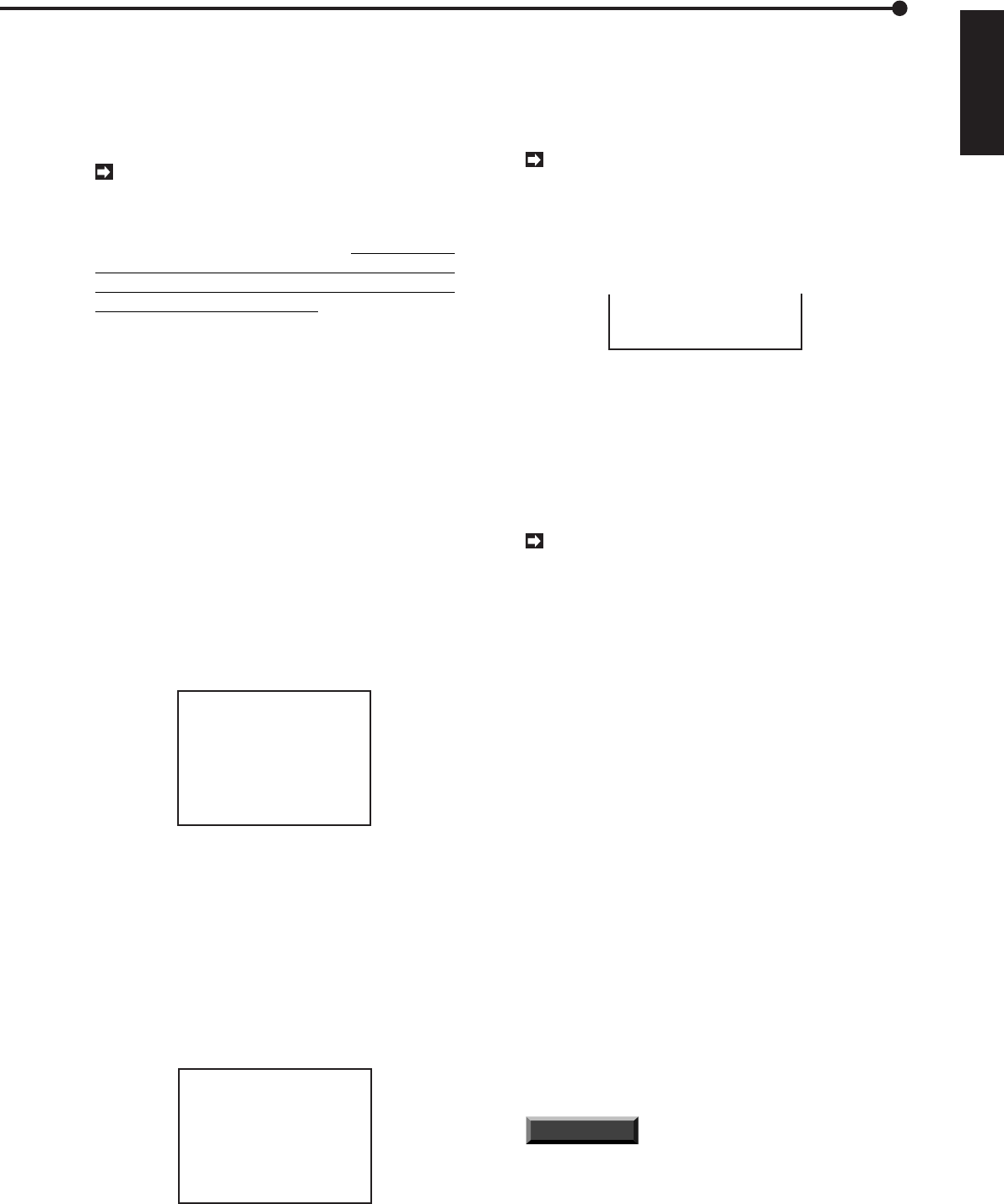
33
•
••••••••••••••••••••••••••••••••••••••••••••••••••••••••••••••••••••••••••••••••••••••••••••••••••••••••••••••••••••••••••••
Operations
ENGLISH
Case of <NORMAL REC SETTING> menu and <A-
REC/M-DET SETTING> menu.
“25F” } “12.5F”, “8.33F” } “6.25F” , “5F” } “4.17F”
Case of “MODE” in the <TIMER PROGRAM> menu.
“25” } “12.5”, “8.33” } “6.25” , “5” } “4.17”
When the MOTION DETECTION setting in the
<INITIAL SET UP> menu is turned ON, “A-REC DU-
RATION” setting in the <A-REC/M-DET SETTING>
menu can not select to “MAN”. Prior setting of “MAN”
will automatically be changed to “2S”.
When the MO-
TION DETECTION setting is subsequently set to
“OFF”, this setting will not revert to the former
values ; they will remain “2S”.
■ The <INFORMATION> menu
This unit has functions which allow you to check informa-
tion such as the recorded period and SCSI ID number of
the main HDD and peripheral devices.
♦ Showing the recorded period
The recorded period of the main HDD, the archive device
and the copying device is shown on the screen.
1. Press the INFO button.
• The <INFORMATION> menu appears.
2. Check that the cursor is next to RECORDED PERIOD and
turn the SHUTTLE ring to the right.
3. The message, “GET S/E INFORMATION. TURN THE
SHUTTLE RING >> TO EXECUTE.” is shown on the screen
and then turn the SHUTTLE ring to the right.
• The <RECORDED PERIOD> menu is shown.
<RECORDED PERIOD>
MAIN DEVICE:
FROM 05-03-01 06:19:56
TO 15-03-01 09:02:52
ARCHIVE DEVICE:
FROM 05-03-01 06:19:56
TO 15-03-01 09:02:52
COPY DEVICE:
FROM 05-03-01 06:19:56
TO 15-03-01 09:02:52
4. Turn the SHUTTLE ring to the left or press the INFO button.
♦ Connected SCSI device
The SCSI ID number of connected devices can be con-
firmed on the screen.
1. Press the INFO button.
• The <INFORMATION> menu appears.
2. Turn the JOG dial until the cursor is next to “CONNECTED
SCSI DEVICE” and turn the SHUTTLE ring to the right.
• SCSI ID numbers are shown on the screen.
<CONNECTED SCSI DEVICE>
SCSI ID0:HDD( 60GB)
ID1:HDD( 9GB)
ID2:NONE
ID3:NONE
ID4:DDS
ID5:NONE
3. Turn the SHUTTLE ring to the left or press the INFO button.
■ Elapsed time display
The elapsed time of main HDD, archive device and copy
device are shown on the screen. ELAPSED TIME for AR-
CHIVE or COPY will not be displayed unless an ARCHIVE
device or COPY device has been connected to the unit.
The elapsed time of main HDD is counted while
the unit’s power is turned on.
The elapsed time of the peripheral device (ID4) is
counted as shown below:
1) While the ARCHIVE button illuminates or flashes.
<ELAPSED TIME>
MAIN 1500H
ARCHIVE 200H
COPY 120H
2) While the PLAY or REV PLAY button illuminates
or flashes when the archive device is selected as a
playback device using the PLAY DEVICE button.
Refer to page 15, “Basic playback” for details.
3) While the COPY indicator illuminates or flashes
when restoring the data from archive device to main
HDD.
The elapsed time of the peripheral device (ID5)
is counted as shown below.
1) While the PLAY or REV PLAY button illuminates
or flashes when the copying device is selected as a
playback device using the PLAY DEVICE button. Re-
fer to page 15, “Basic playback” for details.
2) While the COPY indicator illuminates or flashes
when copying the data from main HDD to the copy
ing device.
3) While the COPY indicator illuminates or flashes
when restoring the data from the copying device to
main HDD .
1. Press the INFO button.
• The elapsed time is shown on the lower part of the screen.
2. After confirming the elapsed time, turn the SHUTTLE ring
to the left.
• To exit the menu, press the INFO button again.
• The elapsed time of archive device or copying device will
not be reset even though those devices are disconnected.
• The elapsed time of archive device includes the time when
the ARCHIVE button is pressed (when pressed, the ARCHIVE
button illuminates) even in the case where there is no data
on the main HDD such as an alarm stand-by mode.
• The elapsed time shown on this menu may not be consistent
with the regulation guaranteed period of the stock of wearing
parts subject to wear or the guaranteed life span.
INFORMATION
The elapsed time is shown up to
999999 hours at the maximum.


















