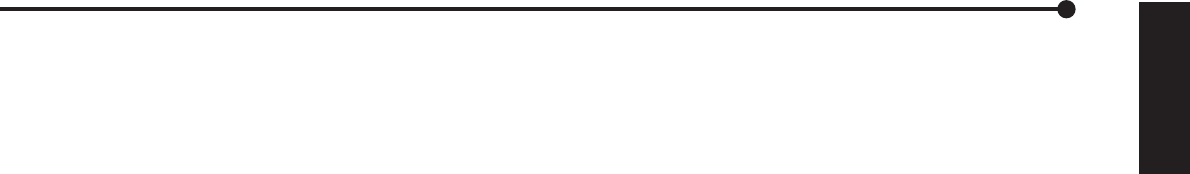
ENGLISH
9
•
••••••••••••••••••••••••••••••••••••••••••••••••••••••••••••••••••••••••••••••••••••••••••••••••••••••••••••••••••••••••••••••
Beginning
■ I/O terminals
GND terminals
The ground terminals for Input/Output terminals.
CLOCK ADJ terminal
Input terminal to set the present time. Time display is
adjusted to the nearest hour (00 minutes 00 seconds)
when this terminal receives the CLOCK ADJ signal.
REC terminal
Input terminal to start recording.
POWER ON terminal
Input terminal to turn on this unit through a peripheral
device.
POWER OFF terminal
Input terminal to turn off this unit through a peripheral
device.
ALARM OUT terminal
Output terminal to indicate that the alarm recording is in
process.
MODE OUT terminal
Output terminal to indicate the unit’s current mode. Se-
lect the unit’s condition by MODE OUT setting in the
<REAR TERMINAL> menu.
CALL OUT terminal / CALL OUT GND terminal
This is the ISOLATION output terminal. (Refer to page
85.) Output terminal and its GND terminal to indicate in-
formation such as “HDD FULL”. Information that can be
transmitted externally consists of CALL OUT settings
made on the I/O terminal settings menu screen as well
as fixed output settings.
DC 5V OUT terminal
This terminal is for direct current voltage output. The
maximum electric current is 30mA.


















