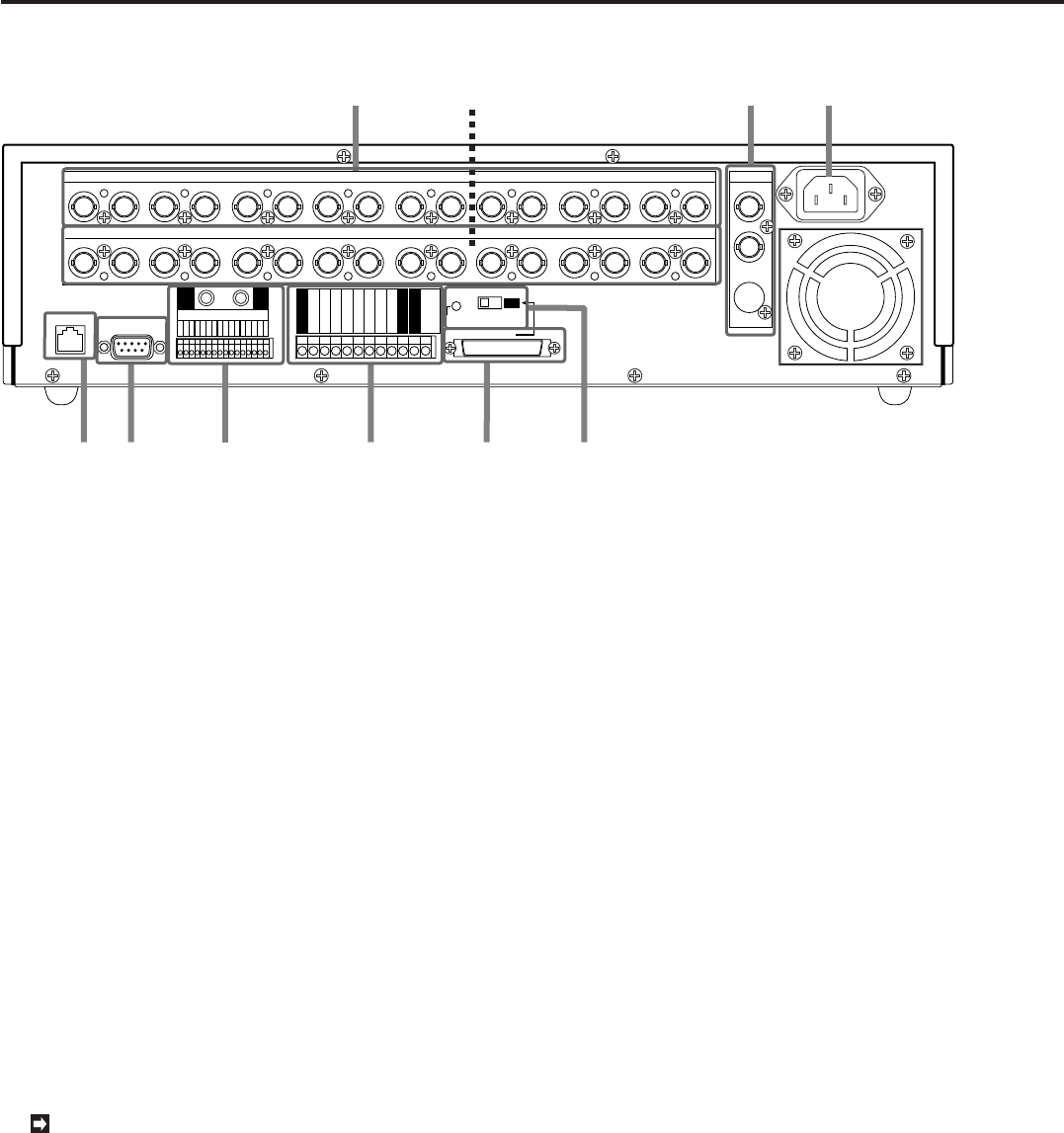
8
••••••••••••••••••••••••••••••••••••••••••••••••••••••••••••••••••••••••••••••••••••••••••••••••••••••••••••••••••••••••••••••••••••••••••••
•
Major operations and their functions (continued)
12345678910111213141516
CAMERA IN
12345678910111213141516
CAMERA OUT
VIDEO OUT
Y/C
CLOCK ADJ
REC
POWER ON
POWER OFF
ALARM OUT
MODE OUT
CALL OUT
CALL OUT GND
GND
GND
DC 5V OUT
MAX 30mA
GND
RS-232C
ETHERNET
RESET
ON
SCSI
SCSI
TERMINATION
GNDGND
16
15
14
13
12
11
10
9
8
7
6
5
4
3
2
1
ALARM IN
OFF
1
3
4
2
7
8
9
56
10
1. CAMERA IN connectors
Input connector for signal of camera (BNC connec-
tor).
2. CAMERA OUT connectors
Output connector for signal of camera which is pro-
vided via CAMERA IN (BNC connector).
3. VIDEO OUT connectors
Output connector for video signal to monitor(BNC
connector).
S(Y/C) OUT connector
Output connector for separate Luminance and
Chrominance signal. Output signal with VIDEO OUT
connector at the same time.
4. AC power socket
This socket connects to the power cord. Earth ter-
minal is for safety. Use the 100 - 240V plug with
earth for the power of this unit.
Do not connect the earth terminal of a plug to
gas pipe, water pipe, lightning rod and so on.
5. ETHERNET socket
Use in combination with the PC software DX-PC3.
For further information, please refer to the DX-PC3
user’s manual. Use a 10BaseT cable to connect to
the Ethernet terminal. Please note, however, that
only category 3 and category 5 10BaseT cables can
be used. Please do not connect the unit to a com-
mon network.
■ Rear View
6. RS-232C socket
This terminal is used to connect to host device
with RS-232C terminal. This unit can be control-
led by the other device through this terminal.
7. ALARM IN terminals
Input terminal for alarm signal.
GND terminals
Input ground terminal for ALARM IN terminal. Use
only the terminal for this unit. It may cause dam-
age or poor connection.
8. I/O terminals
Refer to notes on page 9.
9. SCSI terminal
This terminal is for connecting this unit to other
optional peripheral recording devices.
10. RESET button
When pressed, the present time is erased and ini-
tialized, then the power is turned off.
SCSI TERMINATION switch
When set to “ON”, the internal terminator function
is active, and when set to “OFF”, the function is
provided by the peripheral device. Set it to “ON”
when not connecting to a peripheral SCSI device.


















