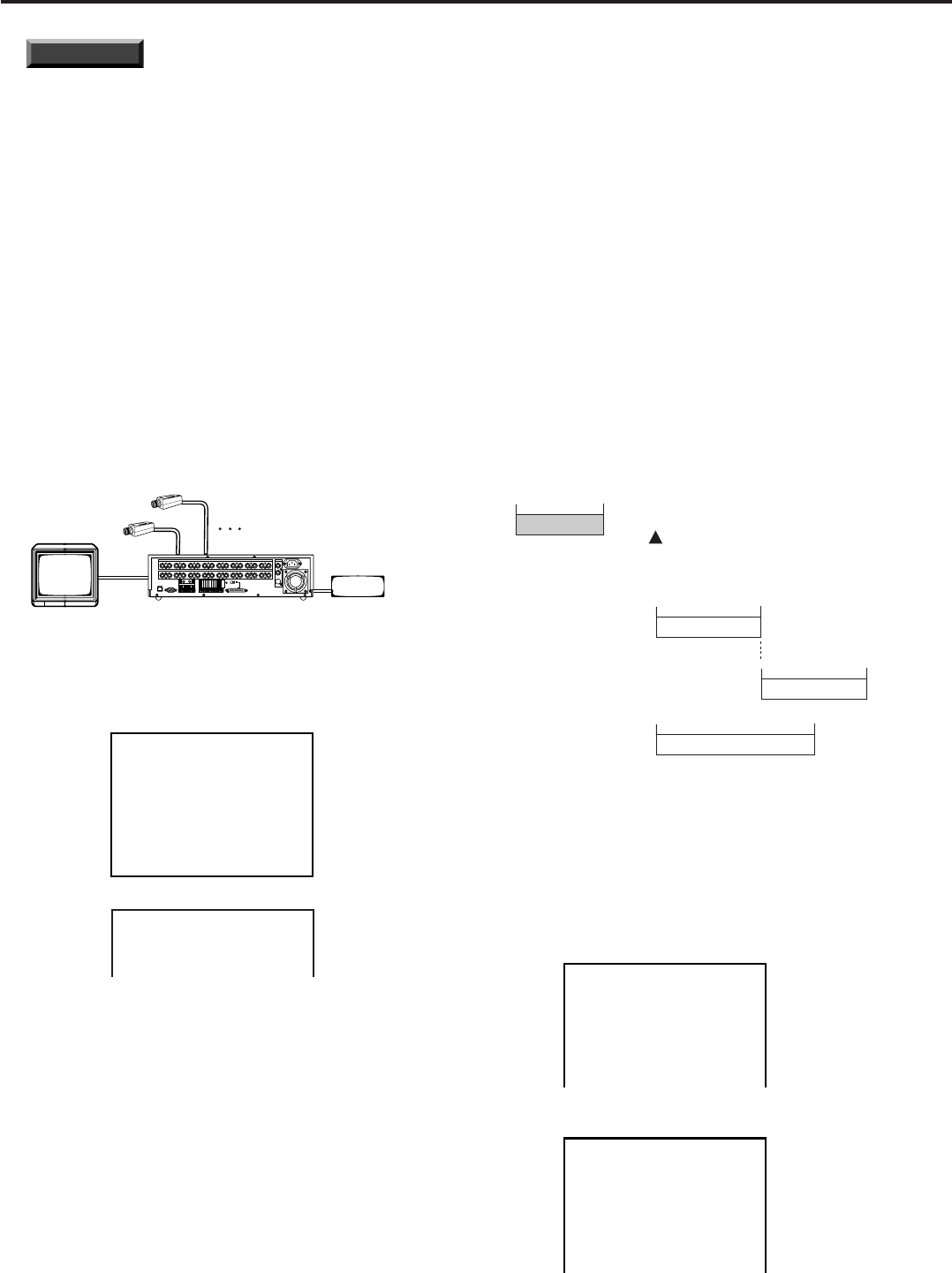
48
•••••••••••••••••••••••••••••••••••••••••••••••••••••••••••••••••••••••••••••••••••••••••••••••••••••••••••••••••••••••••••••••••••••••••••
•
Operation examples (continued)
INFORMATION
Non-regular recording mode can
be set using the P2 operational mode in the <TIMER
PROGRAM> menu. Once these settings are en-
tered, the system can be switched between regular
and non-regular operational modes.
4) Set the Timer Program’s operational mode to P1.
Upon completing the above settings, press the TIMER REC
button. The unit will be in timer recording stand-by mode.
■ Operation example 2: Endless Repeat
recording
Copies and backups of up to 3 days’ of recorded data can
be made when the unit is running in continuous recording
mode. (Refer to page 60 for details on copying.)
System configuration
Example of a system using the following peripherals:
• 16 connected video cameras
• Archive device connected to ID4 or copying device
connected to ID5
• Monitor
Monitor
(Up to 16 cameras)
ID4: archive device
ID5: copy device
1 2 3 4 5 6 7 8 9 10 11 12 13 14 15 16
CAMERA IN
1 2 3 4 5 6 7 8 9 10 11 12 13 14 15 16
CAMERA OUT
VIDEO OUT
Y/C
CLOCK ADJ
REC
POWER ON
POWER OFF
ALARM OUT
MODE OUT
CALL OUT
CALL OUT GND
GND
GND
DC 5V OUT
MAX 30mA
GND
RS-232C
ETHERNET
RESET
ON
SCSI
TERMINATION
GNDGND
16
15
14
13
12
11
10
9
8
7
6
5
4
3
2
1
ALARM IN
SCSI
OFF
Images from each cameras are recorded 24 hours a day.
• Set IMAGE QUALITY to “HIGH”.
• Set MAX REC FIELDS to “2.5F”.
<NORMAL REC SETTING>
IMAGE QUALITY HIGH
@MAX REC FIELDS 2.5F
SELECT REC MODE (A)
DEFINE GROUP SETTING
<ESTD TIME> 7D16H 9M
• Set HDD FULL to “REPEAT”.
<INITIAL SET UP>
TIME DATE ADJUST
@HDD FULL
HDD PB REPEAT
ARCHIVE OVERWRITE
REPEAT
STOP
OFF
Upon completing the above settings, press the unit’s REC
button to initiate continuous recording operation.
♦ Making copies as needed
To copy segments of recorded data while the unit is running
in continuous recording mode, follow the steps below:
• Change the automatic copy range setting to MANUAL,
and enter the desired start-time and end-time of the data
to be copied. (Refer to page 60.)
♦ Making backups as needed
To make backups, while the unit is running in continuous
recording mode, of portions of the total data stored in the
unit’s hard disk, load the appropriate medium into the ar-
chive device and press the ARCHIVE button.
■ Operation example 3
Cameras can differ between operational modes A and B,
and you may specify which set of cameras goes into effect
at what time and/or on which day(s). Recording
intervals(IMAGE QUALITY) can be reduced when the
number of operational cameras is large, and recording in-
tervals can be increased when using fewer cameras.
System configuration
Settings are entered so that the backups are created every
Monday morning between 00:00 and 05:00. To facilitate
the exchange of the storage medium after the backup has
been completed, MODE is set to “EJECT”.
Cameras in SELECT REC MODE (A) are set to operate
from 08:00 to 15:00 on Monday through Friday. Cameras
in SELECT REC MODE (B) are set to operate from 15:00
to 20:00 on these same days.
Cameras in SELECT REC MODE (B) are set to operate
from 08:00 to 17:00 on Saturday and Sunday. The overall
schedule is as shown in the following chart.
Monday
00 : 00
05 : 00
Saturday and Sunday
08 : 00 17 : 00
Monday to Friday
08 : 00 15 : 00
Archive
SELECT REC MODE (A)
20 : 00
SELECT REC MODE (B)
SELECT REC MODE (B)
replace archive medium
Settings
1) Settings for NORMAL REC SETTING are made as fol-
lows.
• Set IMAGE QUALITY to “STANDARD”.
• Set MAX REC FIELDS to “1F”.
• Set HDD FULL to “REPEAT”.
2) Camera settings and camera title settings are made as
follows. (Refer to page 45.)
• Set cameras Q through 9 to operational mode A.
<DEFINE GROUP> (A)
CH PRI FILD CH PRI FILD
@Q 2
0.08 O 1 0.17
W 1
0.17 P -
E 1
0.17 { -
R 1
0.17 } -
T 1
0.17 q -
Y 1
0.17 w -
U 3
0.05 e -
I 2
0.08 r -
• Set cameras 1,W,E,I,O,} and w to operational mode B.
<DEFINE GROUP> (B)
CH PRI FILD CH PRI FILD
@Q 2
0.11 O 1 0.22
W 1
0.22 P -
E 1
0.22 { -
R -
} 1 0.22
T -
q -
Y -
w 1 0.22
U -
e -
I 2
0.11 r -


















