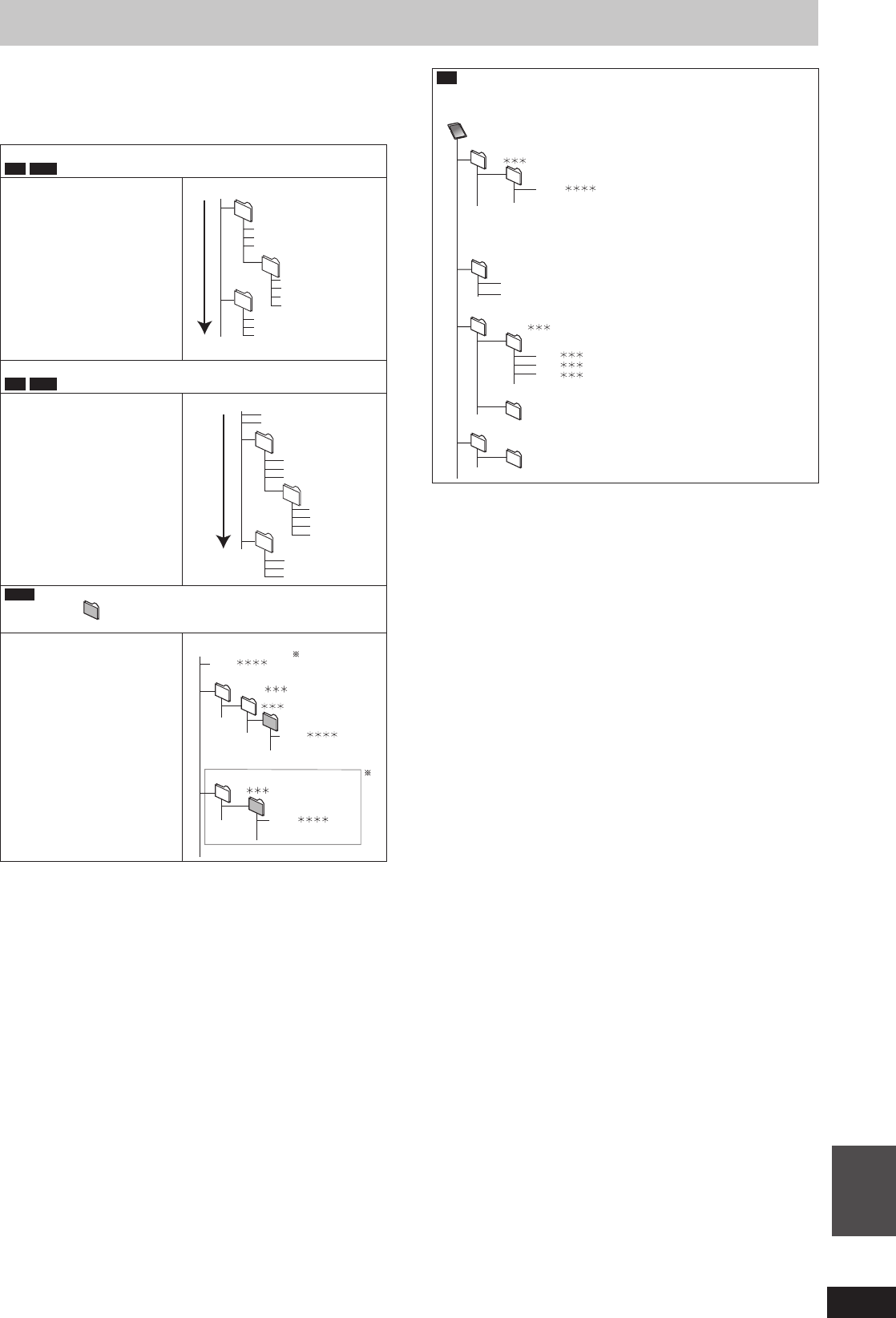
113
RQT9487
Reference
■ Structure of folders displayed by this unit
You can play MP3 and still pictures (JPEG) on this unit by
making folders as shown below. However depending on the
method of writing data (writing software), play may not be in
the order you numbered the folders.
Structure of MP3 folders
CD
USB
Prefi x with 3-digit numbers in
the order you want to play
them.
001
001track.mp3
002track.mp3
003track.mp3
001track.mp3
002track.mp3
003track.mp3
001track.mp3
002track.mp3
003track.mp3
004track.mp3
Root
Order of play
(file=track)
001 Folder
002 Folder
003 Folder
Structures of still picture folders
CD
USB
Files inside a folder are
displayed in the order they
were updated or taken.
P0000010.jpg
P0000011.jpg
P0000012.jpg
P0000003.jpg
P0000004.jpg
P0000005.jpg
P0000001.jpg
P0000002.jpg
P0000006.jpg
P0000007.jpg
P0000008.jpg
P0000009.jpg
Root
Order of play
002 Folder
003 Folder
004 Folder
RAM
The following can be displayed on this unit.
: Numbers XXX: Letters
1
Still pictures on the root
folder can also be
displayed.
2
Folders can be created on
other equipment. However,
these folders cannot be
selected as a copying
destination.
If a folder name or fi le name
has been input using other
equipment, the name may
not be displayed properly or
you may not be able to play
or edit the data.
DCIM
JPEG
XXXX .JPG
XXXX .JPG
XXXXX
XXXXX
DCIM
XXXX .JPG
2
1
Root
SD
: Numbers XXX: Letters
MOV .MOD
PRG .PGI
MOV
.MOI
SD_VIDEO
001
PRG
XXXX .JPG
DCIM
P0000001.JPG
P0000002.JPG
XXXXX
MGR_INFO
PRIVATE
#8%*&
Card
Any folder with JPEG files
e.g.,
(Picture folder)
(MPEG2 information folder)
(MPEG2 folder)
(AVCHD folder)


















