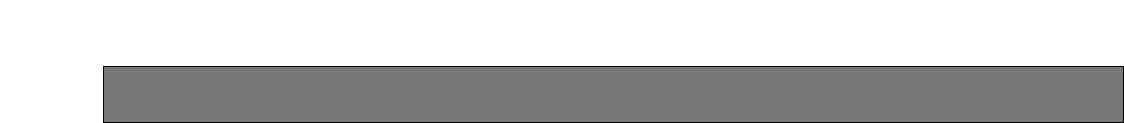
18
SHUTDOWN
To shutdown the unit, do the followings.
1. In case recording is being performed, press the REC
button for 2 or more seconds. Recording will stop and
the indicator on the REC button will go off.
2. In case playback is being performed, press the STOP
button. Playback will stop and the indicator on the
PLAY/PAUSE button will go off.
3. Turn the power of the unit off using the POWER switch
on the rear panel. The OPERATE indicator will go off.
Important
• Detach the plug from the outlet if not operating the unit
for a length of time.
• In case the unit has not been operated for a certain
period, turn on the power of the unit between whiles to
prevent interference with functions.


















